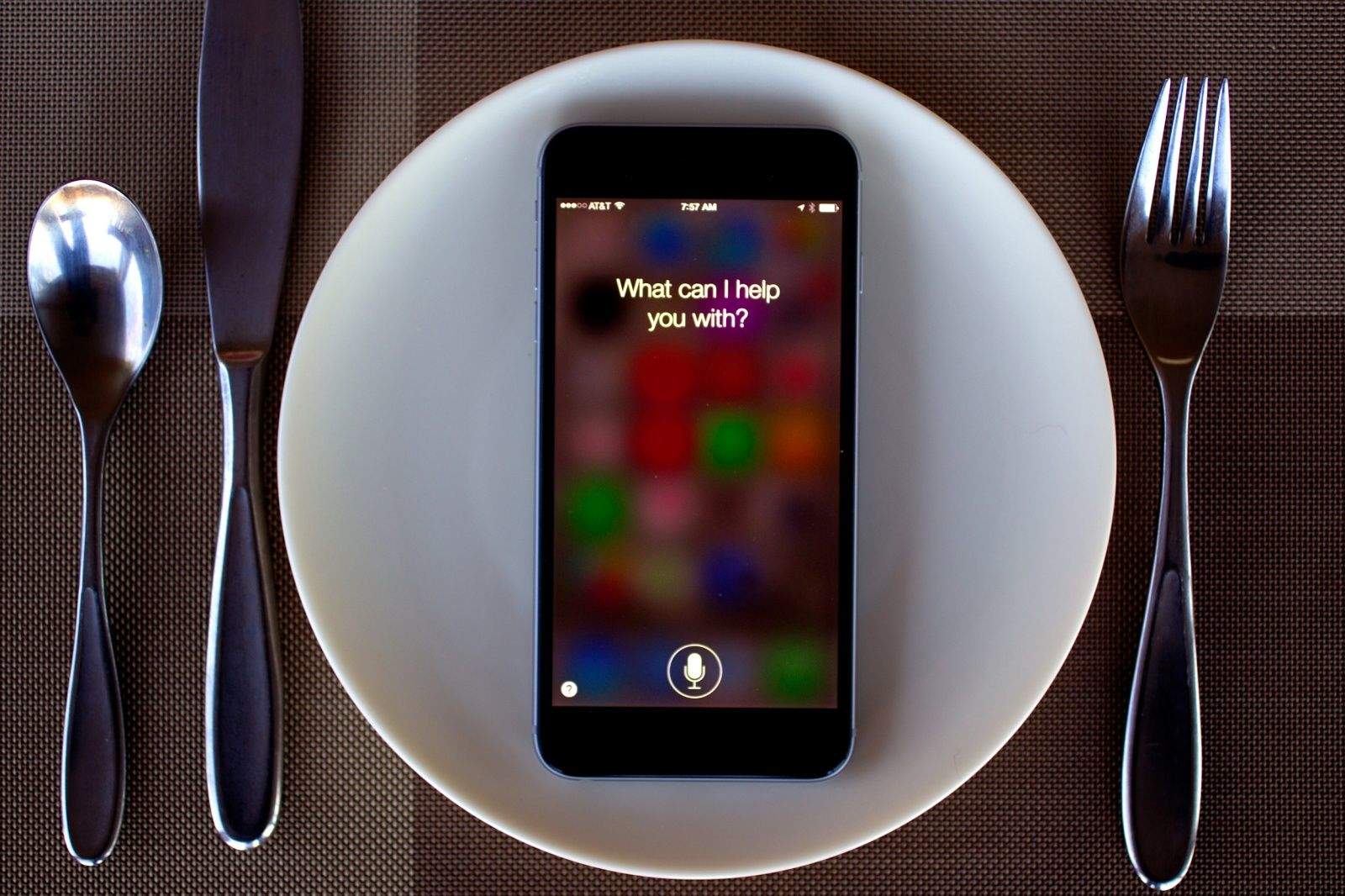I asked Siri to set a 6:30 a.m. alarm so I could get this article written before my morning spin class. And that got me wondering what other things the young woman on my iPhone 6 Plus could do to help me meet or exceed my plans to dominate in 2015.
After my wake-up alarm, I told Siri to “call me ‘Champ.'” What better way to get our relationship started than to establish a motivational nickname? I was going to go with “Tiger” or “Hero” or “Shnoogems,” but decided “Champ” was the least embarrassing if Siri shouted it out in public.
Next I commanded, “Hey Siri, search the Internet for best diet apps.” She reached out to Bing and came back with a list of articles on diet apps. I had her refine the search by saying, “Search the Internet for best diet apps 2014.” When I just said, “Diet apps,” she immediately went to searching the App Store, which was not as helpful.

I finally settled on Lose It! to help me track my caloric intake and my activities. Now I can use Siri to launch the app (“Open Lose It”), but I can also use Siri to help me make healthier food choices. I started with, “How many calories in a chocolate fudge brownie?” This is helpful, of course, but then I tried “calories banana versus brownie” and she was able to give me side-by-side charts showing me my banana choice had 3.3 calories, while my brownie choice had 33 calories. I think I knew this, but was in denial until Siri showed me the proof.
Now that I have my diet plan in place, I need some exercise. I asked Siri “how to do squats” and she came back with a list of videos. I can watch the videos and then ask Siri for a “10-minute timer.”
I can also ask her to “map” me walking directions to just about anywhere. I attempted to get her to map a round-trip walk, but I couldn’t seem to make this happen. The walking map gives me the best route and distance, but I can adjust it myself.
The other great use of Siri is reminders, like my favorite: “Remind me in 10 minutes to get off the couch.” Ten minutes later she told me, “Hey, Champ, get off the couch.” Actually, she didn’t call me “Champ,” but she really should. I also weighed myself this morning and I asked her to take a note, so I’ll have a running record of my progress toward my weight-loss goal.
They also say going public is a great motivator for meeting personal goals, so I can always ask Siri to “tweet” or “post to Facebook,” so all my friends can follow along with my progress.
And since all my New Year’s resolutions don’t have to do with just being physically healthier, I can also ask Siri to check on my stocks.
Finally, I decided to see if hearing a man’s voice would be more motivating for me. I went into General>Siri>Voice Gender and changed the young lady’s voice to a young man’s. Whatever it takes, I always say.