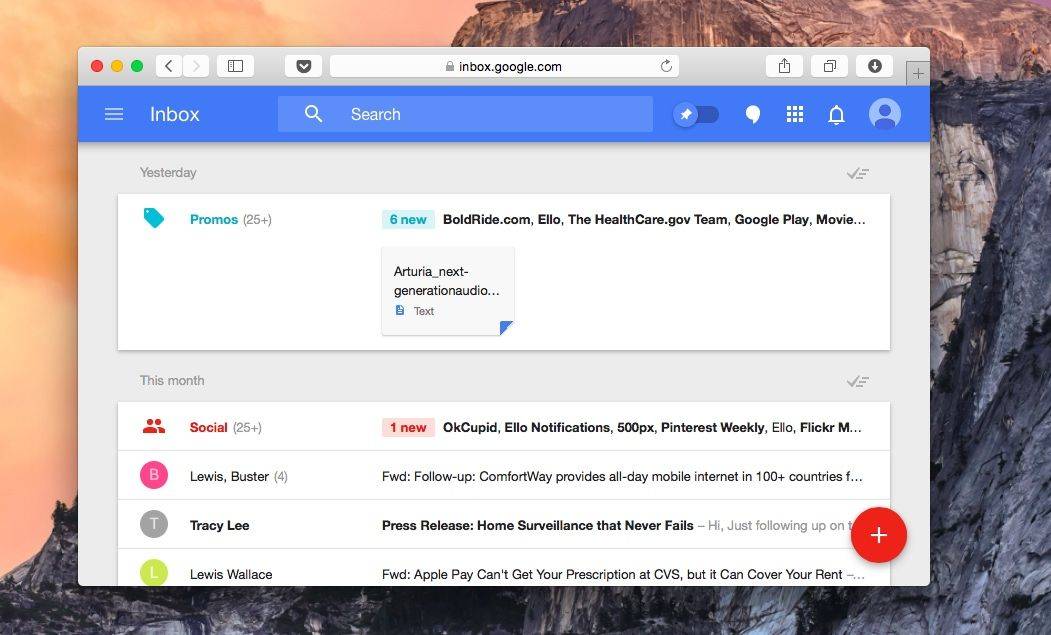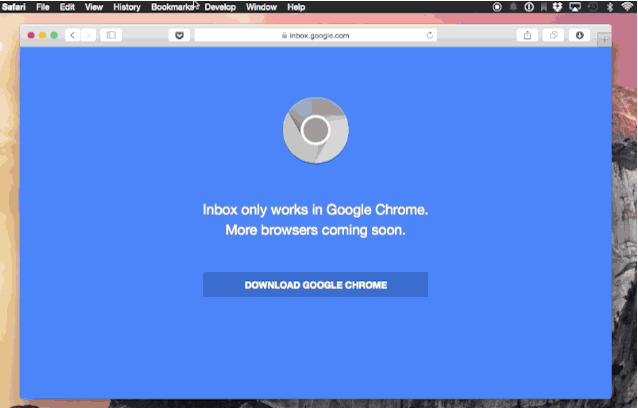Google’s new Inbox app is a godsend for people like me who seem to teeter on the brink of inbox bankruptcy weekly, but there’s one problem with the killer Gmail manager: it’s not only available on iOS, Chrome, and Android.
The Inbox team might not be in a hurry to bring its service to Safari, but if you want don’t want to defect to Chrome just manage play with Inbox, our friend Rishi at Zinx has discovered how to access Inbox from Safari.
Here’s how to do it:
- In the Safari menu go to Preferences >> Advanced
- Check the ‘Show Develop Menu in Menu Bar’
- Open inbox.google.com and log into your account
- Open Develop menu bar, then click on User-Agent
- Select “Google Chrome — Mac”
- Boom you’re in!
Via: The Zinx