Apple just released iOS 8.1, bringing Apple Pay, iCloud Photo Library and other new features to the mobile operating system.
Available now via Software Update, iOS 8.1 will let you quickly set up Apple Pay on compatible devices. Upgraders running OS X Yosemite will also notice additional Continuity features that let iOS 8 work with the latest version of the Mac operating system.
Previewed at last week’s iPad event, 8.1 is a major update for iOS users. It’s required if you want to use Apple Pay on compatible devices (iPhone 6, iPhone 6 Plus, iPad Air and iPad mini 3).
Apple Pay can be used at any of Apple’s hundreds of merchant partners in the United States and in supported iOS apps that process payments. The service requires the user to have an approved credit or debit card on file in the Passbook app.
Only the iPhone 6 and 6 Plus, the first Apple phones with NFC chips, can make payments at physical stores. The iPad Air 2 and iPad mini 3 are limited to using Touch ID for online purchases.
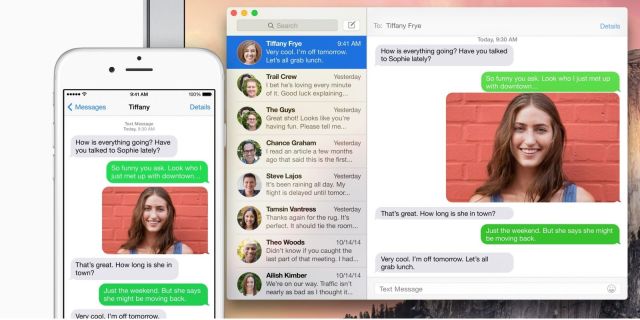
Continuity, an umbrella term for features that let iOS 8 and OS X Yosemite work together, gains a couple of additions in 8.1. SMS relay has been turned on, meaning that messages received on an iPhone will be synced to all Mac and iOS devices on the same iCloud account. You can also start SMS-based conversation threads from any device.

Instant Hotspot is enabled in iOS 8.1, which allows you to connect to an iPhone’s cellular hotspot directly from the Wi-Fi menu of a Mac running Yosemite. Hotspots previously had to be turned on from the iPhone first.
iOS 8.1 also introduces the beta of iCloud Photo Library. As the successor to Photo Stream, iCloud Photo Library automatically stores every photo and video you take and makes everything available from any device and iCloud.com. It can be enabled under the iCloud section of Settings in iOS 8.1.

The original high-res versions of photos and videos are stored in the cloud and “lightweight” versions are left on the device by default to save storage. Apple only gives each user 5GB of free iCloud storage, so you’ll have to delete photos or upgrade to a paid storage plan once you run out of space. iCloud Photo Library will integrate with Apple’s forthcoming Photos app for OS X Yosemite and save edits across devices.
Other minor changes in iOS 8.1 include the return of the Camera Roll folder and a fix for a Bluetooth pairing bug with certain automobiles.
Direct download links
If you’re having trouble downloading iOS 8.1 over the air, here’s where you can download the update for your specific device directly from Apple’s servers:
• Apple TV 3 (AppleTV3,1) version 7.0.1 (Build 12B410a), Download
• Apple TV 3 (2013) (AppleTV3,2) version 7.0.1 (Build 12B410a), Download
• iPad 2 (Wi-Fi) (iPad2,1) version 8.1 (Build 12B410), Download
• iPad 2 (GSM) (iPad2,2) version 8.1 (Build 12B410), Download
• iPad 2 (CDMA) (iPad2,3) version 8.1 (Build 12B410), Download
• iPad 2 (Mid 2012) (iPad2,4) version 8.1 (Build 12B410), Download
• iPad mini (Wi-Fi) (iPad2,5) version 8.1 (Build 12B410), Download
• iPad mini (GSM) (iPad2,6) version 8.1 (Build 12B410), Download
• iPad mini (CDMA) (iPad2,7) version 8.1 (Build 12B410), Download
• iPad 3 (Wi-Fi) (iPad3,1) version 8.1 (Build 12B410), Download
• iPad 3 (GSM) (iPad3,2) version 8.1 (Build 12B410), Download
• iPad 3 (CDMA) (iPad3,3) version 8.1 (Build 12B410), Download
• iPad 4 (Wi-Fi) (iPad3,4) version 8.1 (Build 12B410), Download
• iPad 4 (GSM) (iPad3,5) version 8.1 (Build 12B410), Download
• iPad 4 (CDMA) (iPad3,6) version 8.1 (Build 12B410), Download
• iPad Air (Wi-Fi) (iPad4,1) version 8.1 (Build 12B410), Download
• iPad Air (GSM) (iPad4,2) version 8.1 (Build 12B410), Download
• iPad Air (CDMA) (iPad4,3) version 8.1 (Build 12B410), Download
• iPad mini Retina (Wi-Fi) (iPad4,4) version 8.1 (Build 12B410), Download
• iPad mini Retina (GSM) (iPad4,5) version 8.1 (Build 12B410), Download
• iPad mini Retina (CDMA) (iPad4,6) version 8.1 (Build 12B410), Download
• iPad4,7 (iPad4,7) version 8.1 (Build 12B410), Download
• iPad4,8 (iPad4,8) version 8.1 (Build 12B410), Download
• iPad4,9 (iPad4,9) version 8.1 (Build 12B410), Download
• iPad5,3 (iPad5,3) version 8.1 (Build 12B410), Download
• iPad5,4 (iPad5,4) version 8.1 (Build 12B410), Download
• iPhone 4s (iPhone4,1) version 8.1 (Build 12B411), Download
• iPhone 5 (GSM) (iPhone5,1) version 8.1 (Build 12B411), Download
• iPhone 5 (CDMA) (iPhone5,2) version 8.1 (Build 12B411), Download
• iPhone 5c (GSM) (iPhone5,3) version 8.1 (Build 12B411), Download
• iPhone 5c (CDMA) (iPhone5,4) version 8.1 (Build 12B411), Download
• iPhone 5s (GSM) (iPhone6,1) version 8.1 (Build 12B411), Download
• iPhone 5s (CDMA) (iPhone6,2) version 8.1 (Build 12B411), Download
• iPhone 6 Plus (iPhone7,1) version 8.1 (Build 12B411), Download
• iPhone 6 (iPhone7,2) version 8.1 (Build 12B411), Download
• iPod touch 5G (iPod5,1) version 8.1 (Build 12B411), Download



16 responses to “Get iOS 8.1 now for Apple Pay, iCloud Photo Library and more”
Apple servers doing well enough to have let me pull it down. Impressed.
Hopefully at some point they’ll let Camera Roll AND iCloud Photo Library co-exist, instead of having to choose one or the other. Call it whatever you like, one folder that contains everything captured on-device instead of a mix of cloud-based photos/videos *plus* on-device photos/videos is desired… at least by me.
but the photos are now device independent as they are shared on all devices and in your cloud library. Not sure why people don’t understand or want this.
where on icloud.com are the photos? can’t see them anywhere…
I’m right there with you. When I log into iCloud.com I don’t see a Photos option, and I still don’t have the Camera Roll folder on my phone after updating to 8.1.
Photos at iCloud.com and Photos for OSX has not been released yet.
I just attempted to update my iPhone 6 via iTunes and now my phone is bricked. I tried downloading the latest iTunes to attempt to update, but this hasn’t worked either. The update gets part way through then says it can’t be updated and says I need to restore my system. It gets part way through this and asks “Restore and Update” or “Cancel”. It won’t restore the old OS and it won’t update. Yikes! This is a horrendous glitch. I now have a dead phone and will probably need to drive to the Apple Store to get it fixed, a one-hour round trip.
I don’t have the iCloud Photo option anywhere on my iCloud.com account. Nor do I have the Camera Roll folder back on my iPhone 5S after updating to iOS 8.1.
Be careful using the iCloud Photo Library, it doesn’t store the full size image of the photograph or video. You get reduced resolutions on both photos and videos. So if you think you might use it for backup be warned you have a reduced sized image and video on iCloud. This doesn’t work for me so I have turned it back off after the testing today.
In settings you can choose if having ur photos and videos reduced or full quality.
These setting don’t matter you still don’t get full resolution. We have been testing all day. If you have found a hidden setting that isn’t documented please share.
Strange. When I migrated my photo library from my iPhone 4S, it took the very same amount of iCloud storage it occupied on my device (7,4GB). Few weeks later when I activated iiCloud Photo Library on my iPhone 6, I got full res copies my old pictures on my new device. Now that you told me this, I’ve tried taking a picture on my iPhone 6 (2,6MB), then downloaded it on my Mac via beta.icloud.com and it was at the very same resolution (2,6MB) it seems it works for me.
Understand, did tests again today and the downloads for iCloud are not the full resolution. I am working in a PC (Windows) environment so that may make a difference. We have tested is about 10 times with all the different settings and taking new photos and it always is a reduced resolution. But again not on a Mac.
Here the solution! It’s a fucking bug (or setting) of 8.1!!! I activated iCloud Photo Library on 8.0 and everything worked fine, as I wrote you. Now I’ve updated my iPhone to 8.1 and have the same resolution issue you have! DAMN!
so how does on upload old photos to icloud photo album? i previously moved hundreds of photos to my pc to save space on the phone, but i can’t seem to find a way to now get them into the icloud photo library cloud.
Could some please help me out.
I have Yosemite and my Iphone 5s is upgraded to ios 8.1.
So, how do I get selected photo albums that are on my mac, into my photo’s on my Iphone.
I used to be able to sync selected albums through itunes..
It is possible to store photos on icloud and access them on my phone? This way keeping my phone free of 300 photos but having access to them?
Any help much appreciated.