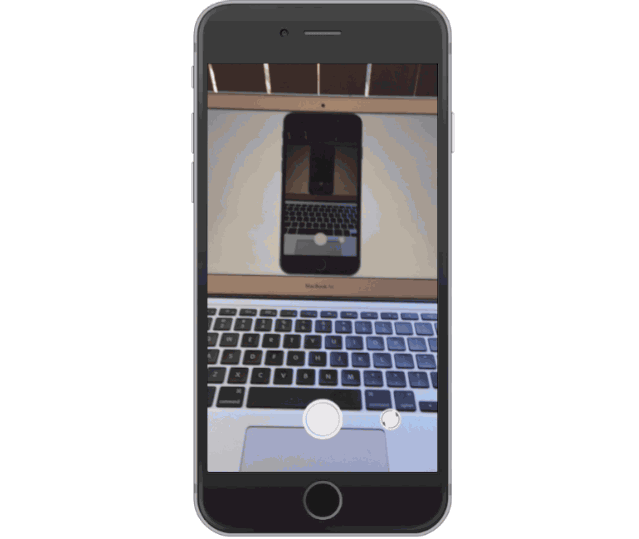Instagram’s new Hyperlapse app is a phenomenal tool to capture buttery smooth timelapse video with more options and tweaks offered than iOS 8’s built-in timelapse feature. But if you’ve got a new iPhone 6 and want to record 1080p Hyperlapses you’re out of luck, unless you know how to access its secret settings menu.
Hyperlapsers can tap into their iPhone’s full potential by accessing the hidden ‘Labs’ menu that lets you tweak everything from your recording resolution, frame rate, speed multiplier options and even the sound levels.
Here’s how to access Hyperlapse’s secret settings:
Step 1: Open Hyperlapse
Step 2: Tap the screen four times with four fingers (it may take a few attempts).
Step 3: Adjust resolution to 1080p.
Step 4: Enable Hyperlapse EXTREME – adds 24x and 40x speed multipliers
Step 5: Tap done.