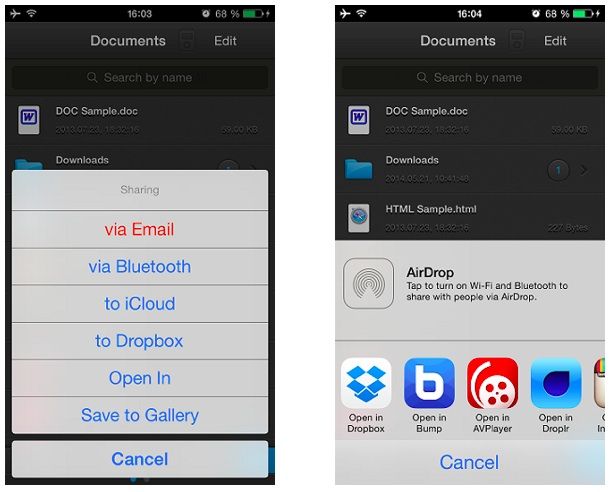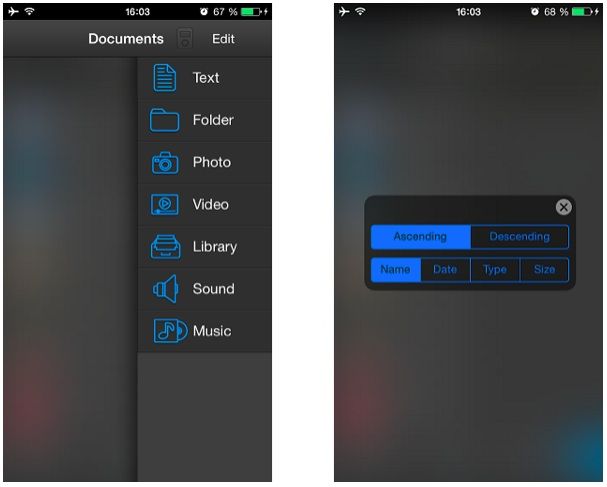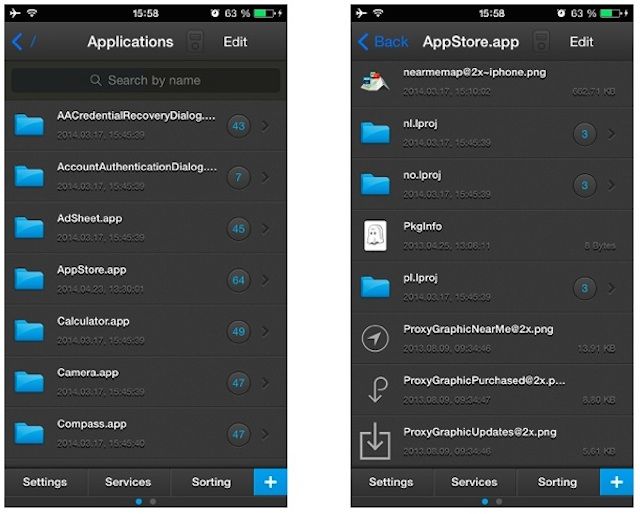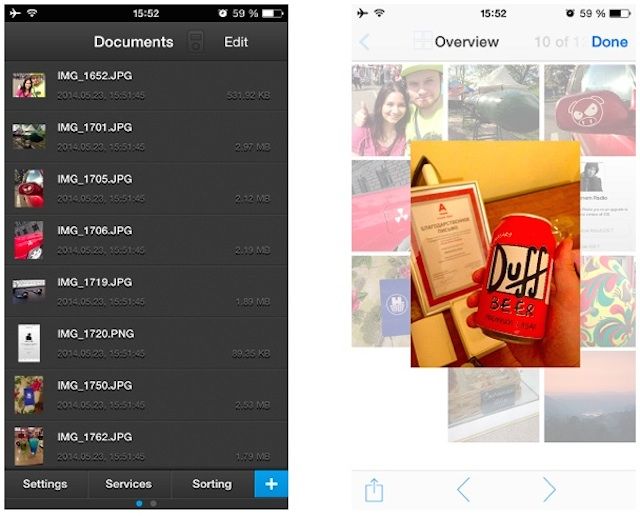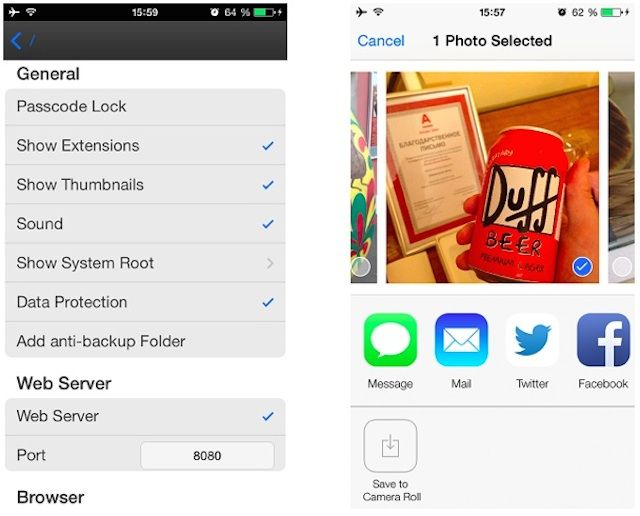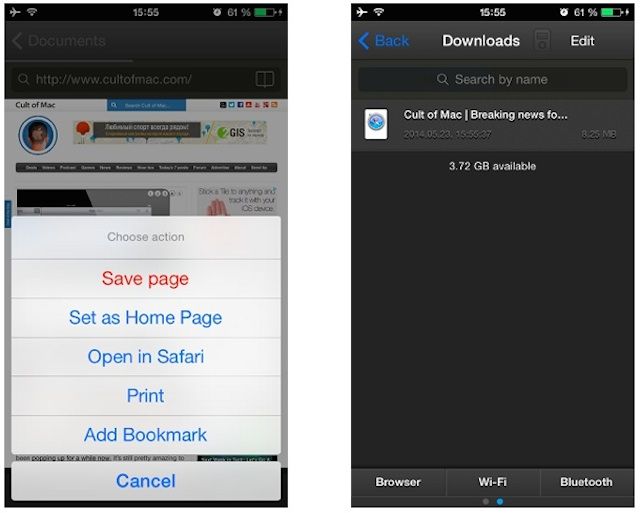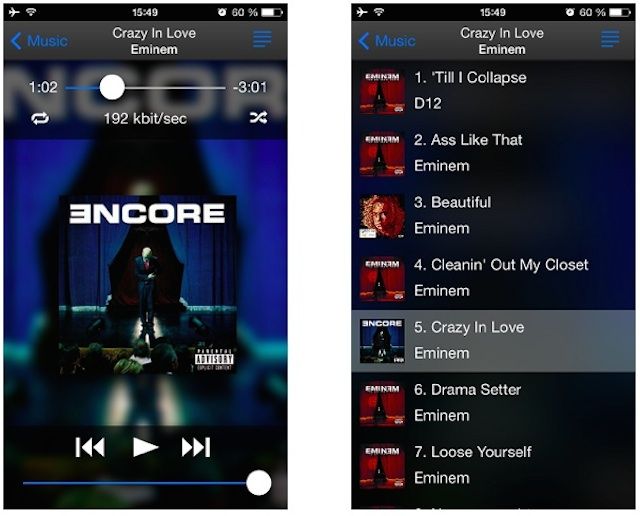This post is brought to you by Darkness Productions, creator of iFile.
Introducing the all-new iFile application, which has recently been updated to version 2.0.
The first version of this app was reviewed on Cult of Mac in 2012.
iFile is a fully featured file manager and simply claims to be a “must have” app on your device.
What’s new in version 2.0? Renewed design. The design became more attractive and standardized for iOS 7. The animation and effects were also improved. See more here.
This post contains affiliate links. Cult of Mac may earn a commission when you use our links to buy items.
With iFile, there is no need to jailbreak your device to see the available iOS filesystem.
You can view your files as though on a desktop computer.
The new version of photo/video viewer allows you to import from the gallery. It is possible to select a few files at once, and importing is now much faster.
iFiles has great data protection. iFile protects all your files. With 64-bit architecture support, the app functioning is optimized.
There is also Keychain integration, so there is no need to worry about security.
Upgrades include a new, better music player.
The Web browser has been renewed, with downloading indicator and pages saving support into WebArchive and Safari Bookmarklet newly added.
Integration of iCloud and Dropbox has been improved. More actions, more freedom!
Music import is improved, with songs now imported with ID3-tags and covers.
iFile version 2.0 is available on iTunes. iFile is also available for Android in Google Play and Amazon Appstore.
![Manage your iOS files a la desktop with iFile [Sponsored post] iFile](https://www.cultofmac.com/wp-content/uploads/2014/05/iFile.jpg)