If you listen to the CultCast, you know how much our own Leander Kahney loves Sonos. It’s actually kind of scary.
You don’t have to feel as strongly as Leander about Sonos to appreciate the major update to its remote app that’s available today in the App Store.
Version 5.0 of Sonos Controller is a big visual departure from its predecessor, and it also packs new features like universal search. From the Sonos blog:
“First introduced in March, it applies over a decade of learning and was designed to help drive your music listening experience at home for the years to come. It brings a refreshed interface that makes it easier to make the most of a breadth of features – both new and some you may not have tried yet.”
Sonos speakers connect to your home WiFi and can play music through services like Spotify, Rdio, Google Play Music, Beats Music, Pandora, iTunes, etc.
Sonos speakers obviously cost money, while the app itself is free.
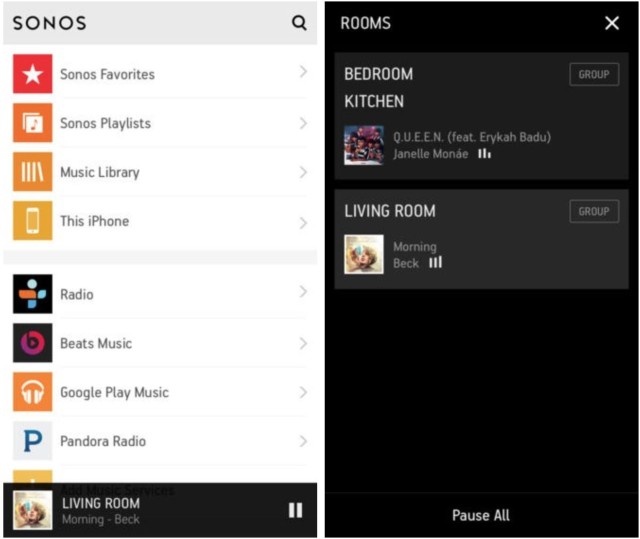
The update’s full list of changes:
The Sonos Controller App has been re-designed to make it easier than ever to play the music you love today and discover the music you will love tomorrow.
Sleek New Design: Effortlessly control your world of music with an app designed by and for music lovers.
-Touch the SONOS icon at the top to display the SONOS music menu.
-Touch the room name at the top right to display the ROOMS screen.
-Easily access Shuffle and Repeat from the queue pane.
-Access Crossfade and Sleep Timer from the Info & Options pane.
-Using your phone, swipe to toggle between the Now Playing screen and the last place you browsed; using your iPad, drag and drop tracks or albums directly into the queue or the Now Playing pane.Explore Music Services: From popular favorites to specialized music services, Sonos makes it easy to browse our wide selection and discover new ways to explore the world of music.
-The More Music menu option has been renamed Add Music Services.
-The music service detail pages include descriptions of available services in your country.Universal Search: With this update you can now search across all of your music services at once to find and enjoy the music you love.
-For example, if you have three different music services installed, a search for the artist Beck now returns relevant matches for all three.
-You can quickly jump across categories with the tap of a finger.Surround Mode: If you have surround speakers connected to your PLAYBAR, you can now change the surround setting for music playback (this setting does not apply to TV audio).
-Choose from Ambient (default, subtle, ambient sound) or Full (new setting that enables louder, full range sound).
-Using a handheld Sonos controller:
1. From the Settings menu, touch Room Settings.
2. Choose the room that has surround speakers connected, and then choose Advanced Audio -> Surround Settings.
3. Select either Ambient or Full.The following settings have been added to the Manage Music Library menu
-Schedule Music Index Updates
-Sort Folders By
-Compilation AlbumsThe following settings have been added to the Advanced Settings menu
-Wireless Channel
-Audio Compression
-Auto Check for UpdatesVoiceOver is supported on iOS7.
Note for Sonos Controller App for iPad users only:
If you have previously installed the Sonos Controller for iPad, it is recommended that you uninstall the existing Sonos app before installing Sonos software version 5.0. For other devices, there is no need to uninstall before updating.
Source: App Store


