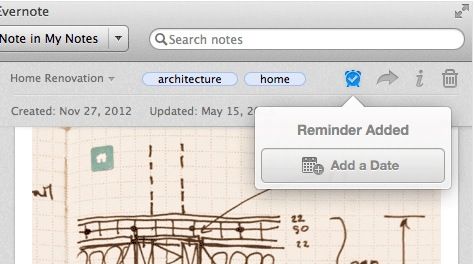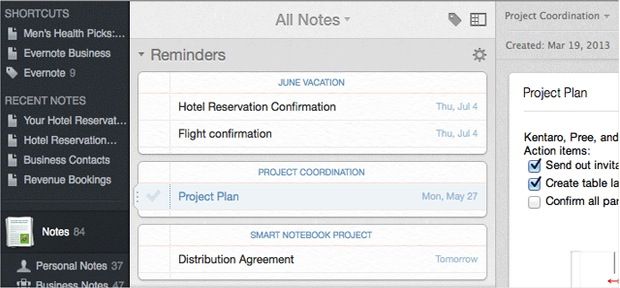Evernote has today rolled out a new Reminders service to its clients on the Mac, iOS, and the web. The new service rolls three of Evernote’s most-requested features into one, delivering in-app and email alarms, quick note-based to-do lists, and the ability to pin notes to the top of your note list.
You can use Reminders by clicking on the alarm icon located at the top of a note on Mac and the web, or at the bottom of a note on your iPhone or iPad. You can then set a time and date for when you’d like to complete the note, or when you’d just like to be reminded of it.
When the time comes, Evernote will present you with an in-app alarm, as well as an optional email the day the Reminder is due. You’ll also be able to see all of your Reminders together within the new Reminders section at the top of your notes list.
You can change the order of Reminders in this section simply by dragging them up and down the list. When they’re complete, simply tap the check box, or, on iOS, swipe the Reminder away. Completed Reminders are removed from the list automatically.
To make Reminders even more powerful, and to keep them neatly organized, Evernote has made them notebook-specific. So when you add a Reminder inside one notebook, you’ll only see it inside of that notebook — not inside others.
You can see them all together inside the “All Notes” view, however.
Just like notes, Evernote syncs Reminders across all of your devices — though initially Reminders will only sync to other devices that support the new feature. Those created on your iPad won’t show up in the Windows app, or on an Android-powered device, then.
Evernote encourages you to use Reminders for remembering birthday gifts, project planning, vacation packing, and for remembering appointments.
To find out more about Evernote Reminders, click the source link below, or check out the trailer at the bottom of this post. And if you don’t already have Evernote, you can download it now — for free — from the App Store and the Mac App Store.
https://youtu.be/afyORbYS7Hs
Source: Evernote Blog