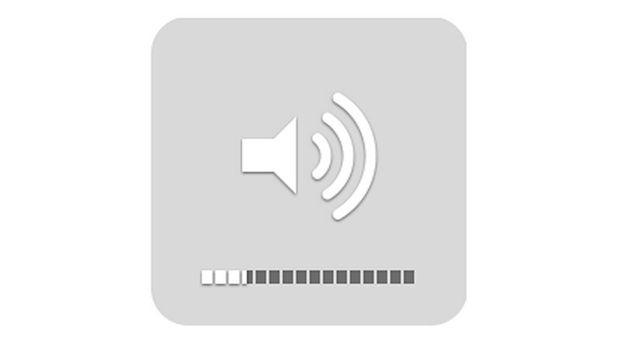Find the perfect volume level on your Mac can be tricky sometimes when you’re listening to music or watching a movie. Sometimes it’s like you move your volume one tick up things get too loud, one tick down and it’s too soft.
Until today I never knew that you can actually adjust your Mac’s volume in 1/4 increments by pressing Shift + Option (Alt) + the volume key on your keyboard. It’ll raise your volume at smaller increments so you can find the perfect level. Try it out. You’ll probably never just use the old buttons again.
Source: Little Big Details
Via: BI