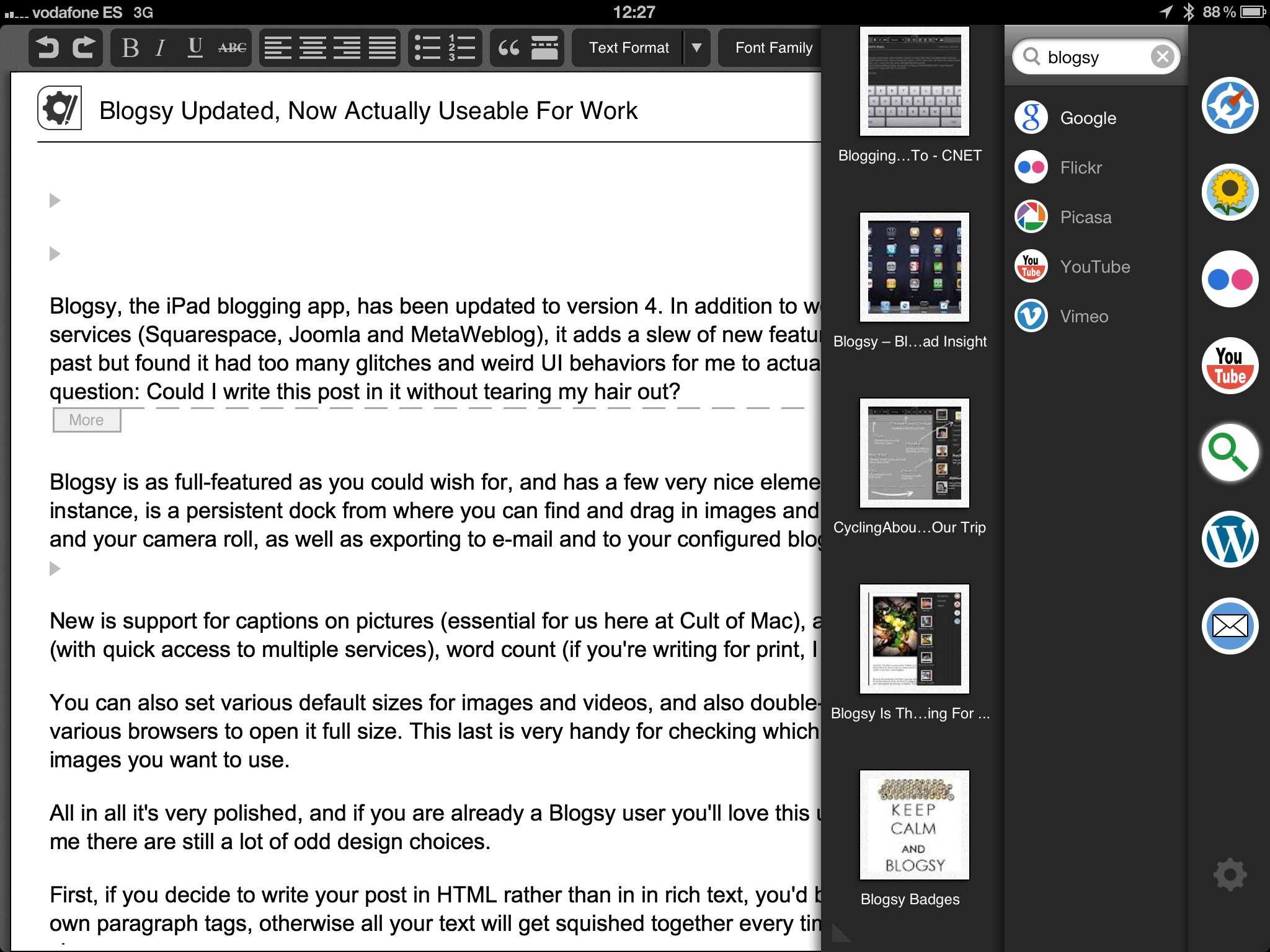Blogsy, the iPad blogging app, has been updated to version 4. In addition to working with a few new blogging services (Squarespace, Joomla and MetaWeblog), it adds a slew of new features. I have used Bloggsy in the past but found it had too many glitches and weird UI behaviors for me to actually work with it, so I had one question: Could I write this post in it without tearing my hair out?
New is support for captions on pictures (essential for us here at Cult of Mac), a new “search” item in the dock (with quick access to multiple services), word count (if you're writing for print, I guess?)
You can also set various default sizes for images and videos, and also double-tap an image thumbnail in the various browsers to open it full size. This last is very handy for checking which of several almost-identical images you want to use.
All in all it's very polished, and if you are already a Blogsy user you'll love this update. But for new users like me there are still a lot of odd design choices.
First, if you decide to write your post in HTML rather than in in rich text, you'd better get used to adding your own paragraph tags, otherwise all your text will get squished together every time you switch to the rich text view.
What's that? I shouldn't switch the the rich text side? It's not optional — every time you visit the web browser, say, Blogsy flips the page to rich text. Worse, it uses a slow animation. Compare that to Writing Kit which lets you flip between browser and editor in a flash.
It's annoying, because for blogging you really need tools that get out of your way. You shouldn't be second guessing what the app is going to do next. Then again, it is one of the only ways you can actually make complex blog posts with control over image size and placement, and as far as I can tell even the WordPress app won't do image captions.
My advice? Either stick with it until you get used to the idiosyncrasies, or do the research and writing in Writing Kit and paste it in here for posting.
Source: Blogsy