On Friday AT&T made an announcement that surprised many of us who had given up waiting: customers with an out-of-contract iPhone can unlock it to work with any other GSM SIM — like from T-Mobile. Now the official unlock is here, and the process is actually pretty simple.
Before you attempt to unlock you need to make sure your account isn’t in a longterm contract, your iPhone isn’t on a contract, and that your account is in good standing with AT&T. After that, the process is pretty straightforward.
First, you will need to obtain your iPhone’s IMEI number. To do this, navigate to your iPhone’s Settings > General > About. The next step is logging onto AT&T’s Wireless Support Chat and giving them your IMEI to get the process going.
AT&T will then ship the information off to Apple, who will send you an unlock code to enter into iTunes. Some reports have said it can take up to 72 hours to get word back from Apple, but users have seen it much quicker. Once the code is entered into iTunes, you will then be able to use your iPhone with T-Mobile or any other GSM network internationally.
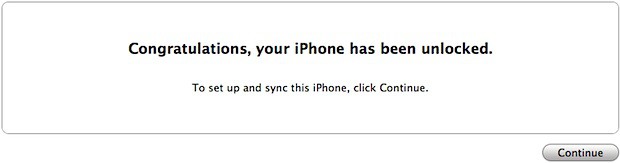
Cult of Mac readers — how is the experience going for you?


