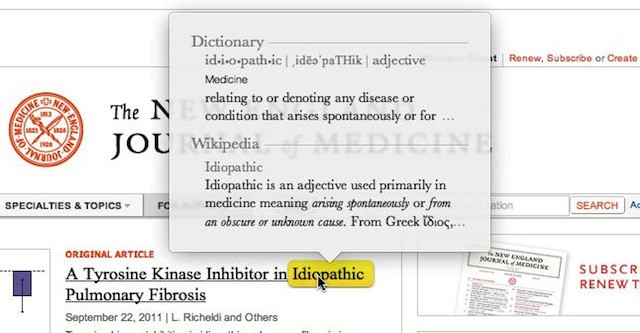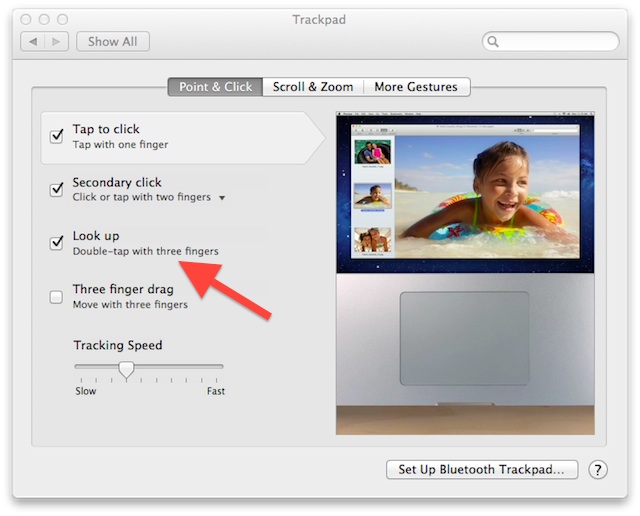If you’ve followed my tips you’ll notice that I like gestures and all the new, revised, or previously existing gestures have a whole new life for me after the release of Mac OS X Lion. Now I use gestures more often on my Mac than ever before.
I’ve talked about some of my favorites and today I’ll share another one of those with you. I’ll show you how you can look up words in the Mac OS X dictionary with two taps on your track pad.
If that doesn’t work for you check you System preferences for the Trackpad under Point & Click then make sure that you have Look up checked.
![Look Up Words In The Mac OS X Dictionary And Wikipedia With Two Taps [OS X Tips] dictionarylookup](https://www.cultofmac.com/wp-content/uploads/2011/09/dictionarylookup.jpg)