Macs have gained ground in the gaming world with the rise of Apple silicon chips, as those M-series chips massively boost performance. But sometimes you just want to play on a console rather than your computer. Today’s MacBook Air user switches to Xbox One for gaming. And he gave simple advice, below, to curious commenters who wanted to know how he gets the system to work with his Studio Display. He describes his method below.
This trick makes Xbox play nice with Studio Display [Setups]
![This trick makes Xbox play nice with Studio Display [Setups] using Xbox with Studio Display](https://www.cultofmac.com/wp-content/uploads/2024/09/SetupsOk-Mulberry6597-Xbox-Studio-Display-Setp-4-2024.jpg)
Photo: [email protected]








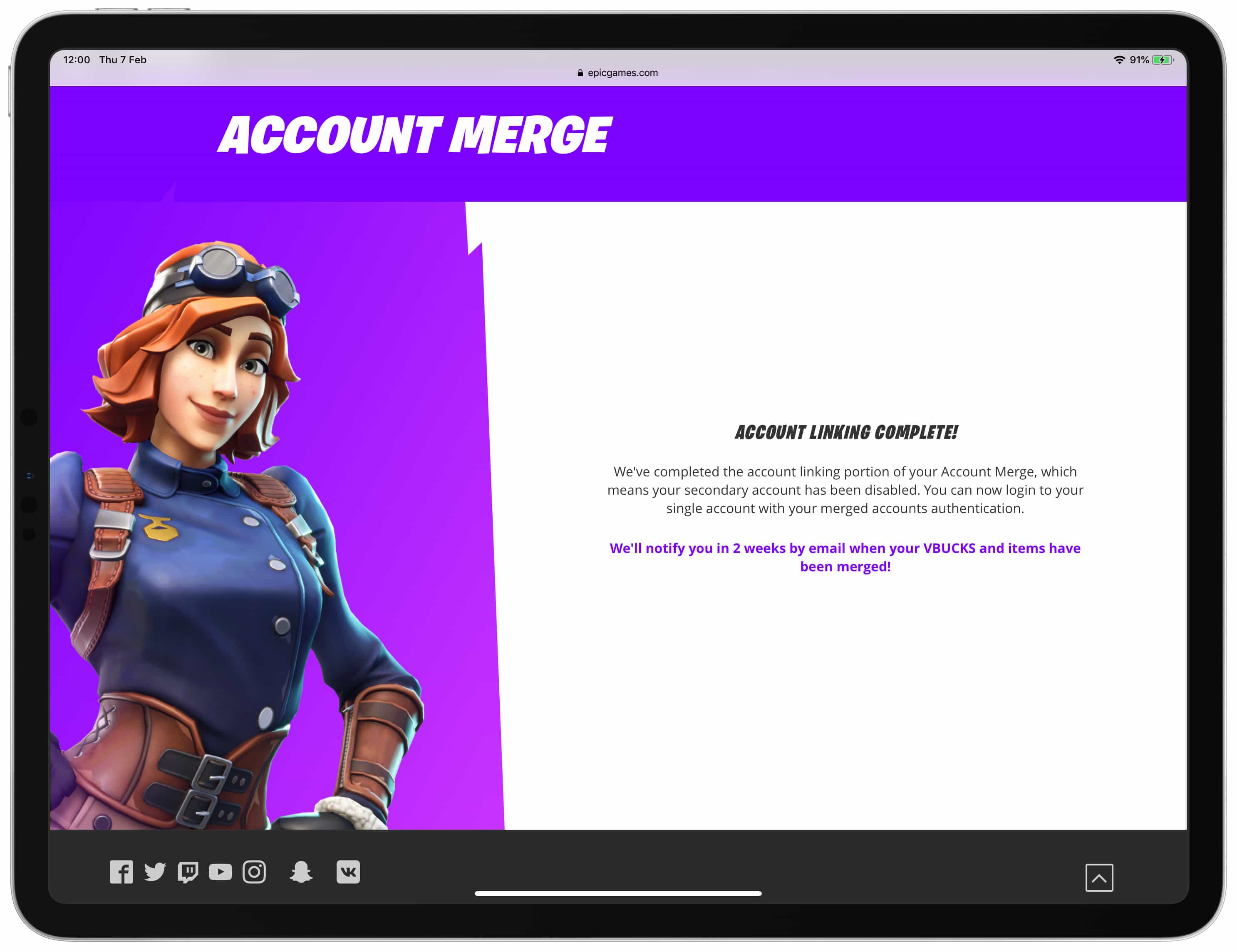


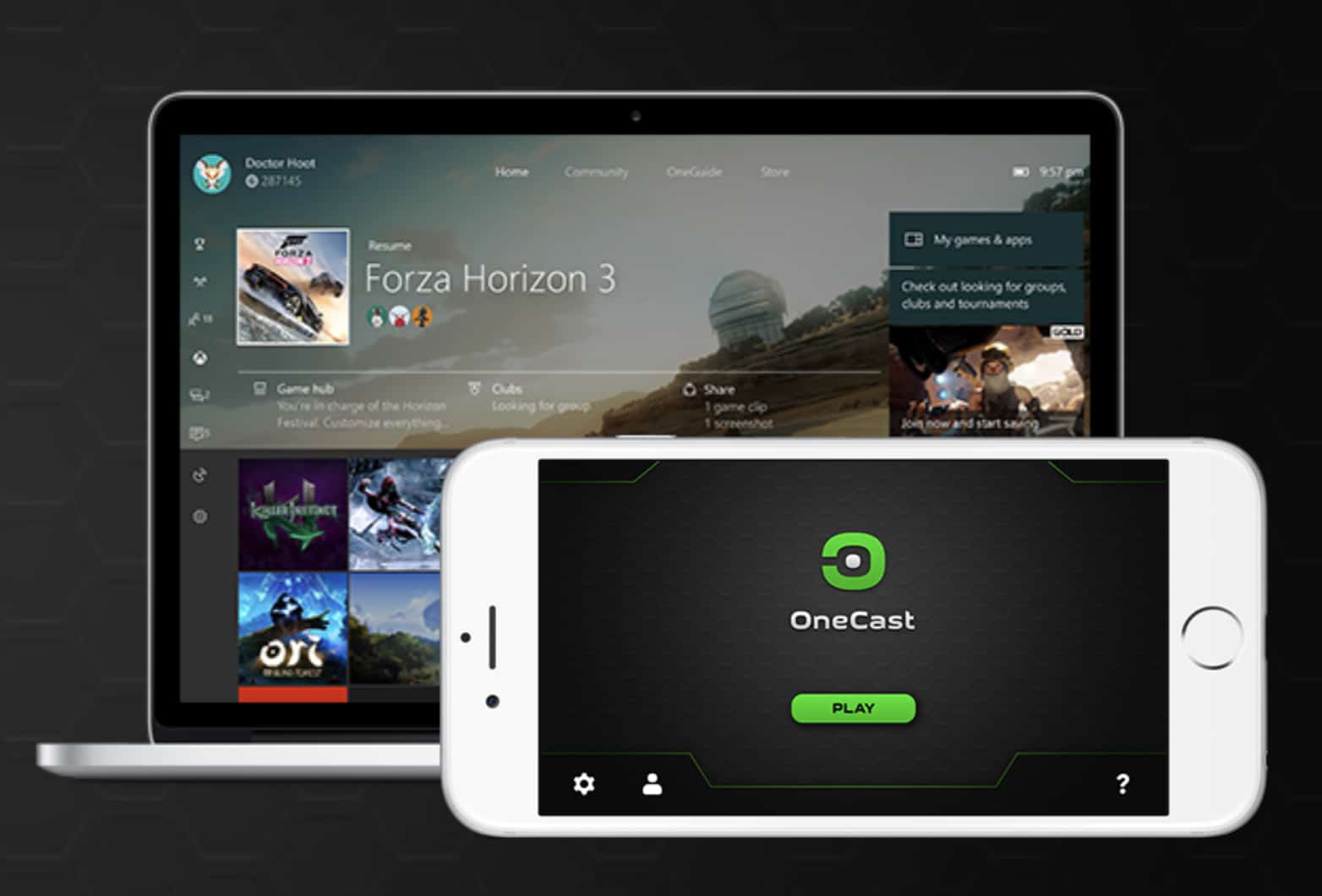


![Should Apple take on Xbox and PlayStation? [Friday Night Fights] fnf_gaming](https://www.cultofmac.com/wp-content/uploads/2016/12/fnf_gaming.jpg)

![Refurbished iPhone 6 drops to $370 and PlayStation 4 sees its first discounts [Deals] You'll find deals on iPhone 6 and 6 Plus, Beats by Dre urBeats earbuds, Xbox One and more in this week's roundup.](https://www.cultofmac.com/wp-content/uploads/2016/10/deals.jpg)








