It’s hard to squeeze the most out of your day when you’re just trying to get through it. Optimizing your productivity takes work and thought, and sometimes all you can manage is maintenance instead of learning and growing from your experiences.
This bundle can turn that around. The Mac Productivity App Bundle & Lifetime Access to StackSkills gives you tools and courses that can change how much you can get done in a day. And for a limited time, it’s on sale for $49 (regularly $1,511).
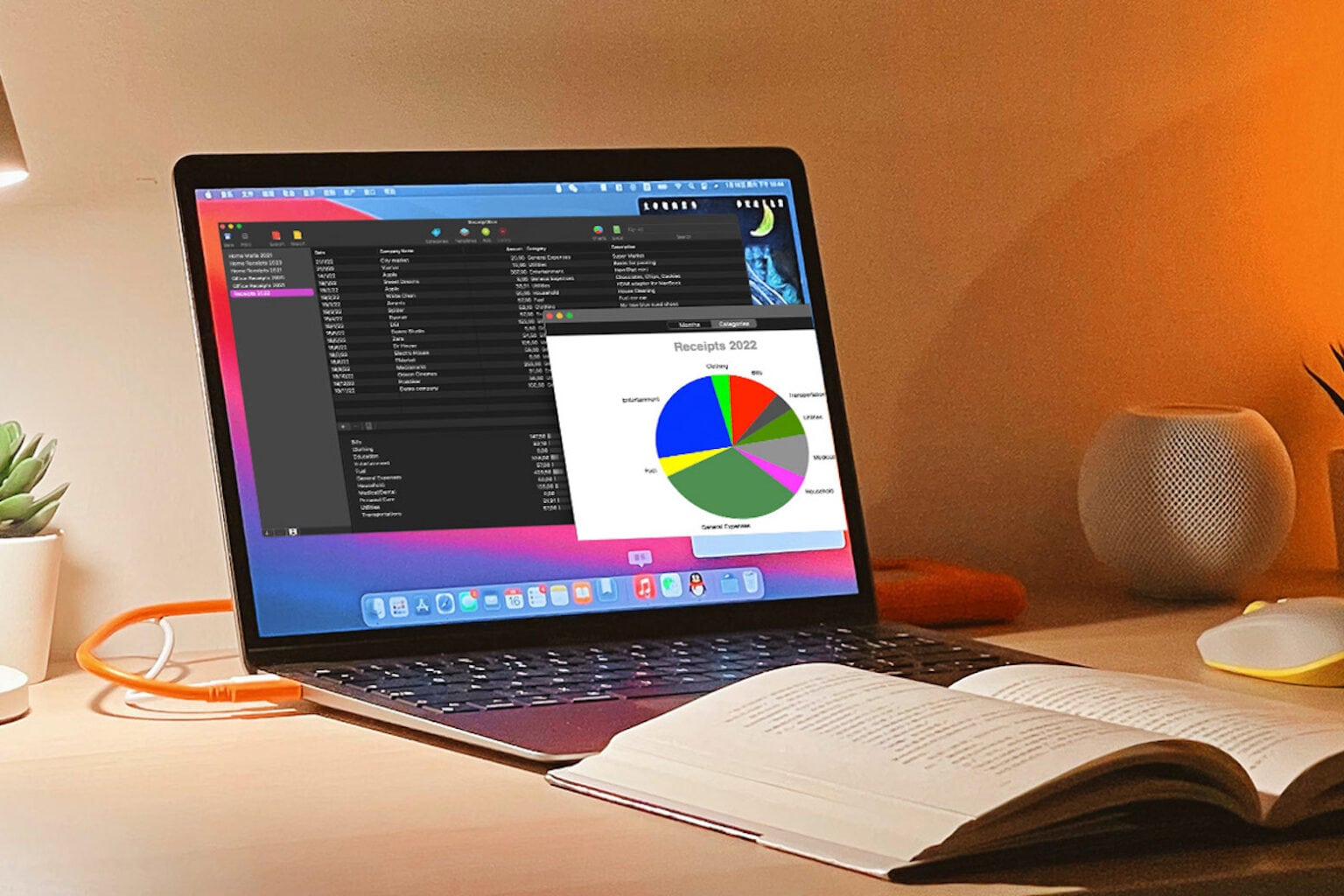













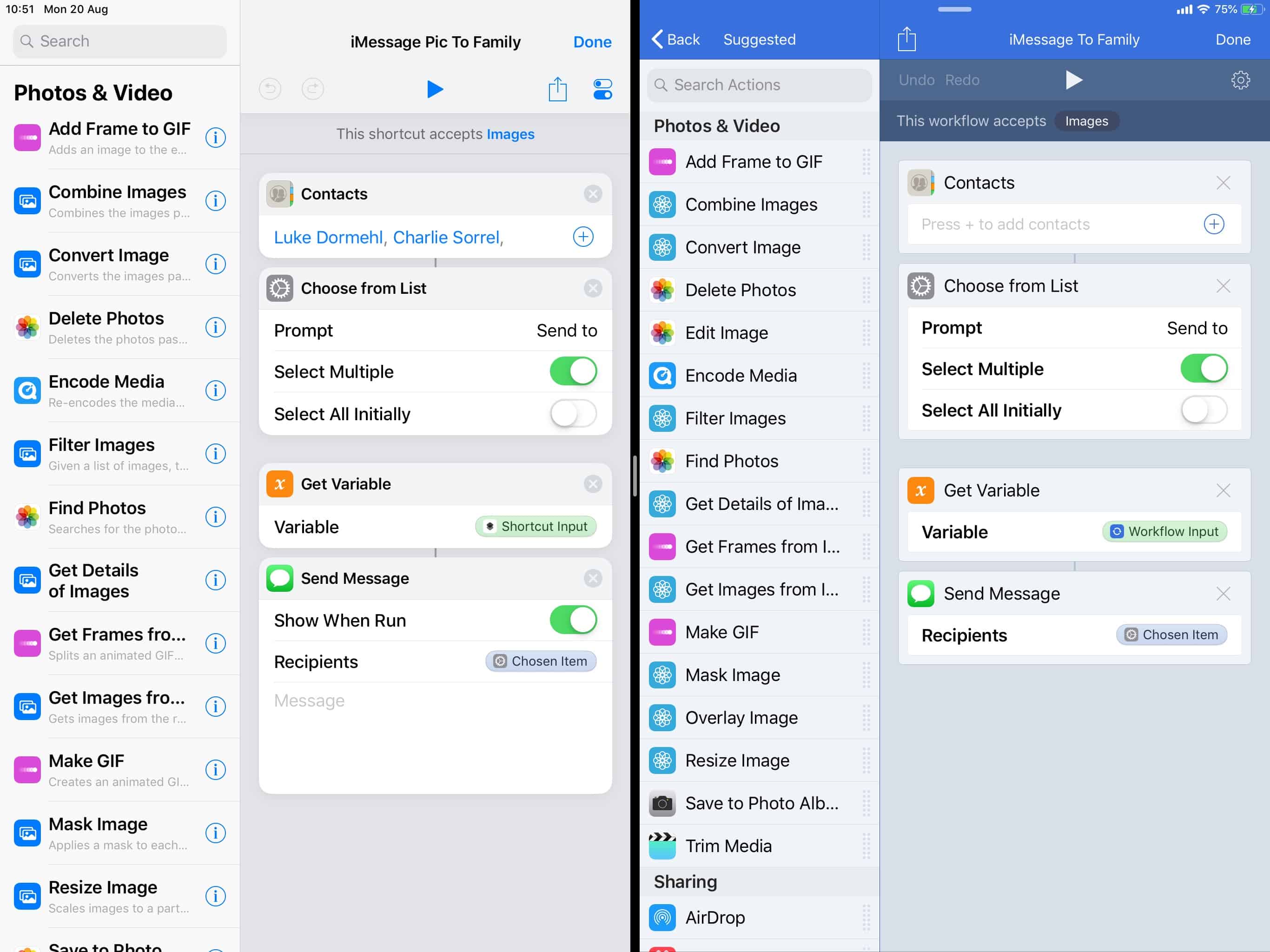
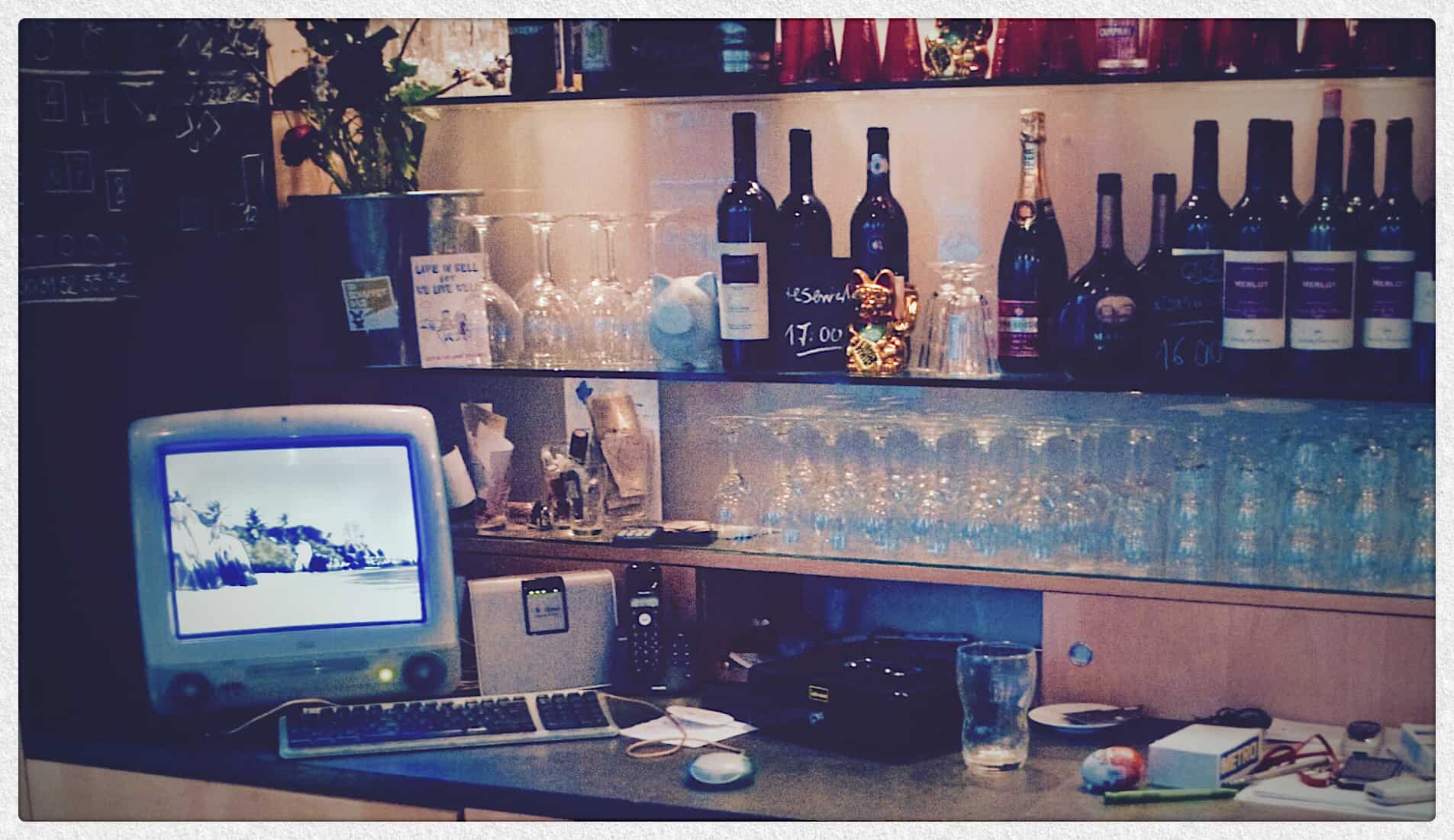


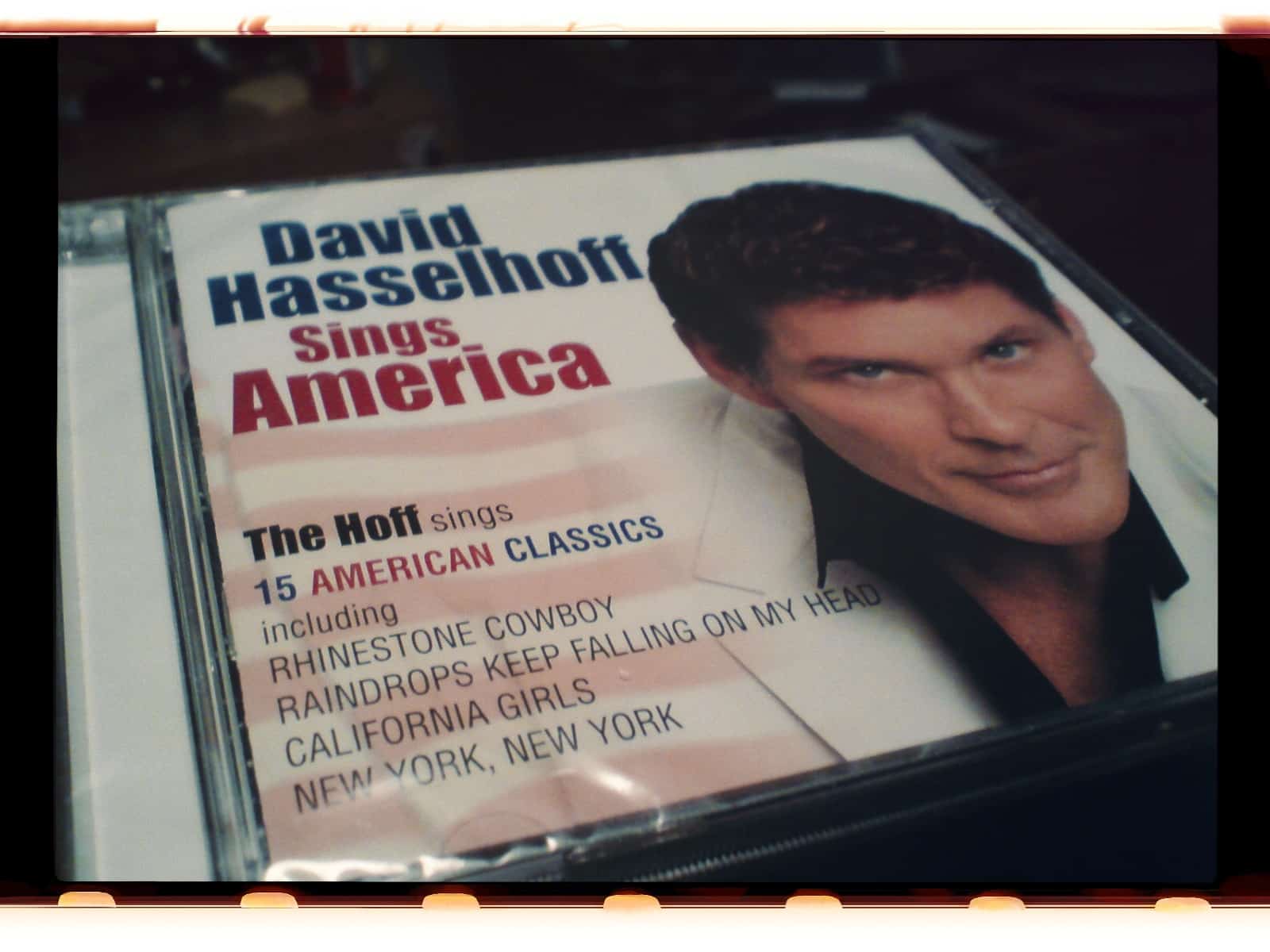
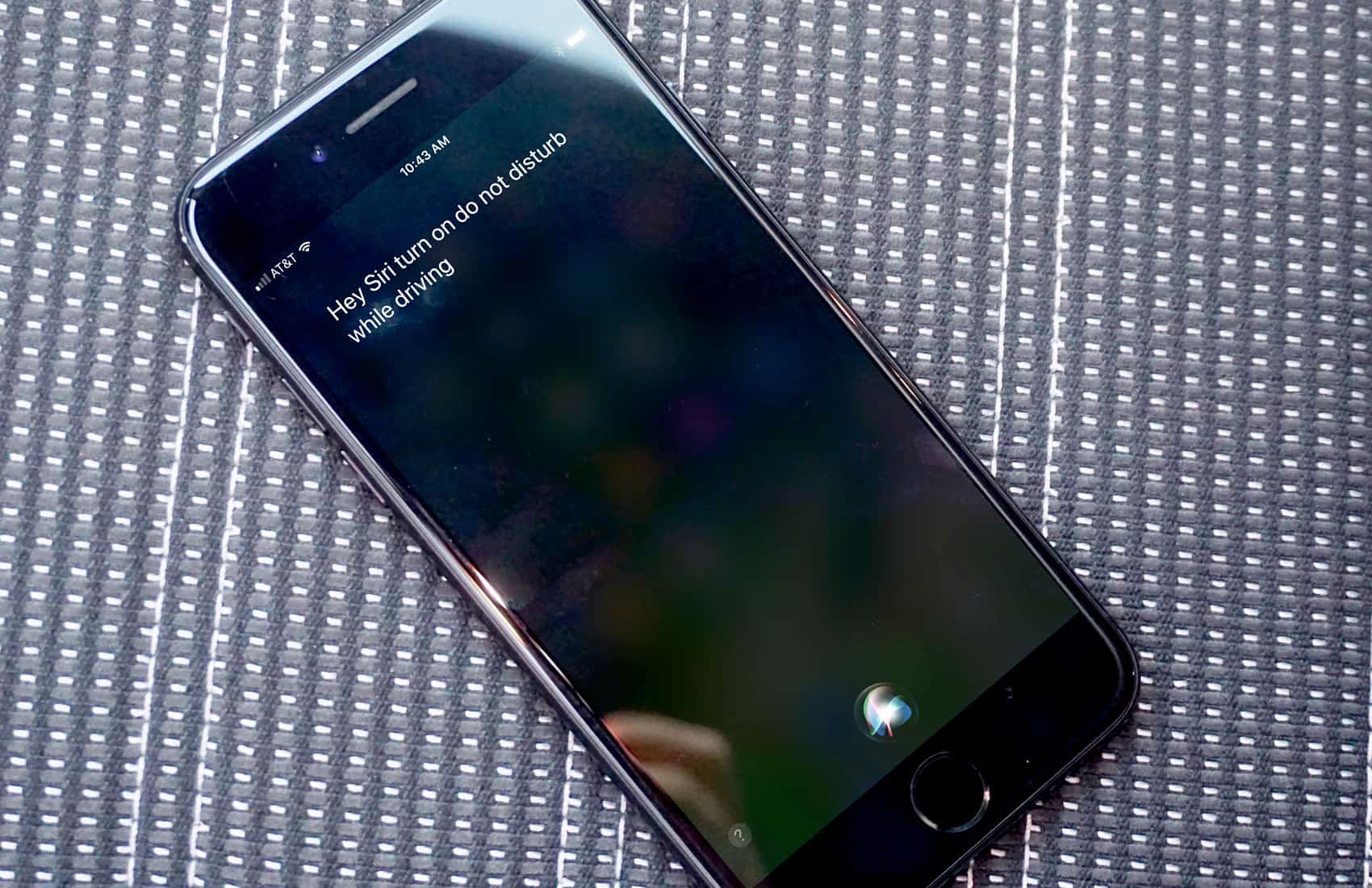

![Embrace automation with Workflow [50 Essential iOS Apps #13] Workflow app Webpage to PDF action](https://www.cultofmac.com/wp-content/uploads/2018/05/Workflow-iPhone-App.jpg)


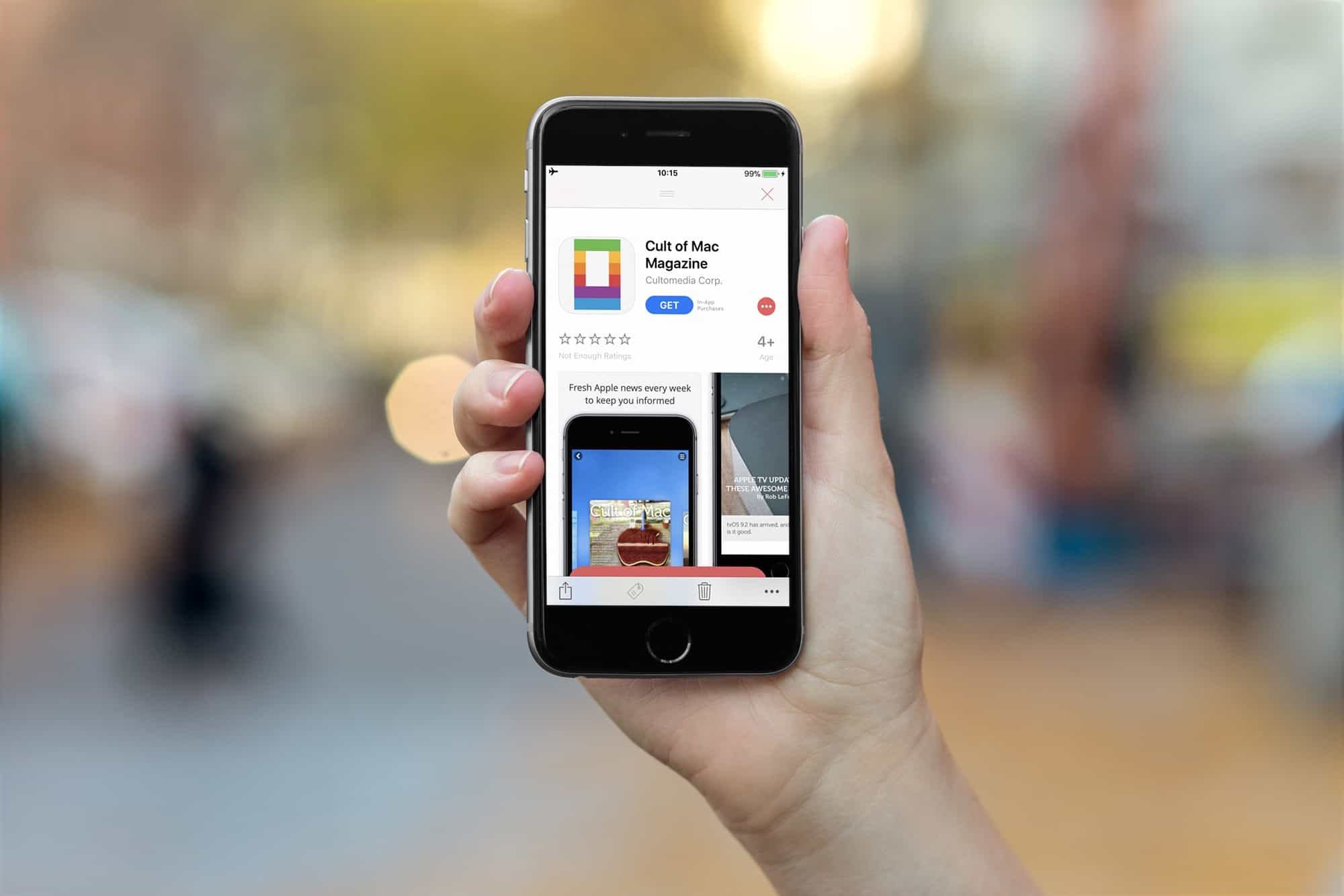
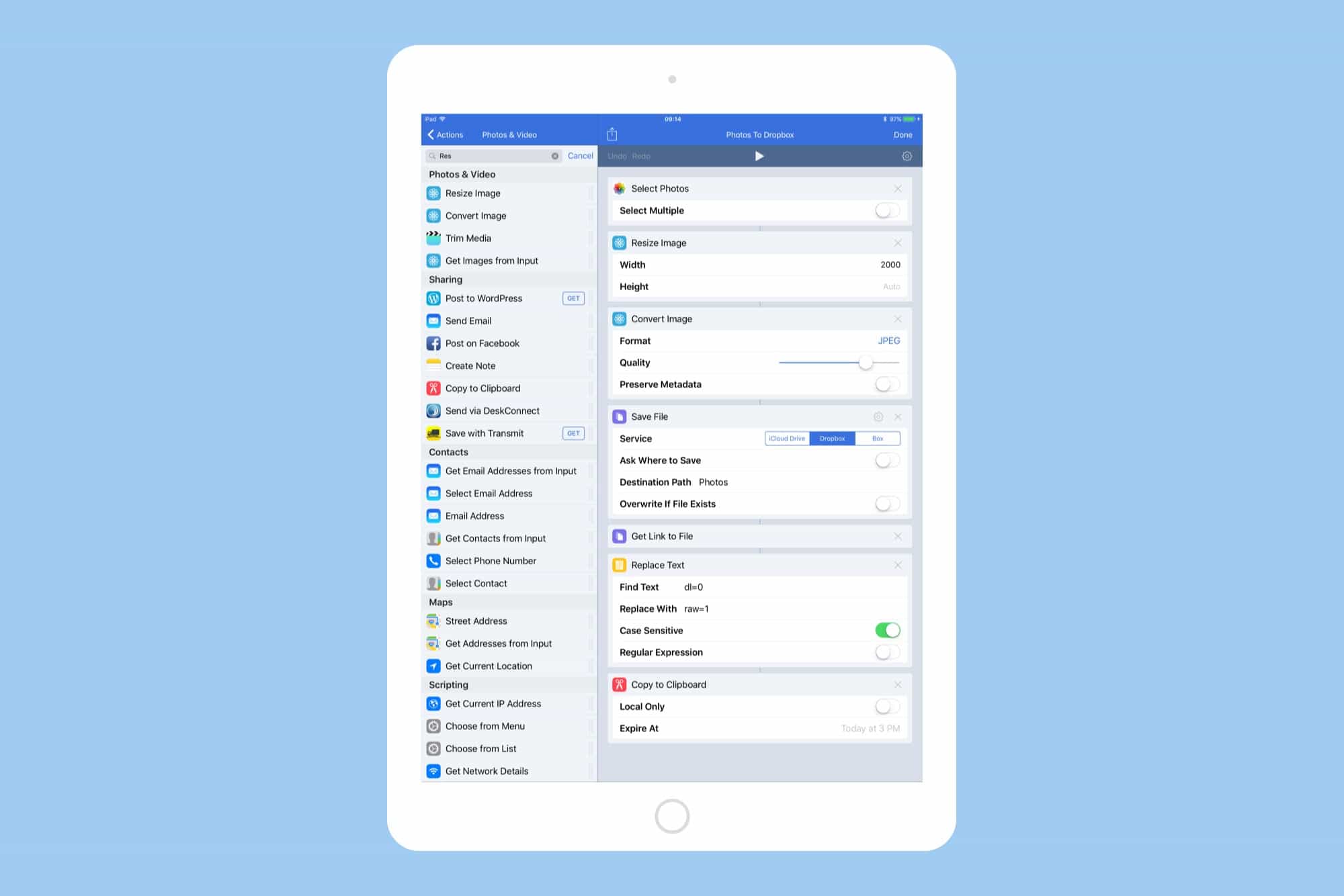
![The ultimate utility software roundup for digital creatives [Deals] collage-2017-05-23](https://www.cultofmac.com/wp-content/uploads/2017/05/collage-2017-05-23.jpg)