What is the best laser printer for Mac users? When choosing between laser or inkjet, we recommend laser. Laser printers used to be prohibitively expensive, but prices have come down, and you’ll have fewer headaches. Inkjet printers are better for photos but are a pain to own. Replacement ink costs a fortune, the heads clog, and they dry out if the printer isn’t in regular use.
Laser printers, on the other hand, can sit idle for weeks without problems. They cost more up front, but are often cheaper to own in the long-run.
In this guide, we’ll explore which brand of printer works best with Mac and top laser printers that are fully compatible with macOS, whether you need a printer for your personal use, a home office or a small business.


![Epson XP-430 packs a multifunction printer into a small package [Review] Epson_Expression_Home_XP-430](https://www.cultofmac.com/wp-content/uploads/2016/05/Epson_Expression_Home_XP-430_MFP_2.jpg)






![Fujifilm’s Instax Printer: The Closest Thing To Polaroids For Your iPhone [MWC2014] image](https://www.cultofmac.com/wp-content/uploads/2014/02/image128.jpg)
![The Epson Expression Photo XP-950 Is The Only Multifunction Printer You Need [Review] DSC05020](https://www.cultofmac.com/wp-content/uploads/2013/12/DSC05020.jpg)

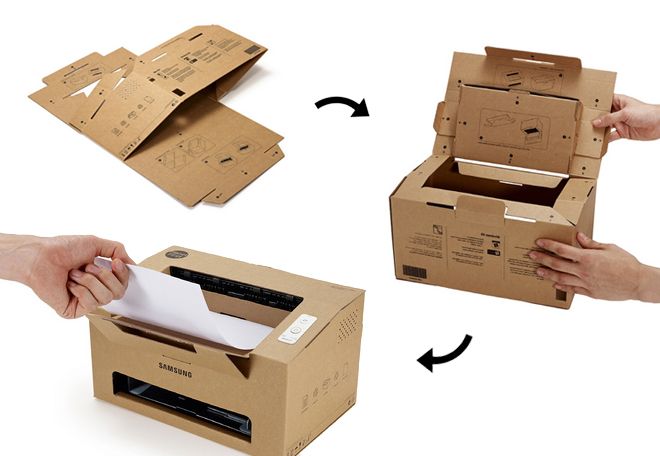



![The Brother MFC-J825W Printer is a More Than Capable iPad Printer [Review] photo2](https://www.cultofmac.com/wp-content/uploads/2012/05/photo2.jpg)
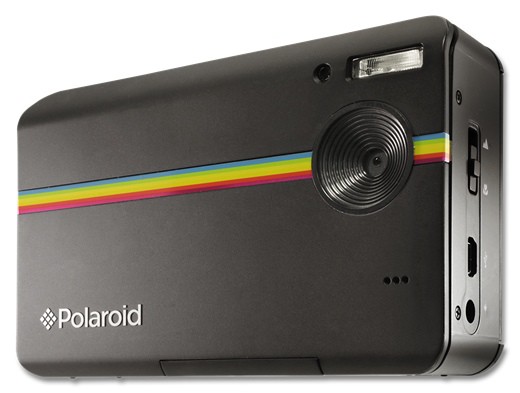

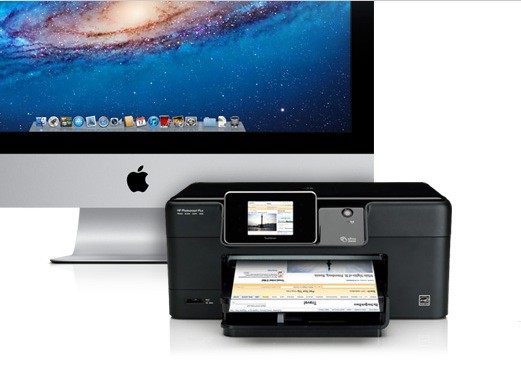

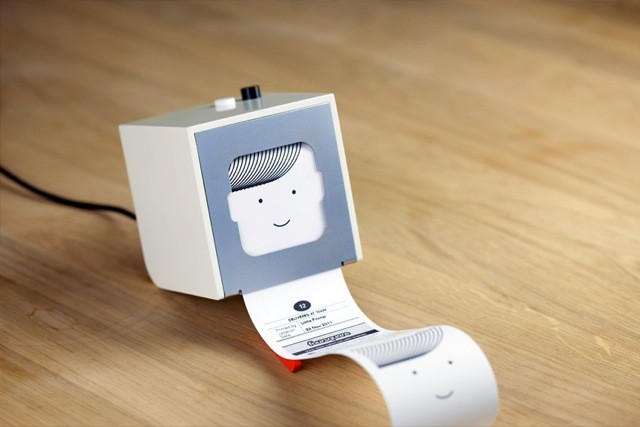
![HP Officejet 6500A Plus Printer Packs a Potent Pro Punch [Review] hp6500a-cover-3](https://www.cultofmac.com/wp-content/uploads/2011/08/hp6500a-cover-3.jpg)
![Apple Wants To Kill Off Printer Drivers Once And For All [Report] AirPrint-on-iOS-4](https://www.cultofmac.com/wp-content/uploads/2011/08/AirPrint-on-iOS-4-e1313444173492.jpeg)