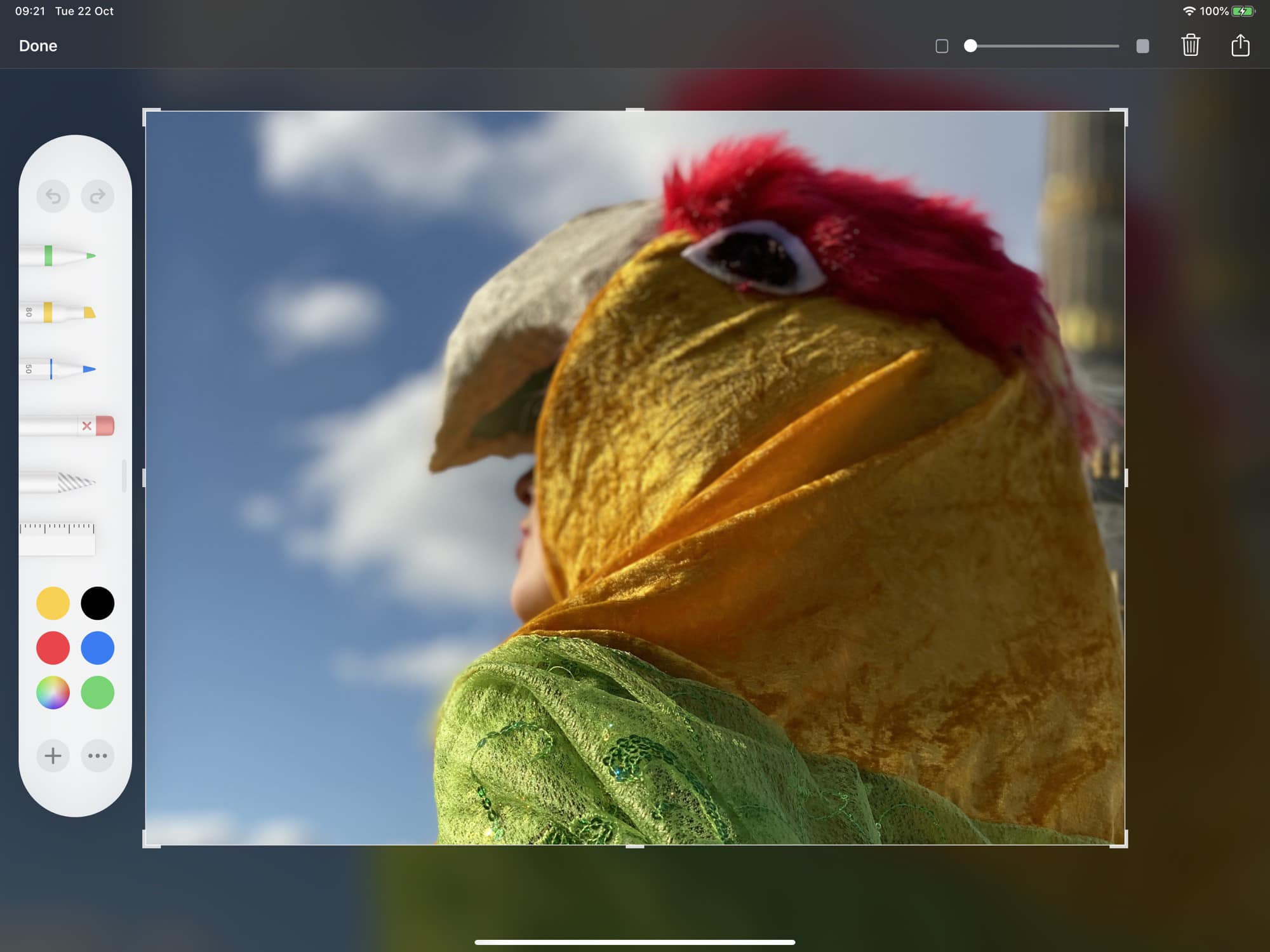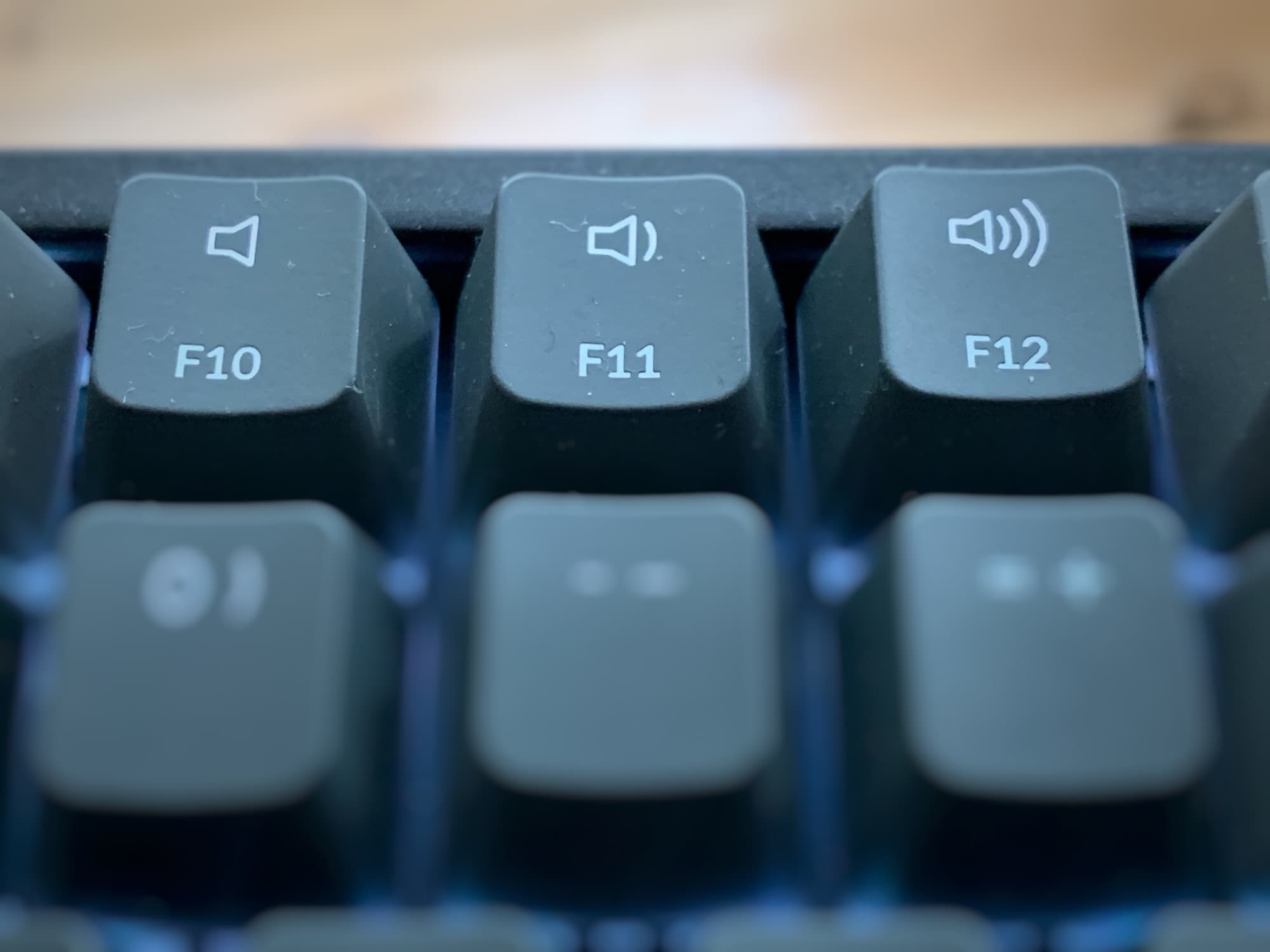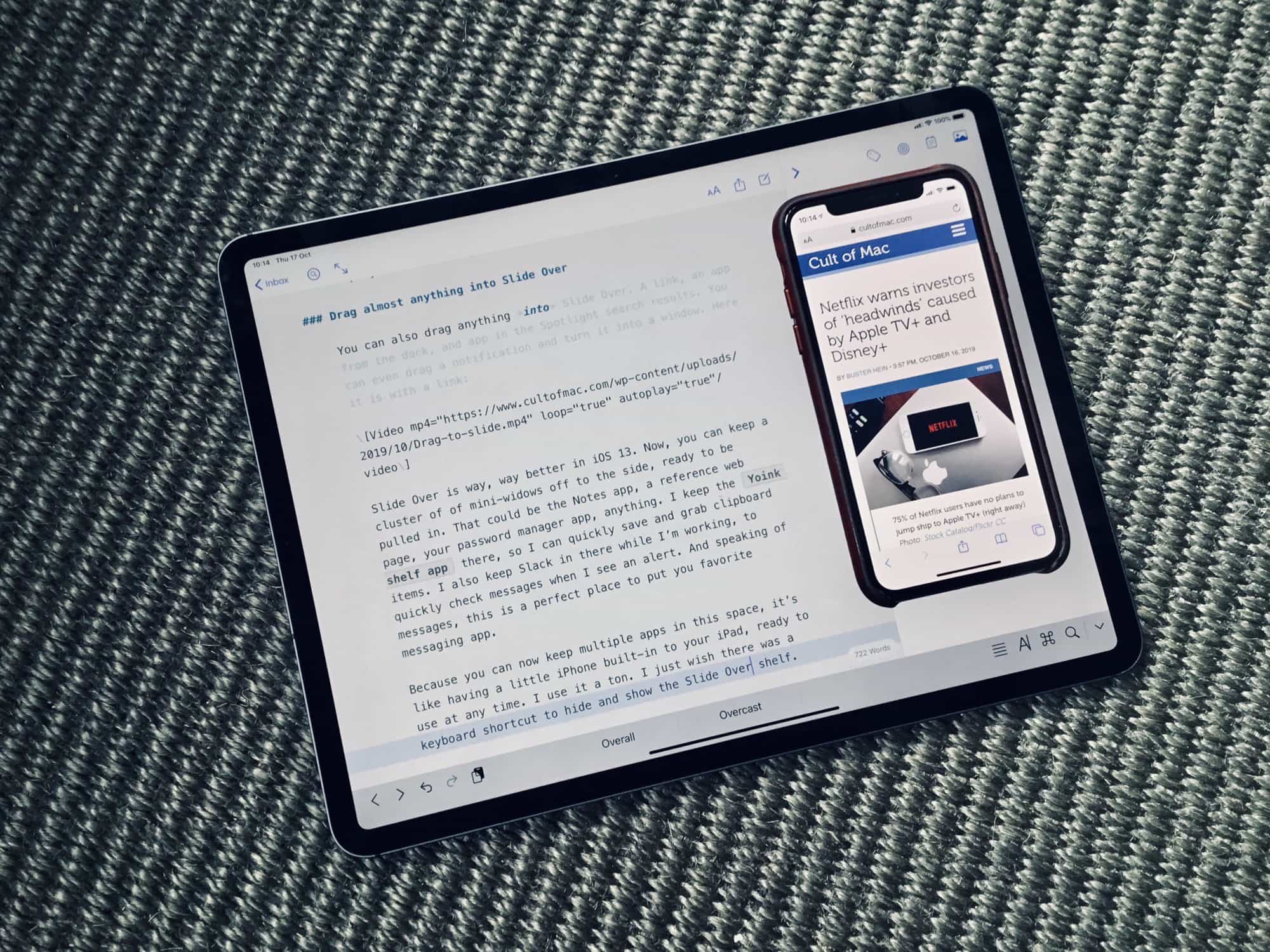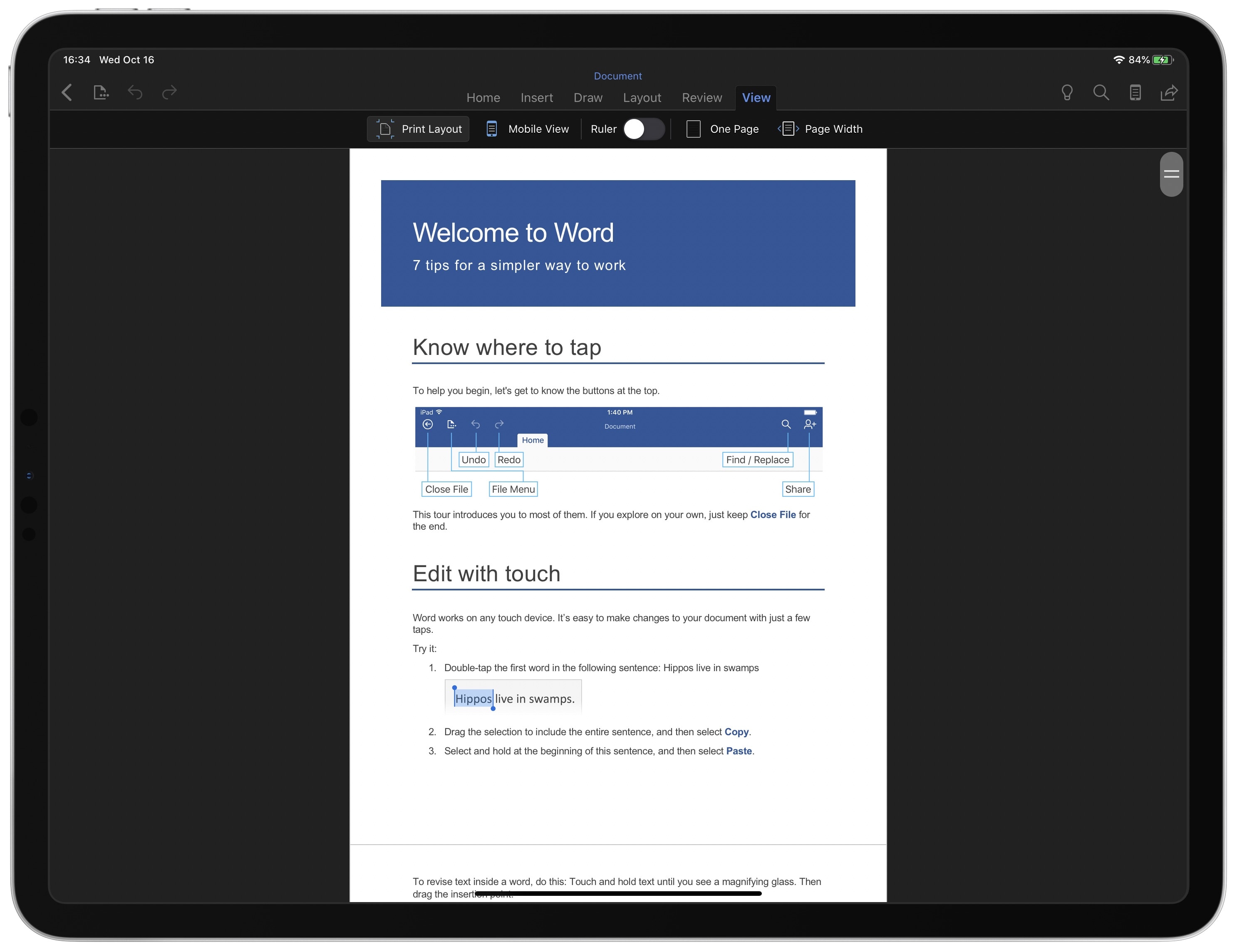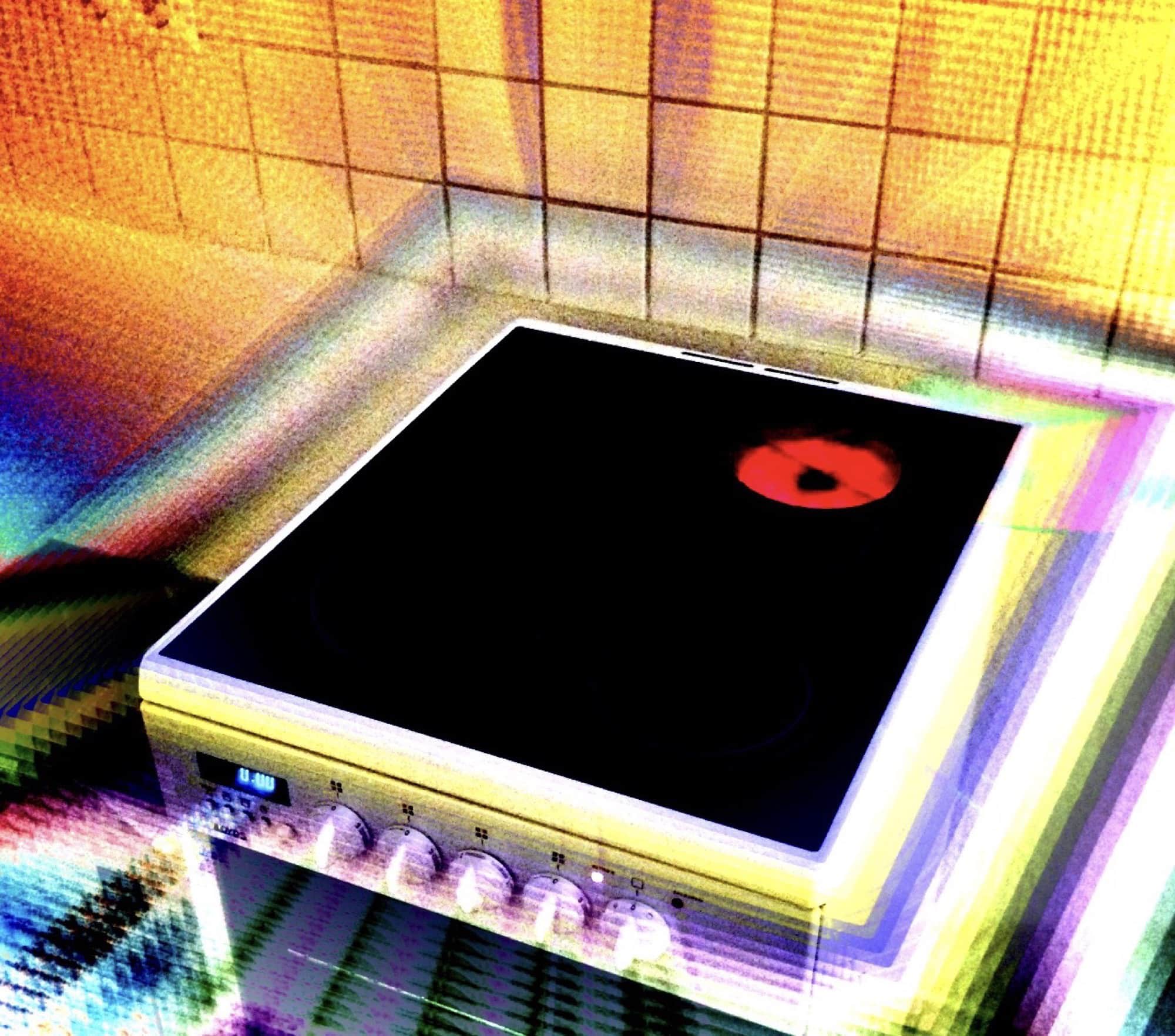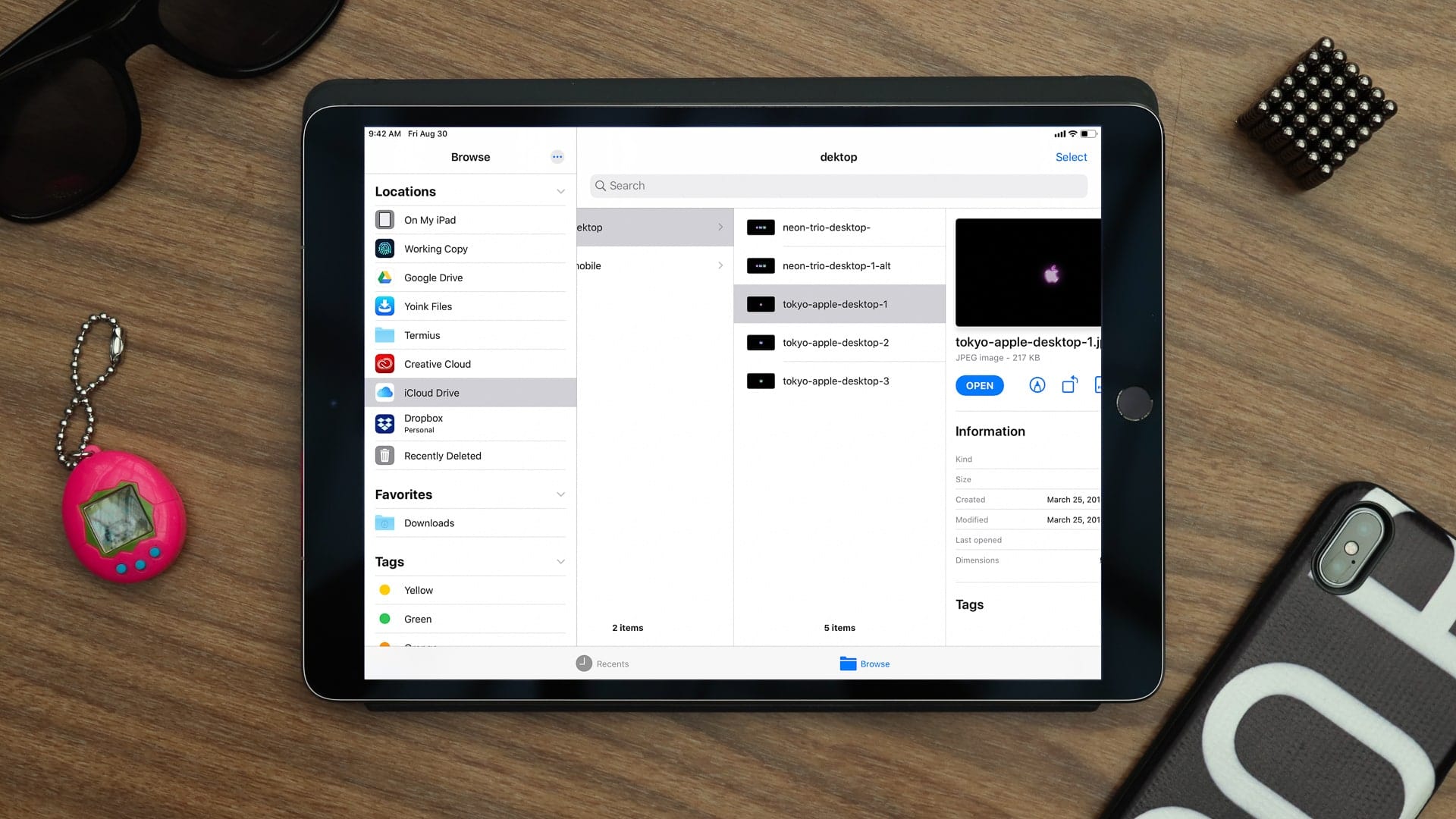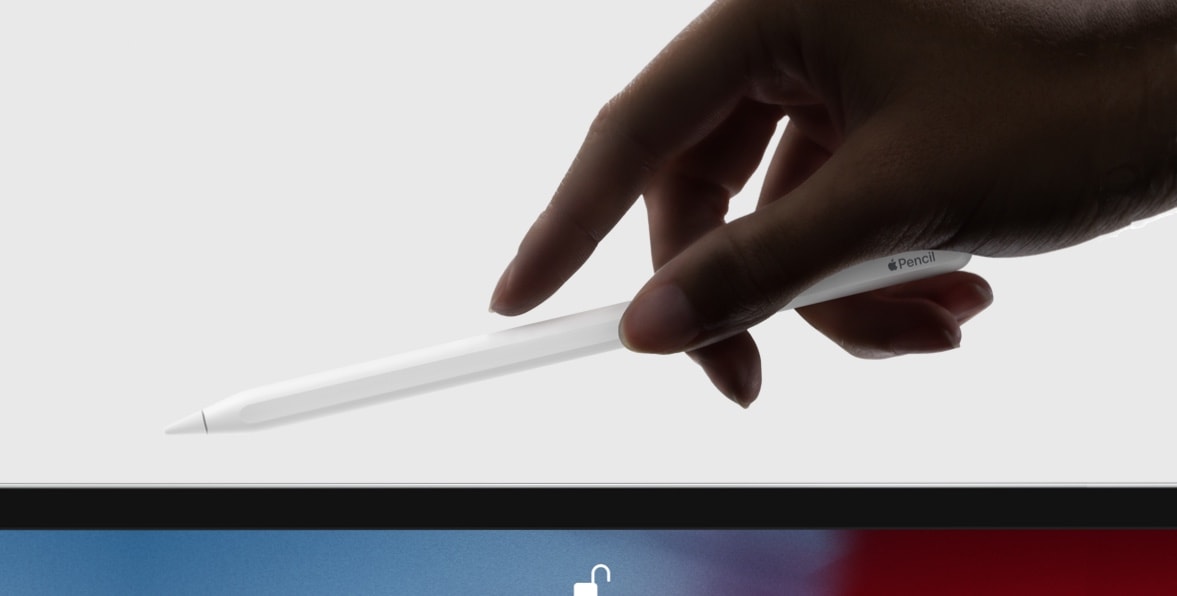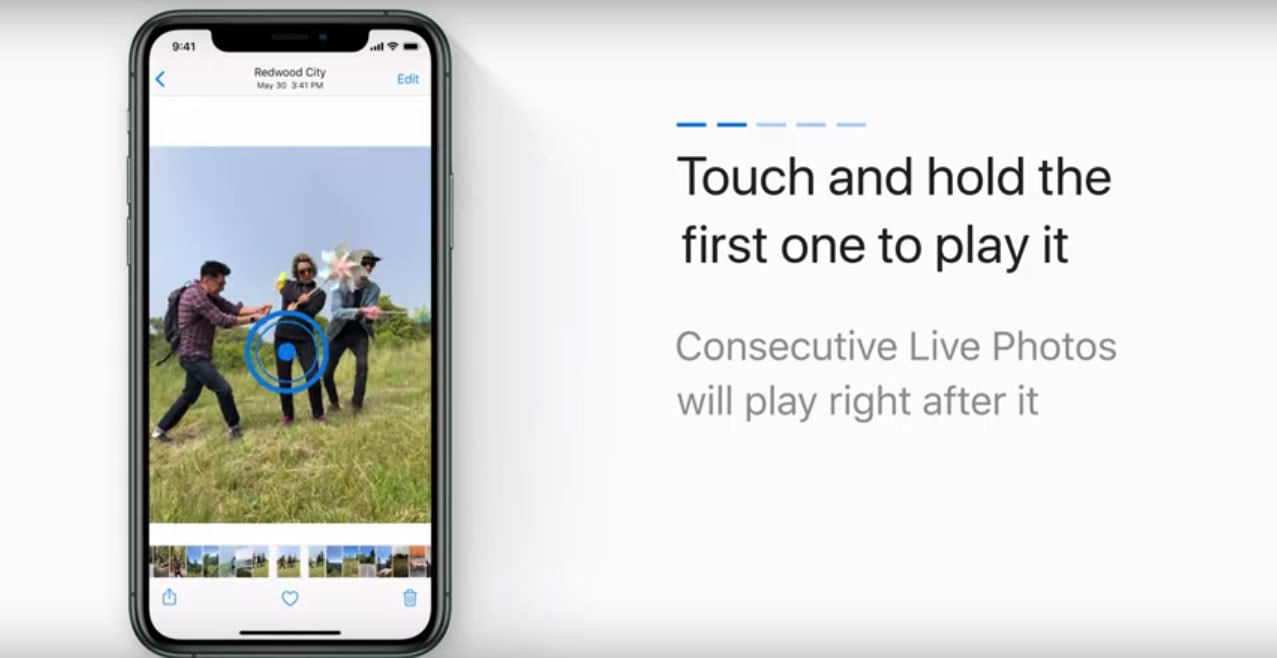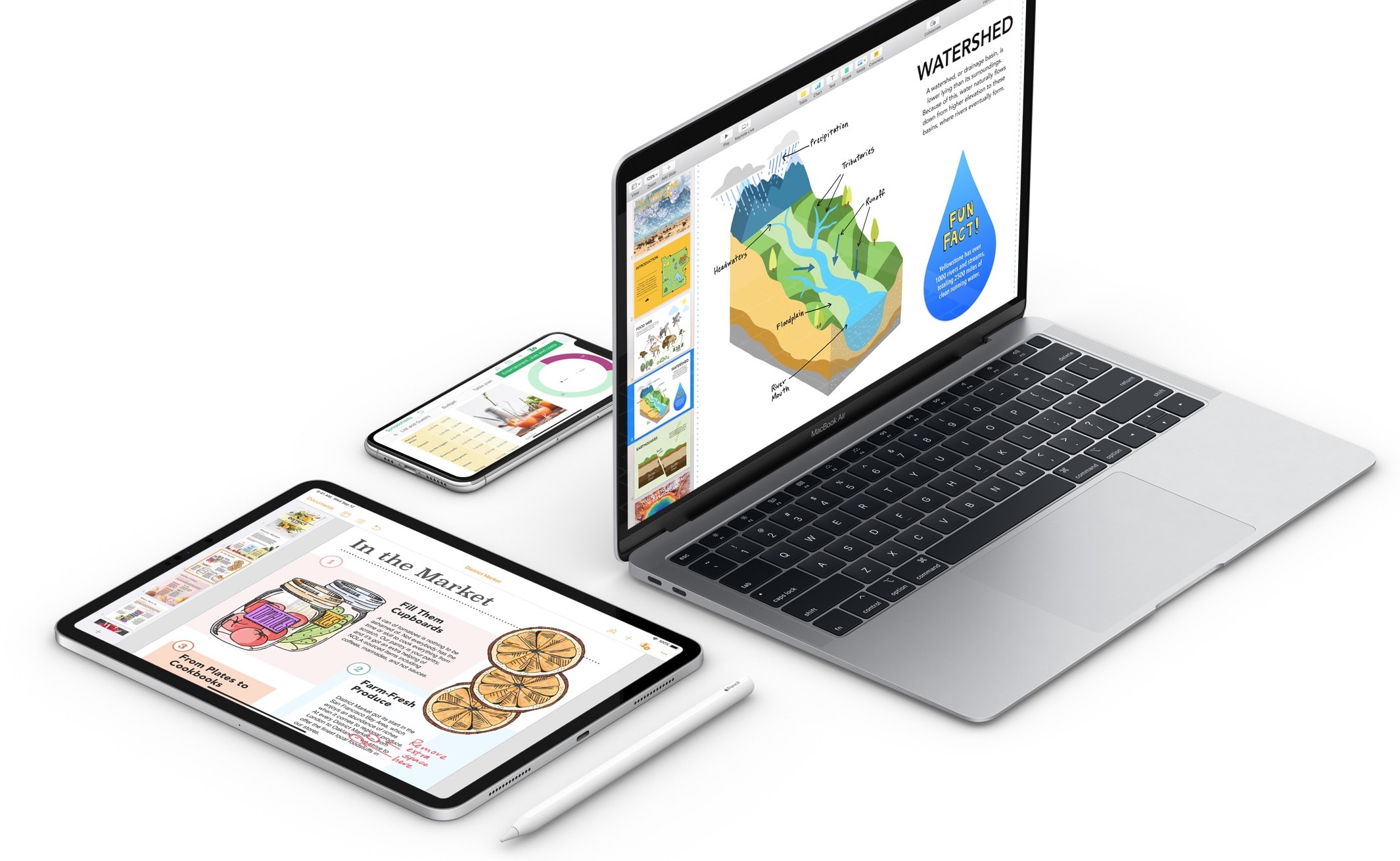Another year, another round of updates from Apple. That includes a bunch of renewed development tools and platforms for iOS. So, if you want to develop software for iPhone, the time has come to get up to date. With this bundle of four massively discounted courses, you can do just that.
Take a deep dive into coding for iOS 13 with this complete bundle [Deals]
![Take a deep dive into coding for iOS 13 with this complete bundle [Deals] The Complete iOS 13 & SwiftUI Developer Bundle](https://www.cultofmac.com/wp-content/uploads/2019/10/The-Complete-iOS-13-SwiftUI-Developer-Bundle.jpg)
Photo: Cult of Mac Deals