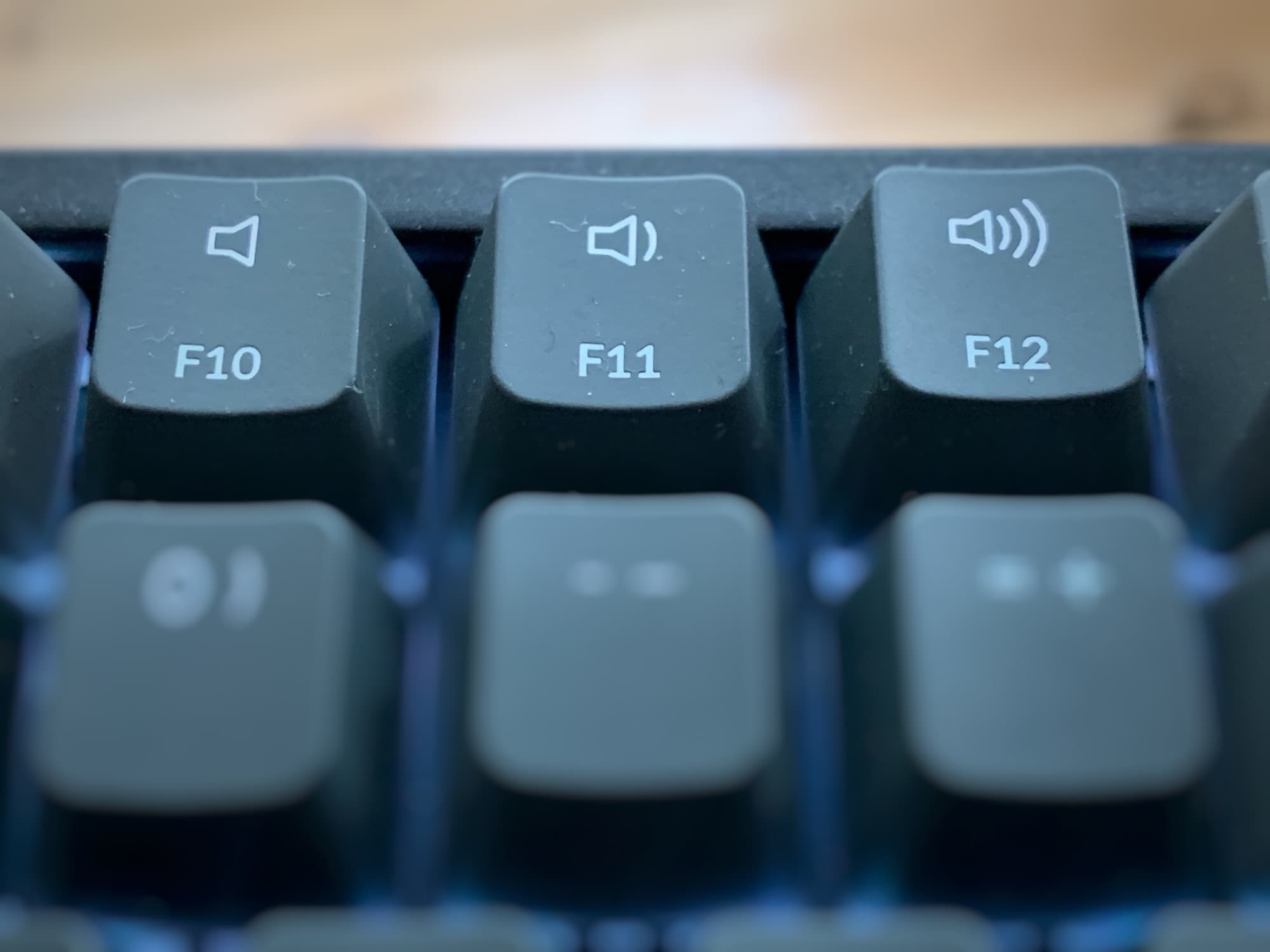Have you ever been part of one of those threads where your boss sends out a fairly benign yet pointless email, and then one of your less-smart co-workers hijacks the thread with reply-alls about dress code for the upcoming office team-building excursion? Before long, the thread is an embarrassing morass of arguments on whether sneakers count as casual shoes, and who will sit where during dinner.
Your moronic co-worker (hopefully) ends up getting a do-not-promote mark in their personnel file. While you, thanks to today’s tip, manage not only to stay above the fray, but to completely ignore it. That’s because you’re about to see how easy it is to mute an email thread so you never have to see it again.
How to mute an email thread in iOS 13
Like almost all the other advanced features in Apple’s Mail app, this one is hidden behind the reply arrow. To mute an email thread, you just tap the reply arrow while viewing the thread. You’ll see this menu:
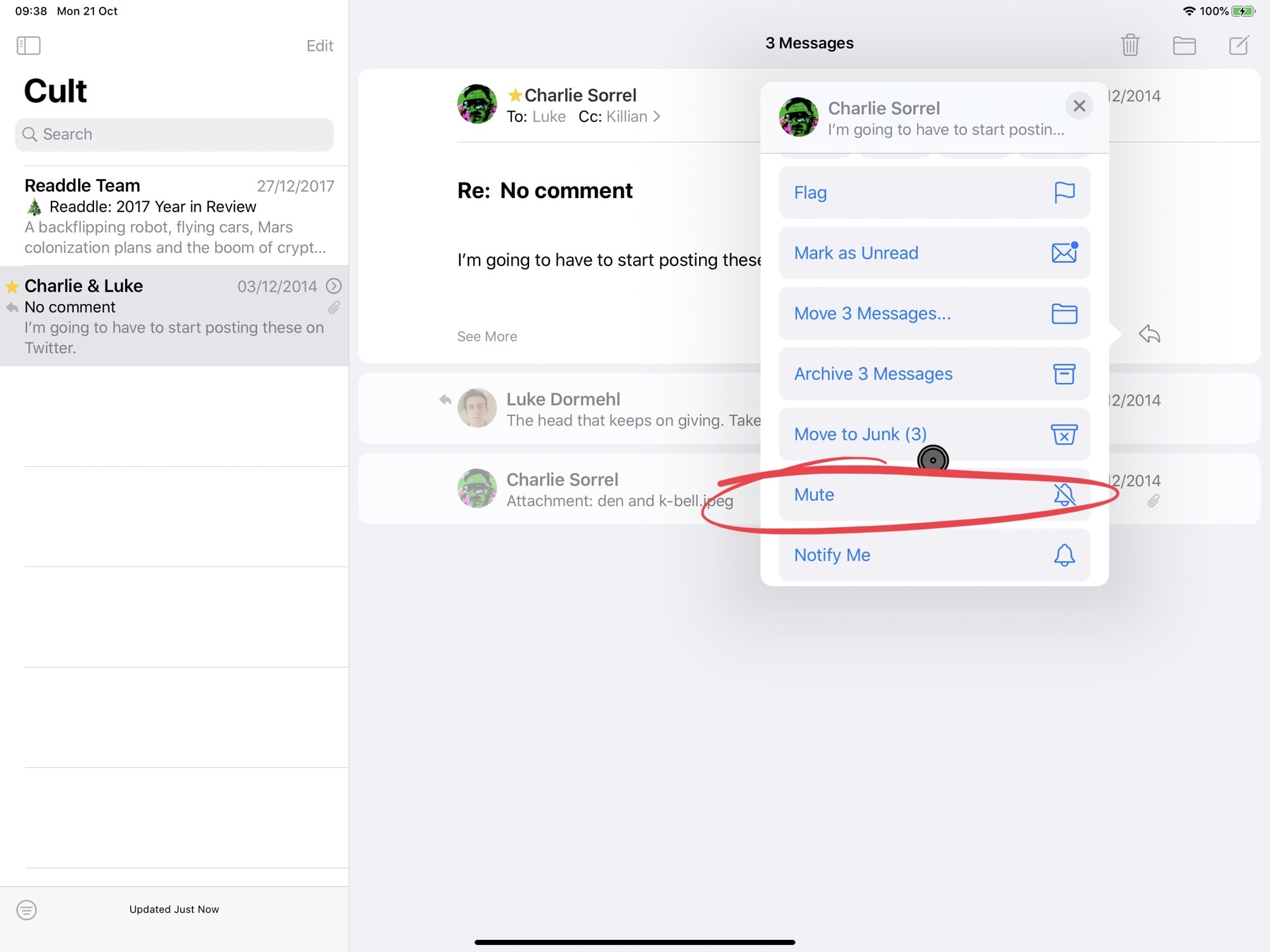
Photo: Cult of Mac
The menu item you want is, of course, Mute. It’s right below Notify Me, which does the opposite. (We have a how-to on that, as well, if you want to read up on it.)
All you have to do to mute the conversation is tap this button. You will no longer receive any notifications for incoming emails in this thread. The emails will still go to your inbox, but if you have “organize by thread” enabled in the Mail settings, they’ll all be bundled together in one easy-to-ignore spot. And if you have all Mail notifications disabled, then muting won’t really work, because there’s nothing else to mute.
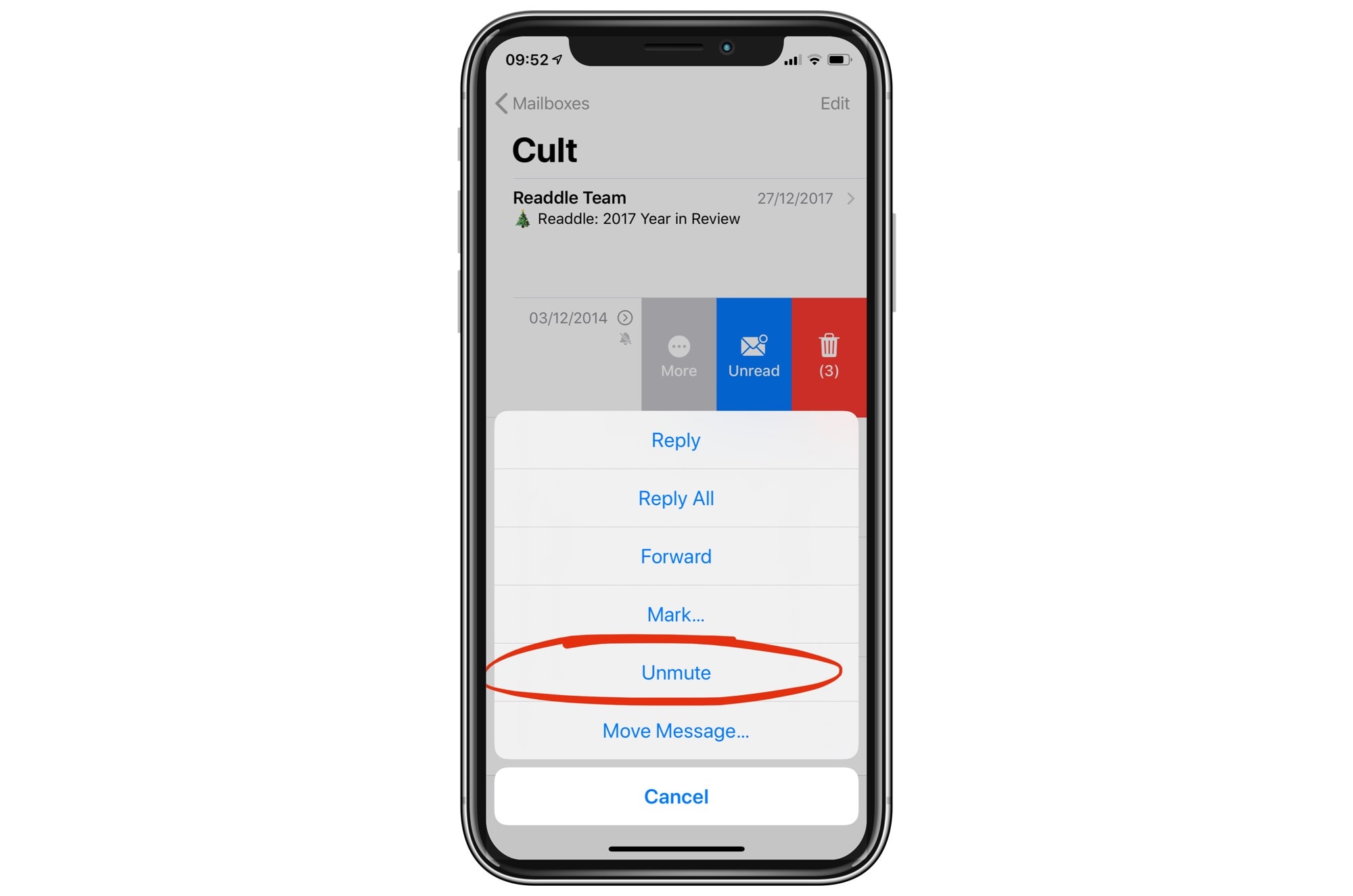
Photo: Cult of Mac
You unmute email threads in the exact same way. You’ll find that the Mute button on a muted thread changed to an Unmute button. Tap it to restore notifications to the default.
This is a powerful tool for taming your inbox. No matter how many times you delete a thread like this, the emails will just keep on coming. It’s much better to just let them come, and use the new iOS 13 mute setting to ignore them. It’s much easier — and much better for your sanity