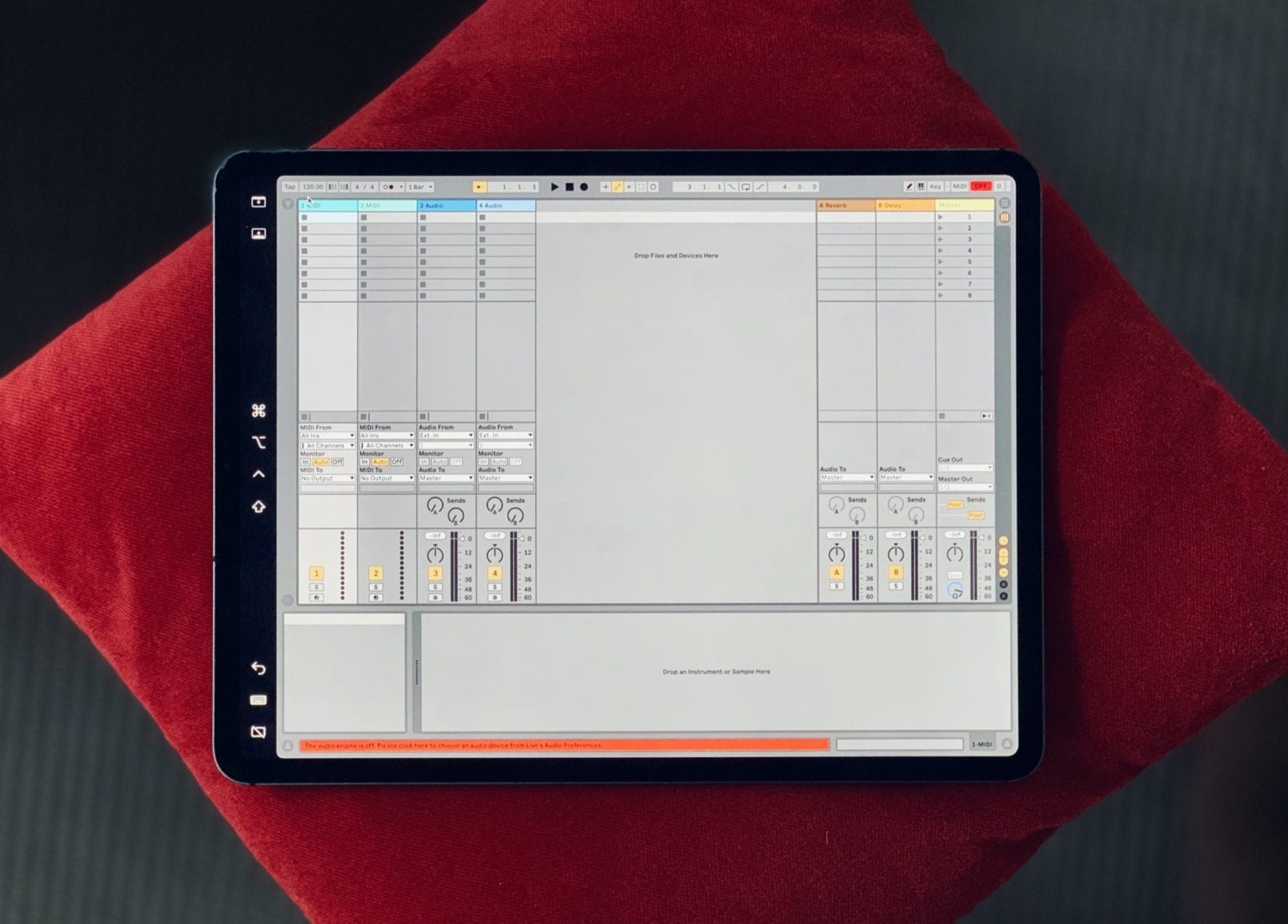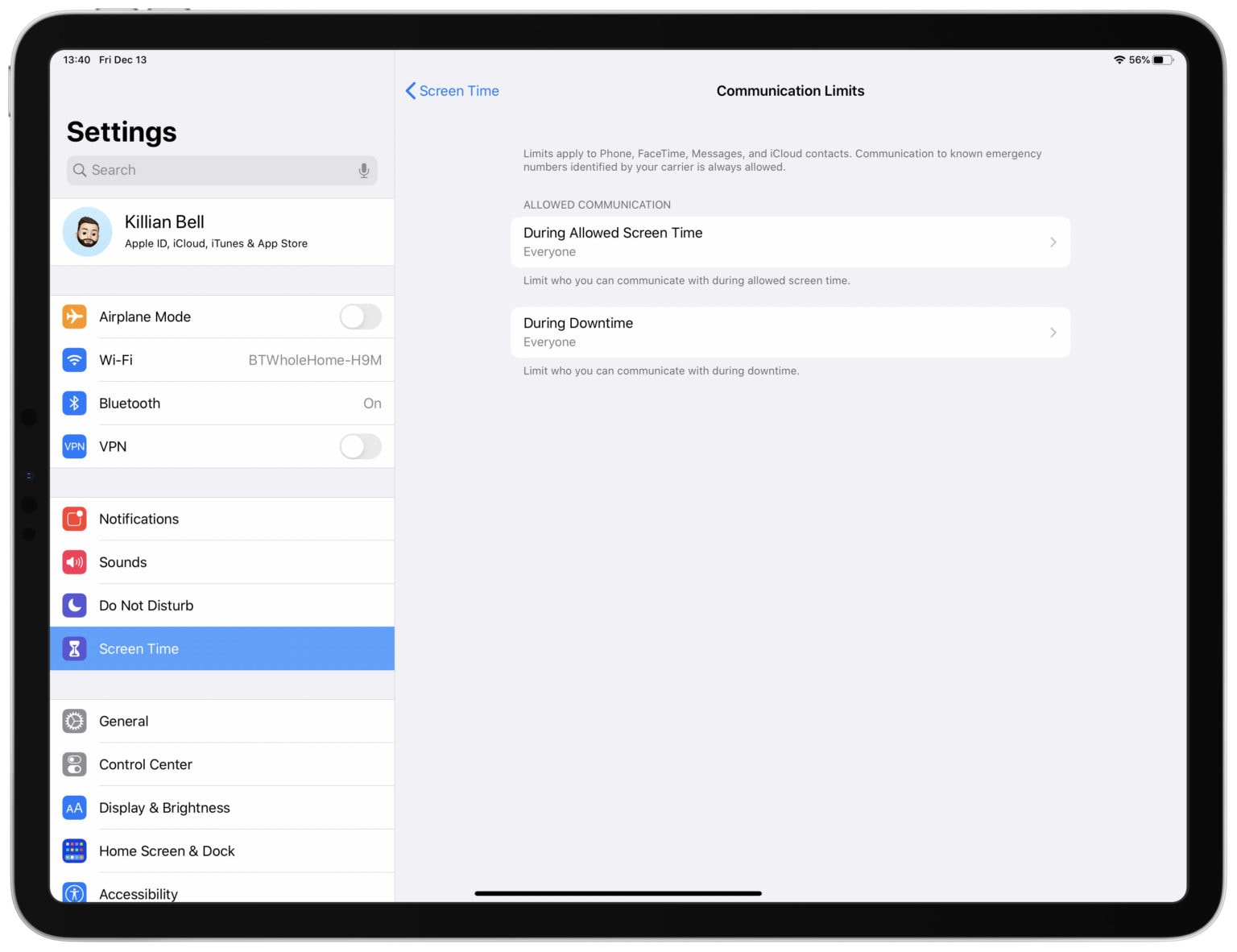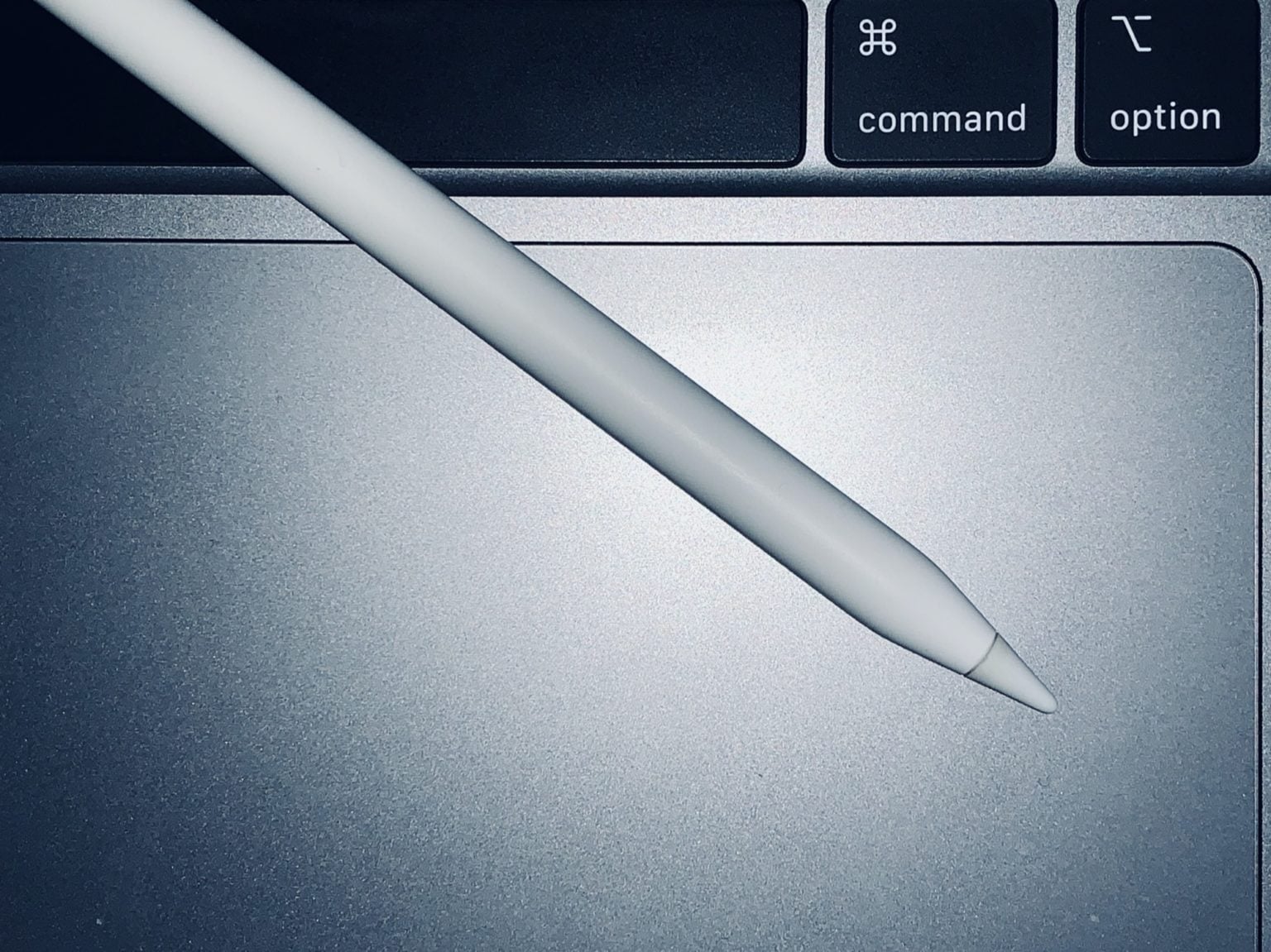Checkra1n, the newest jailbreaking tool for iPhone, has some big advantages over its predecessors. It’s the first to successfully crack iOS 13. It works across system updates. And it’s the only one that lets you jailbreak your iPhone using an Android.
You can now jailbreak your iPhone from an Android device
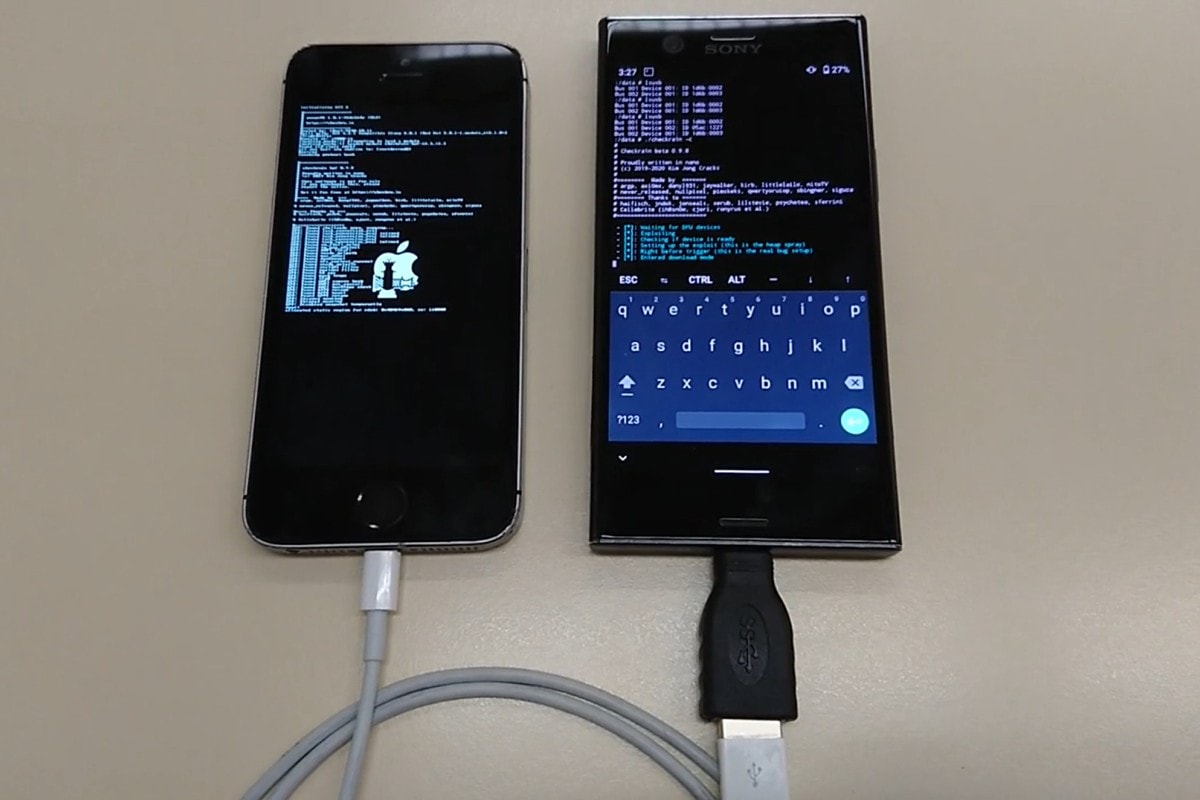
Photo: Stblr/Reddit



![Dig into Presidents Day discounts on gear, gadgets and apps [Deals] Prez Day Sale](https://www.cultofmac.com/wp-content/uploads/2020/02/Prez-Day-Sale-1536x768.jpg)

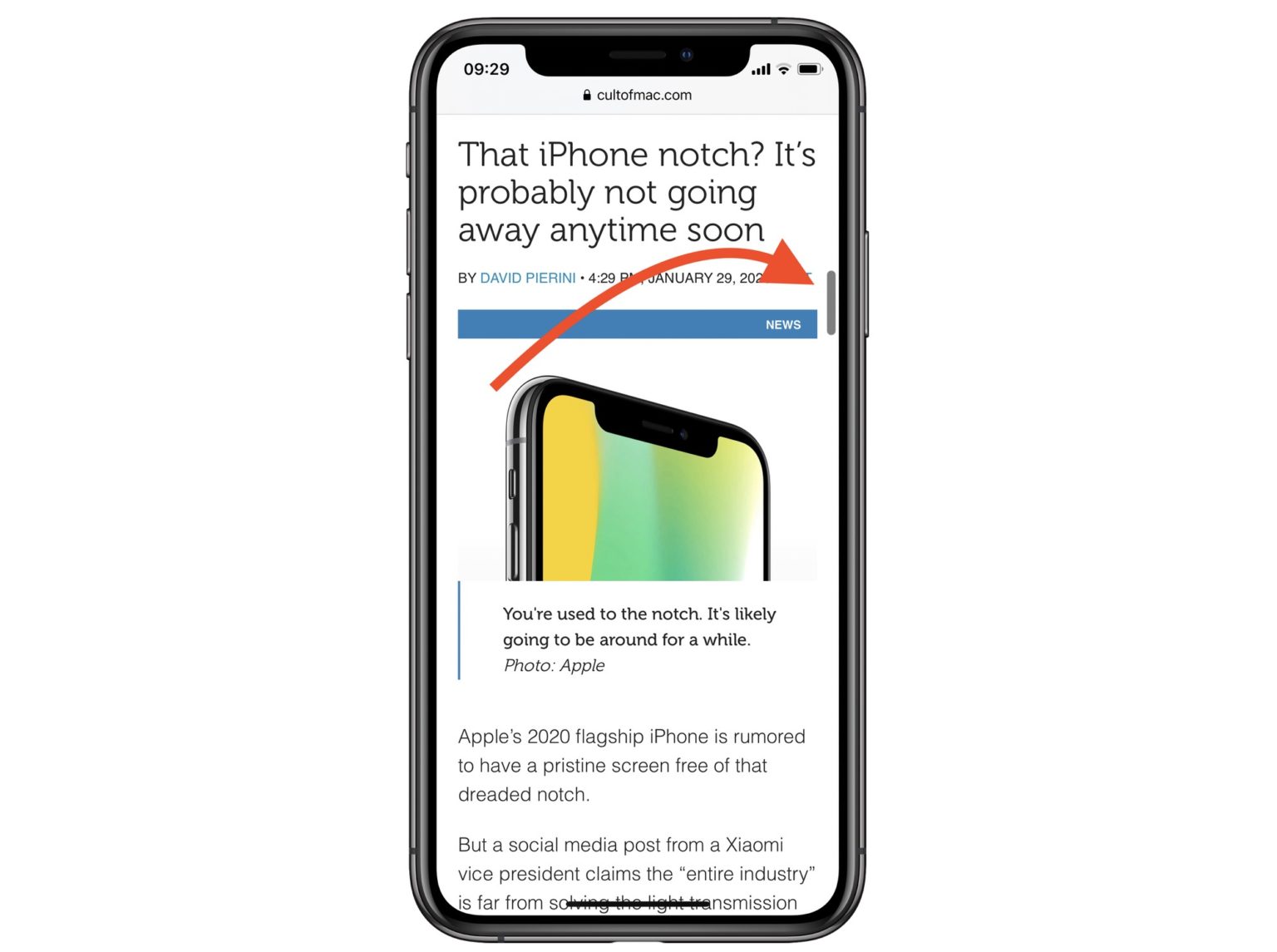
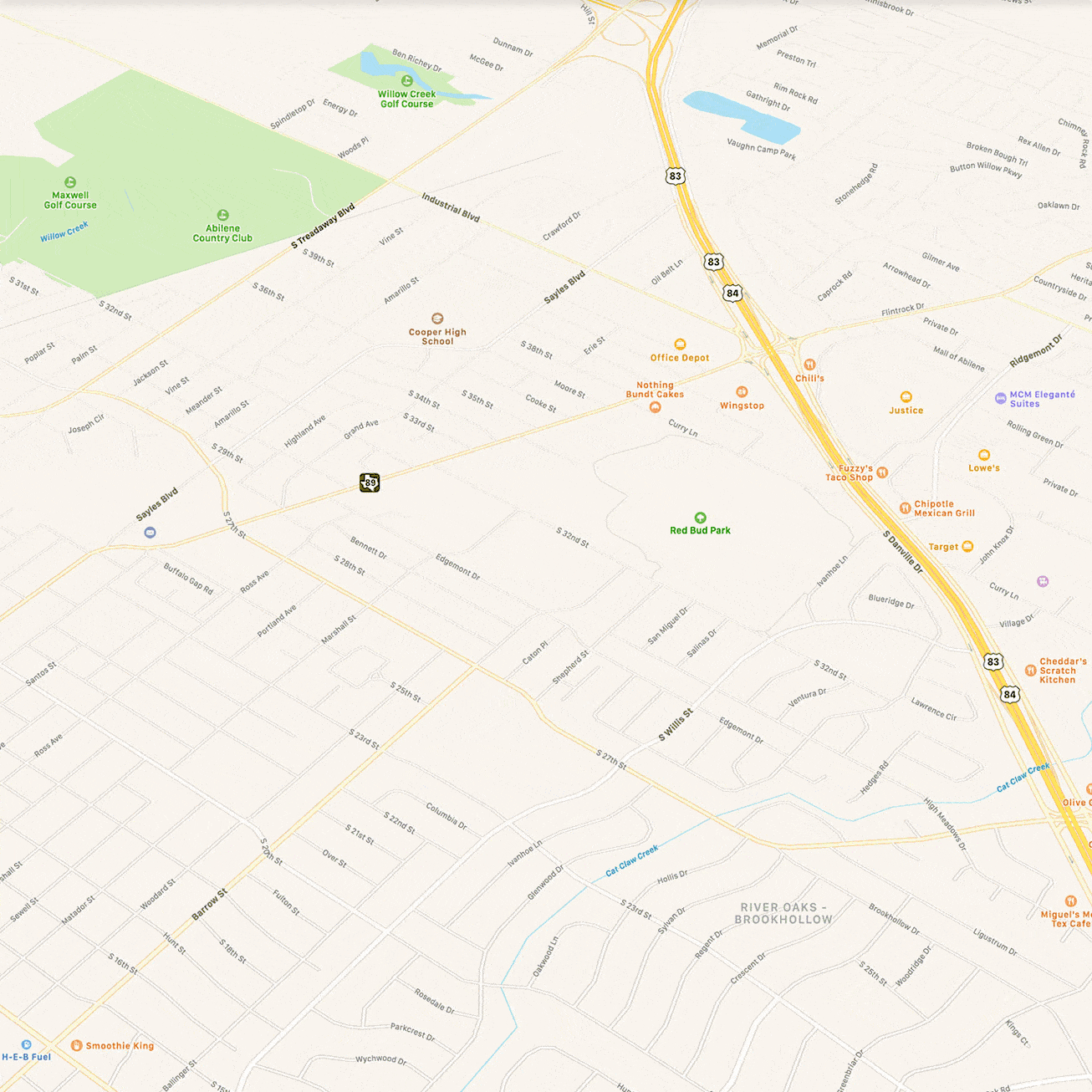


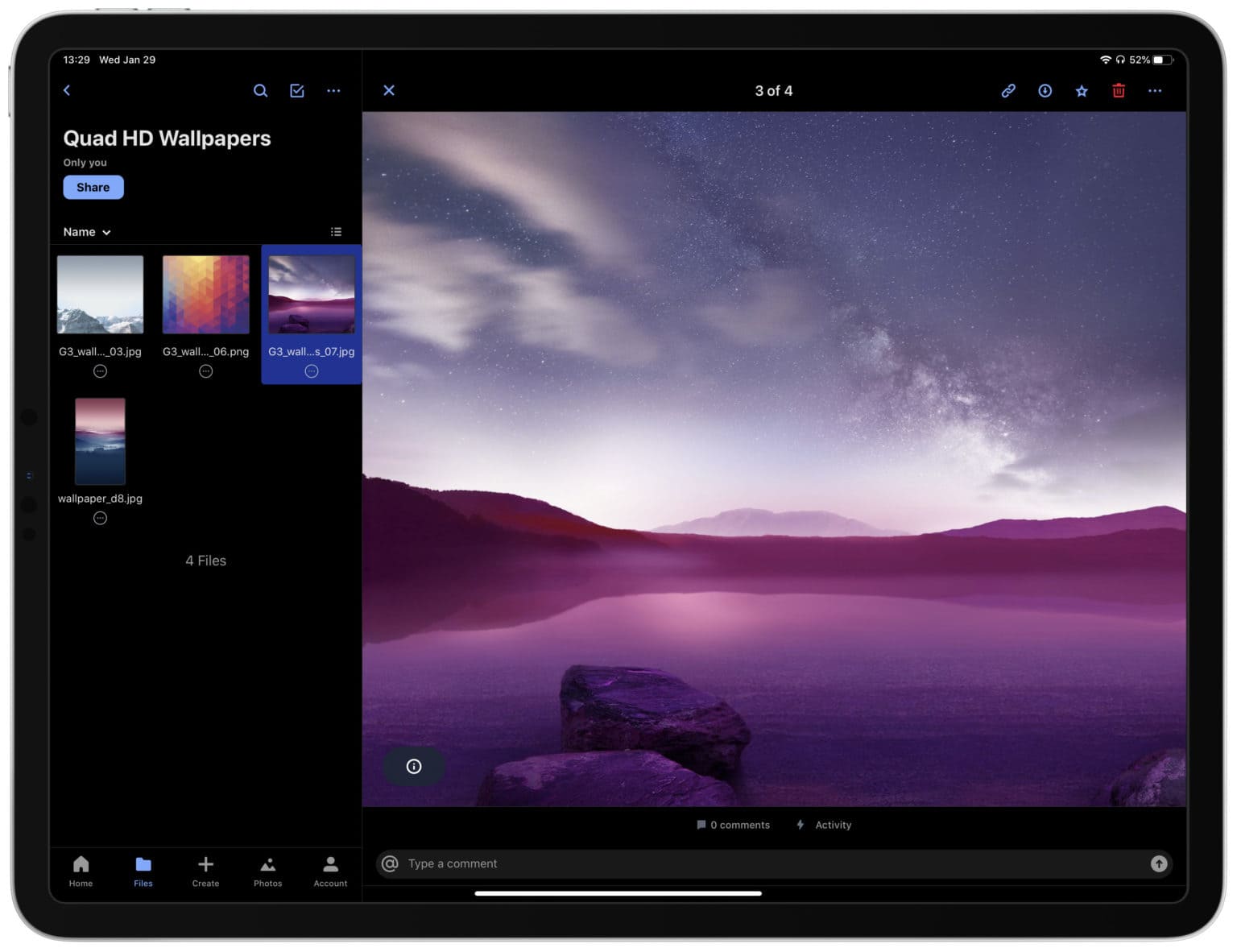


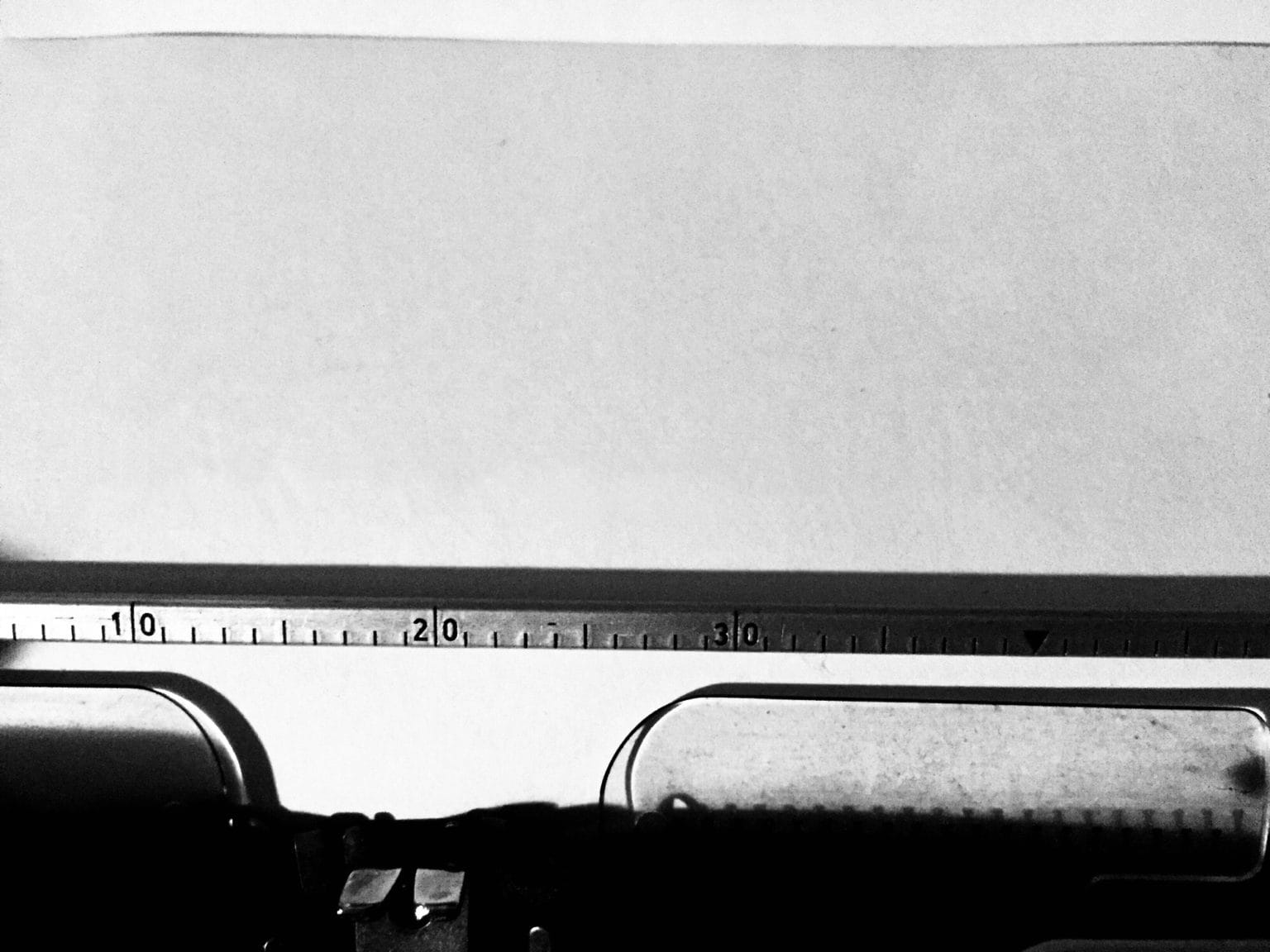



![Learn to develop apps in iOS 13 and SwiftUI this coming new year [Deals] iOS 13 Lifestyle](https://www.cultofmac.com/wp-content/uploads/2019/12/iOS-13-Lifestyle.jpg)