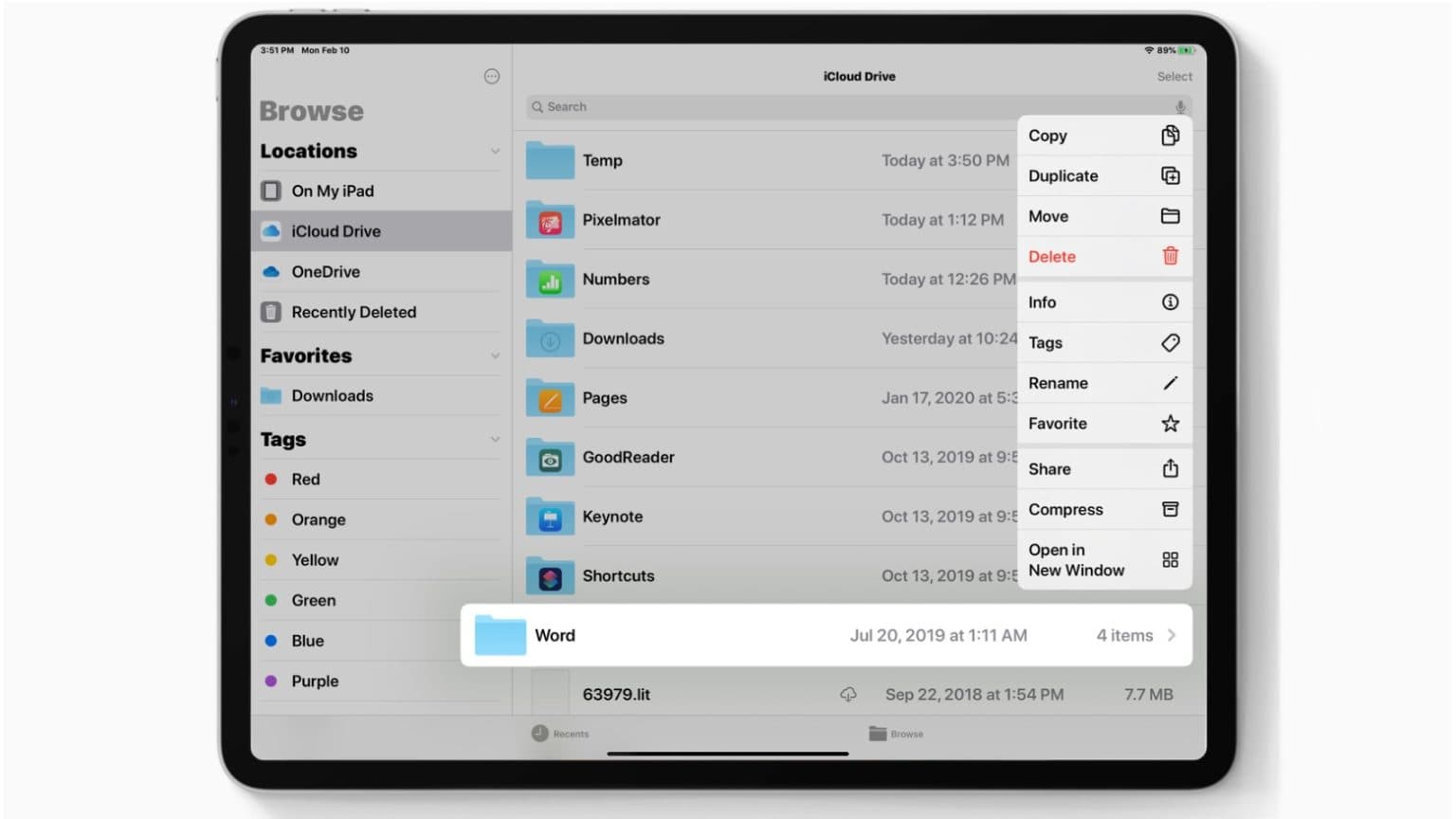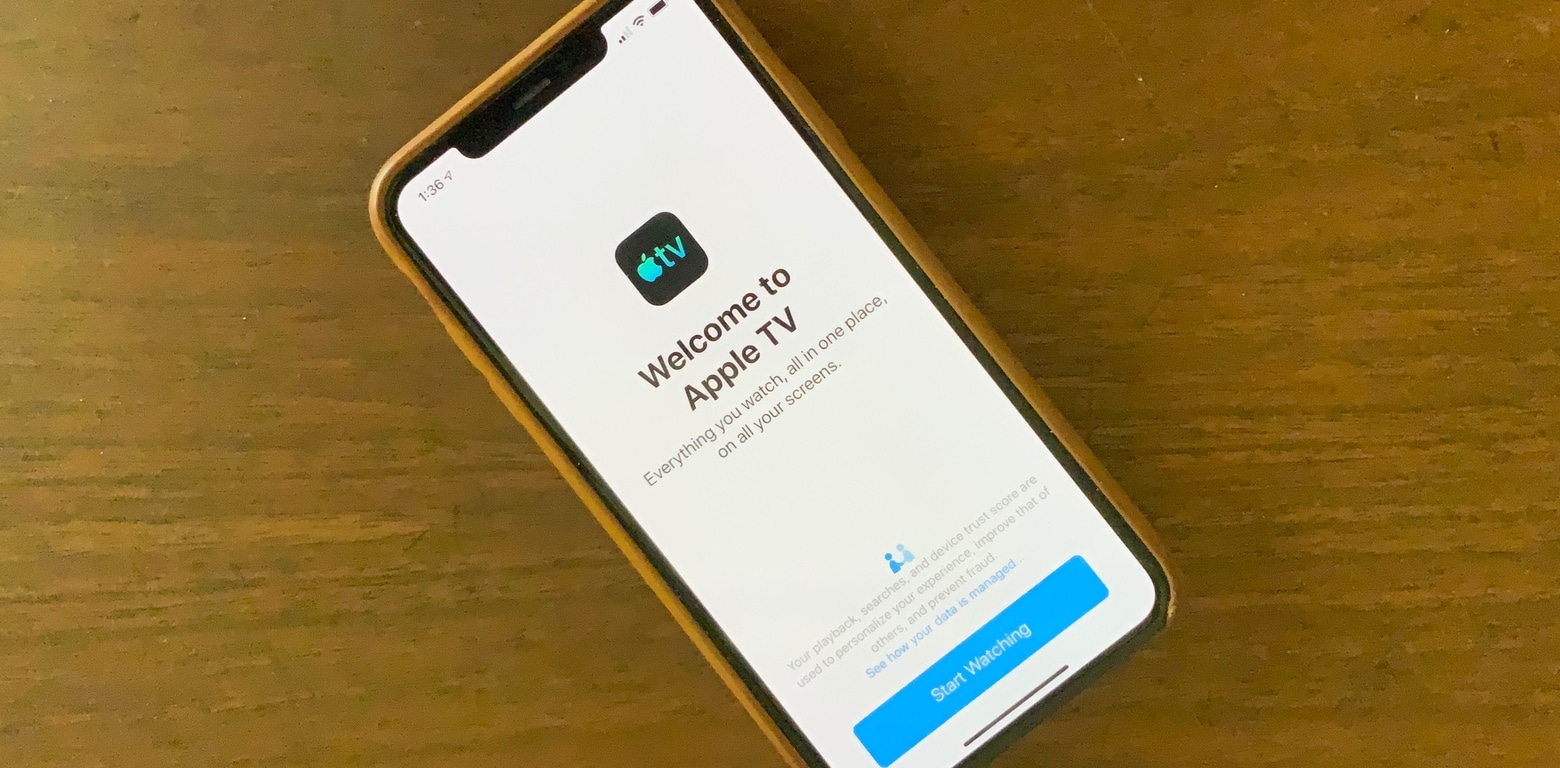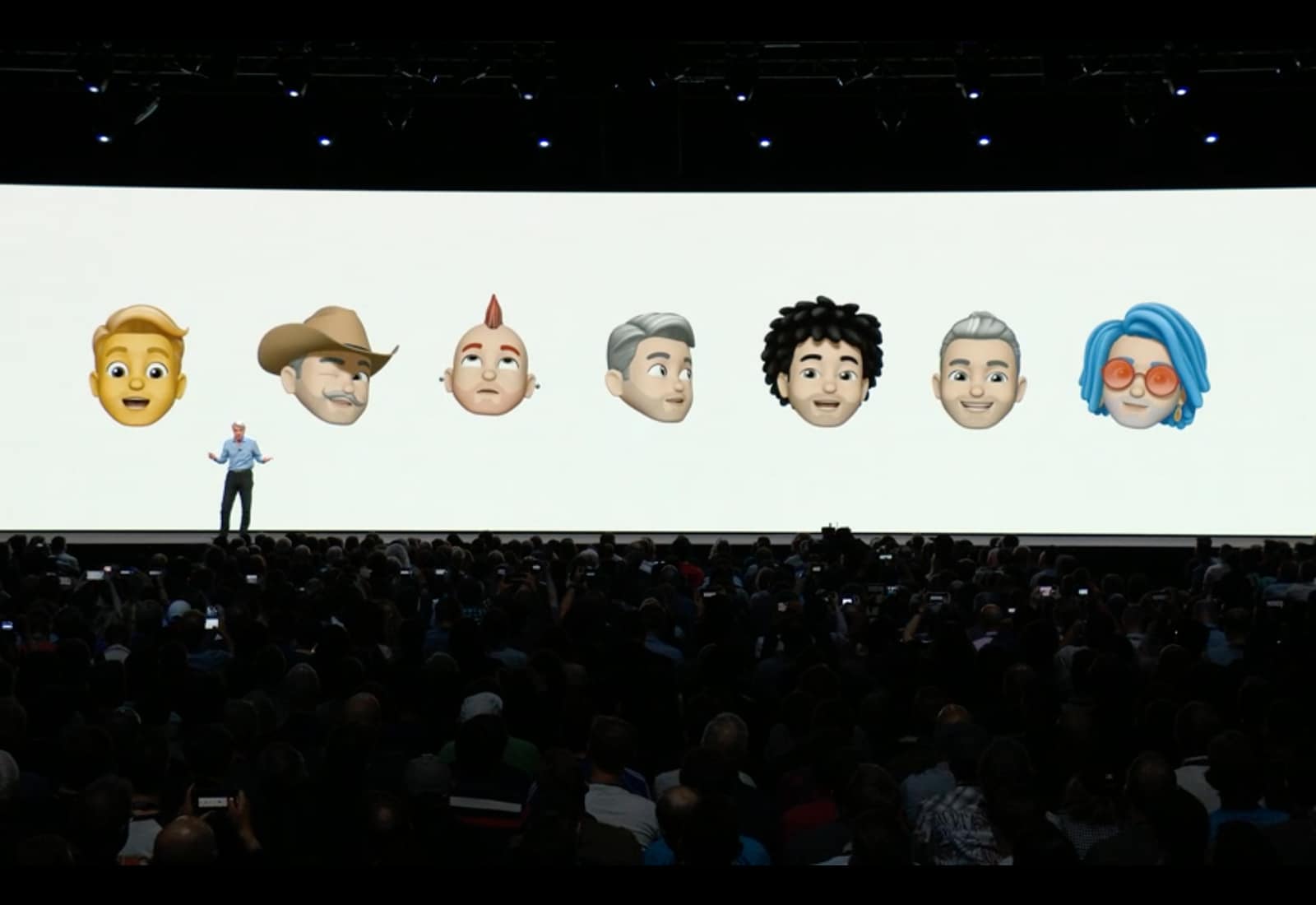Apple seeded iOS 16.1 to developers on Wednesday and could give the general public access on Thursday. But you should think twice about installing it if you intend to get an iPhone 14 as soon as it’s released.
It’s likely the new handset will launch running an earlier version of iOS, which might cause you difficulties.



![Latest iOS 14 beta is stable enough for almost anyone [Opinion] iOS 14 beta 8 might be the last beta before Golden Master.](https://www.cultofmac.com/wp-content/uploads/2020/09/IMG_1620-1536x864.jpg)