What do you think, does today’s featured setup photograph, above, look the product of artificial intelligence? Something too neat and maybe a little off about it? Lots of people thought so. But the user insists only the desktop wallpaper showing on the Thunderbolt monitor is AI-generated. And the MacBook Pro user finds BetterDisplay sharpens text on his external display, a 32-inch BenQ 4K screen.
This post contains affiliate links. Cult of Mac may earn a commission when you use our links to buy items.
MacBook Pro user loves BenQ Thunderbolt monitor, finds BetterDisplay sharpens text
This display is made for Mac designers, featuring Thunderbolt 3 ports, AQCOLOR, 98% P3, 100% sRGB and Rec.709, DeltaE 2, factory calibration, USB-C 85W, USB-C hub, daisy chain-readiness and a KVM switch.
- Calibrated for Mac designers
- 2 Thunderbolt 3 ports
- USB-C hub
- Not the latest Thunderbolt, HDMI and DisplayPort versions
Nepal-based Redditor SammyTuladhar showcased the fine-looking setup in a post entitled, “Macbook Pro M2 with Benq PD3225u setup – Mainly for photo editing.” In fact, the setup is so fine looking, multiple commenters insisted the image of it must be generated by artificial intelligence. Not so, said Sammy. It’s just a photo he took. He runs an M2 Pro MacBook Pro in clamshell mode (closed) on a stand with a 32-inch BenQ 4K display that he makes the most of using specialized software I’ll get into a bit below.
BetterDisplay app for sharp text and more
“How satisfied are you with the monitor? Sharpness, text quality?” asked a commenter. “P.S. I’m a bit concerned about so many comments asking if it’s an AI-generated photo. Soon, we won’t be able to trust anything we see or hear.”
“Wish I could upload the RAW file here just so people know it’s not an AI image,” Sammy replied. “I love the BenQ monitor [and] use BetterDisplay to tweak the text sharpness on it, and I’m pretty happy with it. [I] came from from a 27-inch iMac with Retina Display so I’m fussy about monitors after using the iMac for years. Wanted to go with the Apple Studio Display after I sold my iMac, but 27 inch didn’t feel like an upgrade. So I bought this 32-inch one and I’m very happy with it.”
BetterDisplay software helps you convert displays to fully scalable screens. It gives you brightness control, provides XDR/HDR upscaling (extra more brightness) and full dimming to black. The app also helps you create and manage virtual displays (dummies) for your Mac, add Picture in Picture windows of your displays and lets you manage your display’s settings from the menu bar. And alternative app to try is DisplayBuddy.
BenQ PD3225u 4K Thunderbolt monitor for MacBook
The BenQ monitor Sammy enjoys is made for use with MacBooks. It’s got two Thunderbolt 3 ports in addition to USB-C 3.2, HDMI and DisplayPort options.
Display features:
- Made for Mac designers: 32-inch 4K monitor features Pantone Validated and Calman verified color accurate technology.
- Built with M-Book mode which features Mac compatible color matching, including 98% P3 and 100% sRGB color coverage with Delta E ≤ 2.
- IPS Black panel with 2000:1 contrast ratio for depth and contrast.
- Display management and brightness control straight from a Mac. Allows easy input switching and auto pivot plus simple desktop partitioning.
- 40Gb/s bandwidth with Thunderbolt 3 lets you synchronize images, videos and data, and charge all of your Mac devices with an all-in-one cable. Daisy-chain connectivity capabilities.
- Anodized metal base and stand allow you to fine-tune screen positioning with tilt, swivel, pivot and height adjustment.
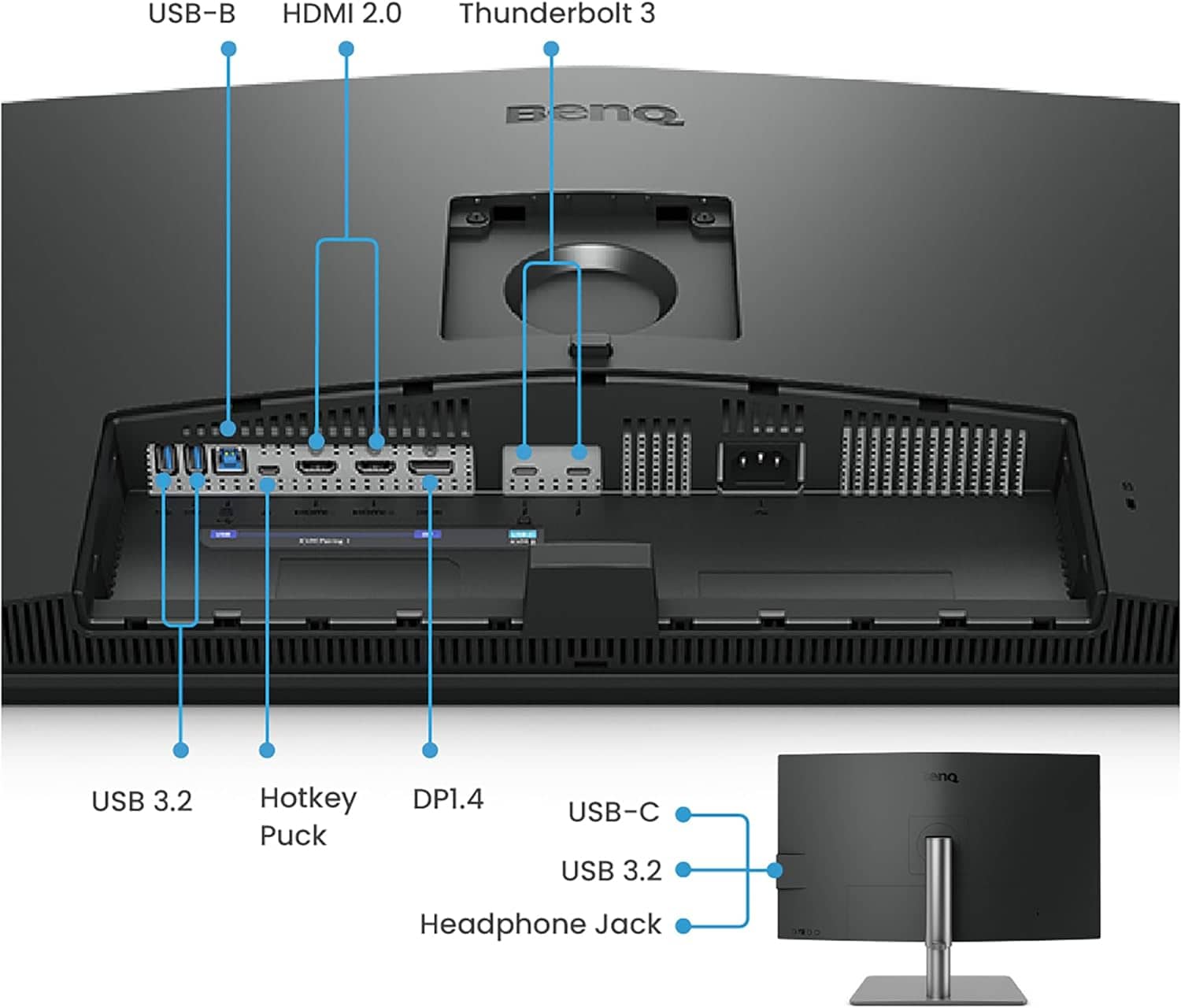
Photo: BenQ
Wacom drawing tablet, Logitech input devices
Rather than rocking an iPad, Sammy uses a Wacom drawing tablet with Bluetooth or wired connectivity. But he doesn’t seem all that delighted with it.
“How compatible is the [Wacom] with Mac?” a commenter asked. “Every mouse I have skips, is this at all the same with the Wac?”
“The Bluetooth is laggy, and as you said, it skips,” Sammy replied. “So I mostly use it wired.”
As far as input devices go, Sammy uses somewhat-unusual Logitech entries (no MX Master 3S mouse here, which seems to be the most-common Magic Mouse alternative). Sammy’s mouse is an ergonomic Logitech MX Vertical wireless. And he uses a Logitech Pebble Keys 2 K380s wireless keyboard, which he said “works perfectly with Macs.”
And if you like the desk mat’s design: “It’s one of these,” Sammy replied. “I’m from Nepal, and half the stuff I got for my desktop setup are from Bangkok while I was there for a holiday. Can’t get anything here in my country. Even if you do, it’s double or triple the price.”
Shop these items now:
This multi-device Bluetooth keyboard for Mac, Windows, Chrome OS and Android is iPad, iPhone and Apple TV Compatible with Flow Cross-Computer Control and Easy-Switch for up to three devices.
- Inexpensive and portable
- Scooped round keys for typing comfort
- Customizable
- Requires 1 A battery
Display:
Computer and stand:
Input device:
Audio:
- Edifier WH950NB over-ear noise canceling headphones
- Headphone stand
- Edifier R1280DBS Active Bluetooth Bookshelf Speakers
If you would like to see your setup featured on Cult of Mac, send some high-res pictures to [email protected] (iPhone pics usually work fine). Please provide a detailed list of your equipment. Tell us what you like or dislike about your setup, and fill us in on any special touches, challenges and plans for new additions.
![Software sharpens text on MacBook Pro rig’s external 4K display [Setups] Thunderbolt monitor](https://www.cultofmac.com/wp-content/uploads/2025/02/fl18fyrigige1.jpeg)



