The 3-monitor setup isn’t terribly rare in the world of computer workstations displayed on social media. But a MacBook Air driving a trio of wall-mounted 4K monitors — all in landscape orientation, end to end — isn’t especially common, as it appears in today’s featured setup. Viewers loved its clean look. And it turned out the user employs a couple of tricks to help keep it that way.
MacBook Air drives 3-display setup with articulating monitor arms
This UHD, or 4K resolution (3840x2160p) IPS computer monitor features AMD FreeSync, VESA mounting options, HDR 400, Reader Mode, Flicker Safe functionality, and HDMI and DisplayPort connectivity.
- Affordable 4K display
- AMD FreeSync
- VESA mounting options
- Larger, higher-resolution monitors commonly available
Having put up a post he simply titled “MacBook Air setup,” Redditor Crafty-Bill8720 sat back, raked in the compliments and answered a few questions. Commenters loved the clean look of the three back-lit wall-mounted 27-inch LG 4K monitors overlooking a big, clean desk Bill said he made himself.
“Are you using DisplayLink to get 3 external monitors working on a [MacBook] Air?” asked a commenter. Multiple commenters showed interest in the answer, especially considering there appeared to be only one cable.
Bill said he uses a Thunderbolt dock with one monitor set up via DisplayPort and the other two on DisplayLink.
“One monitor connected via DisplayPort,” he specified. “The other two are connected with a USB to [a] dual HDMI DisplayLink adapter. Everything is connected to a Thunderbolt dock for a single cable to the laptop. Everything is running at 4K 60Hz. This gives me one monitor that isn’t DisplayLink for content that is sensitive to that. As long as you install the DisplayLink drives on the MacBook, everything works great with the lid open or closed.”
That one visible cable from the laptop drove commenters nuts, of course

Photo: [email protected]
I would never generalize about all Redditors on r/MacSetups — like every last one of them — being a little off. But a whole lot of people show “OCD” tendencies and joke openly about it. That’s especially true regarding loose cables not properly hidden via cable management. Of course, actual OCD — obsessive compulsive disorder — is a serious condition, so we shouldn’t joke about it. Much.
“I love this setup so much but I can’t get over that one wire,” groused a commenter, and they were just one of several.
Bill said he plans to hide the cable behind a new laptop stand. He just hasn’t gotten it yet. And even he worried in his comments not only about the cable, but about how to place the laptop so the cable is hidden and the laptop’s Apple logo appears right side up instead of upside-down.
“Talk about first world problems, lol,” he quipped.
And one more thing worth noting: The overall clean look of the workstation owes itself to a cute parlor trick. When someone asked about the books on the desk, Bill revealed it.
“It’s how I keep stuff close without clutter,” he said, offering a link to photos of the fake-book boxes he uses for cables, chargers and the like. See one of the photos below.
Shop these items now:
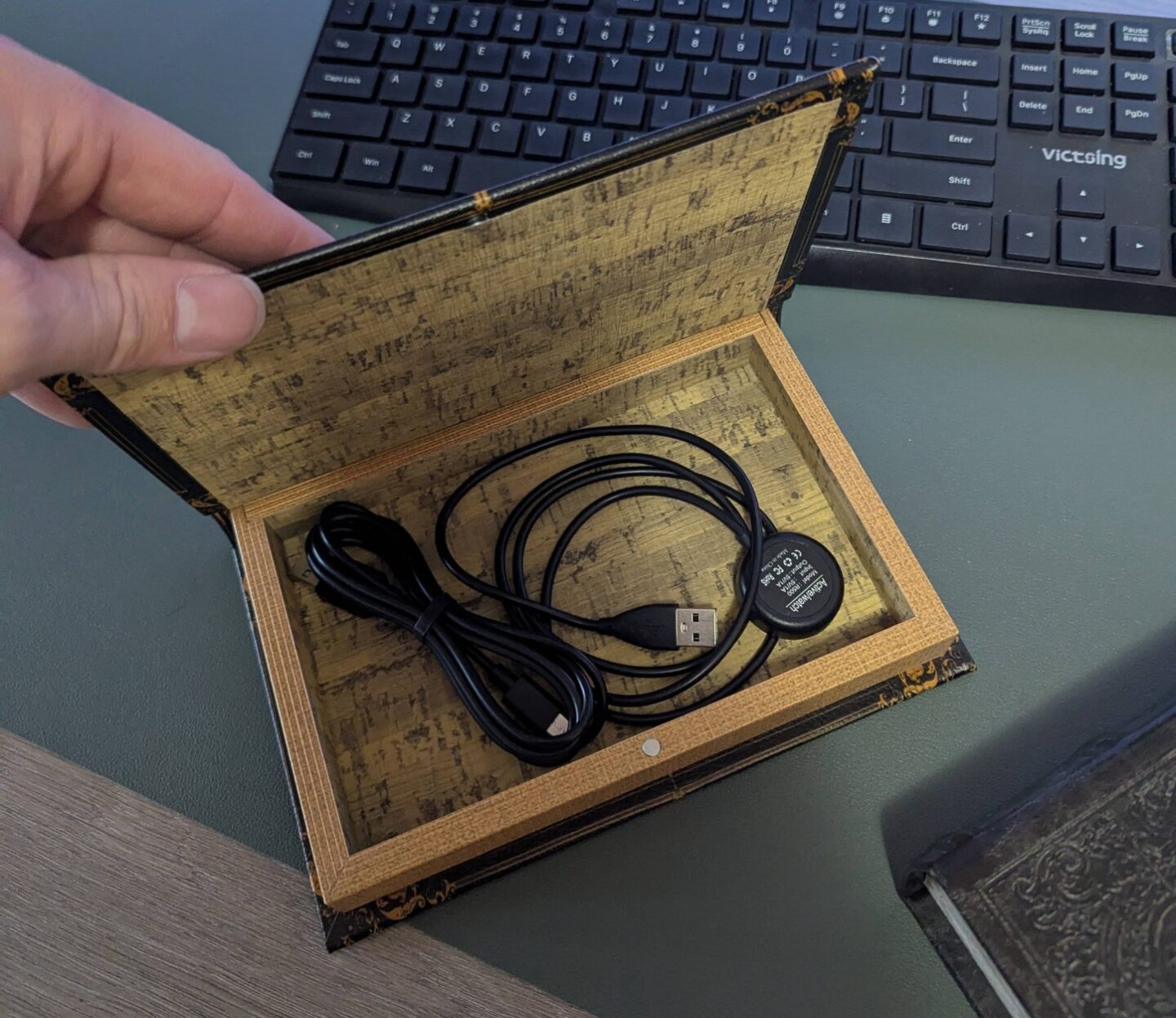
Photo: [email protected]
Computer:
Display and wall-mounted monitor arms:
With full motion, 15-inch extension arms with tilt and swivel, these mounts fit most 13- to 32-inch flat-panel TVs and monitors.
- Fully articulating arm allows plenty of motion
- Fits variety of TVs and monitors
- Assembly required
Input devices:
Lighting:
If you would like to see your setup featured on Cult of Mac, send some high-res pictures to [email protected] (iPhone pics usually work fine). Please provide a detailed list of your equipment. Tell us what you like or dislike about your setup, and fill us in on any special touches, challenges and plans for new additions.
![Triple-display MacBook Air rig wows the crowd [Setups] 3 monitor setup](https://www.cultofmac.com/wp-content/uploads/2025/06/Setups-Crafty-Bill8720-Redd-3-display-setup-June-10-2025-1020x923.jpg)



