Self Control is a tiny little app for people who just don’t have any. Self control, that is.
The internet, as we all know, offers endless distractions to tempt us away from our work.
But switching off internet access completely is perhaps a little too harsh.
Not to mention counter-productive. After all, it’s very likely that you’ll need to go online in some form or another to get the work done.
So how can you ensure you use the bits of the web that are useful, while staying away from the bits of the web full of kitten videos?
Self Control, created by artist Steve Lambert and developer Charlie Stigler, can help you with that. It lets you selectively switch off the bits of internet that distract you the most. Open it, then click the Edit Blacklist button. Here, you can add web domains that get in your way. You could put items like “www.facebook.com” and “www.twitter.com” in here. If you want some time away from email, enter the domain of your email provider.
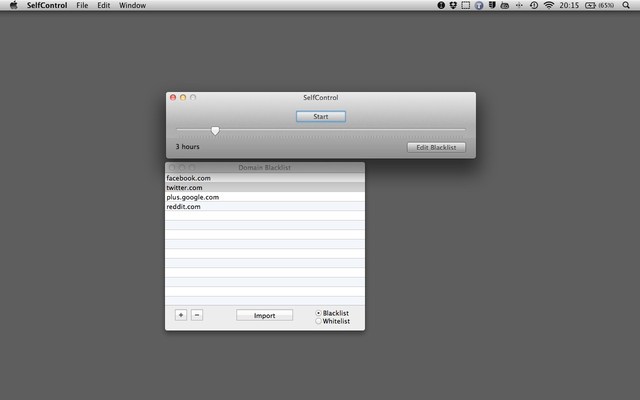
When you’ve added the sites you want to stay away from, drag the timer and click the Start button.
Be warned: once the timer starts, that’s it. You can’t access those websites until it stops. Nothing you can do will bring them back, except waiting for the timer to finish. (If it has finished, and you still can’t get back on to Facebook to tell everyone how horrible it was to ban yourself from Facebook, check the FAQ – you might need to flush out your browser cache to get things working properly again.)
(You’re reading the 41st post in our series, 50 Essential Mac Applications: a list of the great Mac apps the team at Cult of Mac value most. Read more, or grab the RSS feed.)
![How To Ban Yourself From the Internet When You Need To Focus [50 Mac Essentials #41] dd20110915-selfcontrol-icon.jpg](https://www.cultofmac.com/wp-content/uploads/2011/09/dd20110915-selfcontrol-icon.jpg)

