Apple really, really wants you to replace your laptop with an iPad — especially if that laptop is powered by Windows. But before that switch can even be considered, the iPad needs to do everything your laptop can and more. That’s where iPad Pro comes in.
With its new A9X chip, it’s the most powerful iPad to date. It does everything your old iPad did, but it does it better. It’s compatible with the Apple Pencil and Smart Keyboard, and now it’s available in a smaller form factor with a 9.7-inch display.
This new model is easier to carry around all day, but it packs almost exactly the same punch as the 12.9-inch iPad Pro — and the same stellar speakers. It has also adopted the incredible 12-megapixel iSight camera from iPhone 6s, with the dual-tone LED flash.
It’s everything you want in a tablet — and more.
iPad Pro design
Although it looks identical to the more affordable iPad Air 2 at first glance, the iPad Pro has a significantly better camera that protrudes from its case, and a Smart Connector that makes it compatible with the Smart Keyboard and other accessories that take advantage of it.
Like the larger iPad Pro, the new model also has a four-speaker audio system. The top two on each side deliver the mids and highs, and the iPad automatically switches them when you turn it upside down. While the bass isn’t great due to their size, the speakers are still very good — and incredibly loud. They’re great for music, games, and even movies without headphones.

Photo: Ste Smith/Cult of Mac
Unlike the larger iPad Pro — and the iPad Air 2 — the 9.7-inch option comes in the same Rose Gold finish as iPhone 6s and iPhone SE. This certainly isn’t worth the extra cash alone no matter how much you like pink, but it’s nice to have if you’re buying the iPad Pro anyway.
Despite the many improvements inside and out, the 9.7-inch iPad Pro is exactly the same size as the iPad Air 2. That means it’s incredibly attractive and unbelievably slim. The camera hump means it’s not quite as pretty as its identical twin, but it’s definitely right behind it as the second-prettiest tablet money can buy right now.
At just under a pound, the 9.7-inch iPad Pro is also pretty light. You can comfortably kick back on the couch for hours with a movie or a game, or use it to read in bed. That same cannot be said about the 12.9-inch iPad Pro, which is more than 2 inches taller, 2 inches wider, and half a pound heavier.
Sadly, the few external changes Apple has made mean it’s not compatible with iPad Air 2 cases, which will block its additional speakers and cover its dual-tone LED flash.
9.7-inch iPad Pro display
Although Apple has fallen behind with its smartphone displays as rivals like Samsung roll out significantly sharper Quad HD panels with greater color accuracy and other big benefits, its tablet displays remain ahead of the rest. And the new iPad Pro’s is the best yet.

Photo: Ste Smith/Cult of Mac
In fact, this Retina display is by far my favorite feature of the 9.7-inch iPad Pro. It’s just glorious. It doesn’t matter what you’re doing, its 2048×1536 resolution makes it look amazing. Text is just as sharp as you’d expect from a Retina iPad, and it now uses the same color space as the digital cinema industry, so colors are even more spectacular. Apple says the new iPad Pro has 25 percent greater color saturation than previous iPads, and that’s only half the story here.
The company has also increased brightness and reduced reflectivity significantly to make the device even more comfortable to use outdoors and in bright rooms, and it has introduced a new technology called True Tone, which will blow your mind.
Using four-channel ambient light sensors, the new iPad Pro can adjust the color and intensity of the Retina display to match the environment you’re using it in. Apple says this makes it more like real paper, which takes on color from the room rather that staying completely white in every environment.
At first, it seems slightly strange, like when you used Night Shift mode in iOS 9.3 for the first time. But once you’re used to it, it makes using your iPad so much better — especially if you’re reading or looking at the screen for prolonged periods of time. Turn it off and it suddenly seems too bright and too blue in warmer settings.
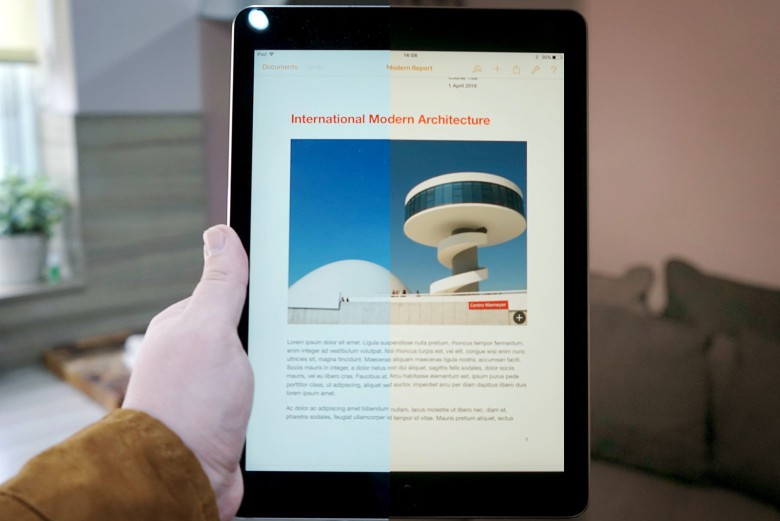
Photo: Ste Smith/Cult of Mac
The downside to True Tone is that it’s not available everywhere yet. Pick up your iPhone or any other gadget after staring at the iPad Pro’s display for a while and they start to look pretty nasty. You will also need to turn it off periodically when you need more accurate colors for things like image and video editing.
The other big change to this 9.7-inch Retina display is its Apple Pencil compatibility. Sure, the Pencil is pricey, and it looks ridiculous when it’s sticking out of the bottom of your iPad, but it’s the best stylus for drawing, sketching, and making handwritten notes on iPad Pro.
No other stylus gives you the accuracy and functionality the Pencil offers. Just don’t lose it, because at $99 apiece, you don’t want to buy more than one.
iPad Pro performance
Thanks to that new A9X processor adopted from the larger iPad Pro, everything you do on the smaller model is delightfully smooth and snappy. It makes light work of switching between multiple apps, using two side-by-side in Split View, and playing the latest games. You can even edit multiple streams of 4K video in iMovie, and the iPad Pro shows no signs of struggle.
That’s because the iPad Pro is still ahead of its time in many ways. Few iOS apps and games really push that A9X chip to its limits yet, so almost everything you throw at it right now is a piece of cake. It’s kind of like swapping your little electric lawn mower for a beastly ride-on, then using it to mow the same small patch of grass. Kind of.

Photo: Ste Smith/Cult of Mac
If you are switching from a cheap Windows laptop, though, or even an aging Mac, the iPad Pro’s performance will blow you away. So will its battery, which provides more than enough juice to get you through a busy work day (or a Netflix binge) after a full charge.
There are some things you should know about the 9.7-inch iPad Pro. Although it does have the A9X chip, Apple has underclocked it, so it’s not quite as fast as the A9X powering the 12.9-inch model. The difference is pretty negligible, though, and I doubt you’ll ever notice it.
One thing you may notice is the RAM reduction. The smaller iPad Pro has just 2GB like the iPad Air 2 and the iPhone 6s lineup. That’s 2GB less than the larger iPad Pro. I don’t know why Apple cut back here, but I’m disappointed it did, because I can feel it. When switching between multiple apps and using lots of Safari tabs, I experience refreshes more than I’d like. It’s not enough to make using this device a pain by any means, but it’s there.
Finally, the new iPad Pro has the first-generation Touch ID sensor — not the super-speedy second-generation model found in iPhone 6s. But although it’s slower, it’s still incredibly accurate, and better than any fingerprint scanner you’ll find on a rival tablet.

Photo: Ste Smith/Cult of Mac
9.7-inch iPad Pro cameras
This is the first iPad to launch with Apple’s latest iSight camera. Every other model has shipped with an older sensor from an older iPhone, but the 9.7-inch iPad Pro has exactly the same shooter found in iPhone 6s. That means it takes beautiful pictures, and crisp 4K video.
If you’re one of those people who likes to hold up an iPad at a music concert or football game, then, this is the best one you can get. It’s the greatest camera in a tablet, period. It has Focus Pixels for faster focus, a wider f/2.2 aperture that captures more light, support for Live Photos, and auto HDR. It’s your iPhone’s camera with a much bigger viewfinder.

Photo: Ste Smith/Cult of Mac
Photos taken on the iPad Pro in good light are sharp, bright, and filled with vibrant colors. It excels outdoors on a sunny day, and performs well indoors in well-lit rooms. It struggles a bit in low light just like the iPhone, but its True Tone LED flash helps when you really need it.
Here are some untouched sample photos taken with the iPad Pro.
I still prefer to take pictures on my iPhone, since it’s smaller and easier to carrier around. However, it is nice to have the iPad’s larger display when shooting video. And not only can this one handle 4K with cinematic video stabilization, but it can also capture slow-motion video at up to 240 frames-per-second.
The new iPad Pro’s front-facing camera is much-improved, too. Again, it’s the same one found in iPhone 6s, boasting a 5-megapixel sensor with f/2.2 aperture, and it now has Retina Flash to brighten up your selfies. FaceTime calls are much clearer with this new sensor, but I don’t really recommend using it for anything else.
iPad Pro software
iPad Pro’s powerful internals are nothing without great software. It has that in iOS 9.3, but I’m not sure it is the best it can be.
For many things, iOS is ideal. It’s great for browsing the web, keeping on top of Facebook and Twitter, catching up with your favorite TV shows, and reading. It’s even good for writing reviews like this one without distraction, and drawing with Apple Pencil.

Photo: Ste Smith/Cult of Mac
iOS 9’s new multitasking features, like Split View and Slide Over, are a blessing, too. They make getting things done on the iPad so much easier, and in a pinch, I could use the iPad Pro to write up and publish posts for Cult of Android. I could even edit all of my images on it just fine, thanks to excellent apps like Pixelmator.
But there are so many things I do on my desktop and laptop that I still can’t do on an iPad — at least not easily. There’s no file system because Apple won’t allow it. Transferring content to and from an Android device is a giant headache. I can’t download torrents or even large files from the Internet easily. The list goes on and on.
I’ve mentioned before that I think Apple needs to make iOS more flexible if it really wants the iPad to be our go-to computer. Microsoft has the right idea with the Surface; it’s a terrific tablet when you need one, but it does desktop tasks just as well as a laptop. You can play multitouch games and sit back with a movie, then plug it into a monitor and keyboard and get real work done. It’s the best of both worlds.
Sadly, Tim Cook has said Apple will never make a Surface-like device.
9.7-inch iPad Pro review: The verdict
The iPad Pro still isn’t a laptop replacement for me, then, and although it is a great substitute for simpler tasks, I don’t think you should believe Apple when it tells you iPad Pro is a suitable PC replacement. That’s just not true yet for the vast majority of people.
But that doesn’t mean this isn’t a terrific tablet.
I love its excellent True Tone display and the fact that it gives you everything you get with the 12.9-inch model in a more portable form factor — and I can’t get enough of Apple Pencil. I know I’m going to use this iPad more than I’ve used any other. It’s the best model in Apple’s lineup, and if all you need is a tablet, the 9.7-inch iPad Pro is the best available.
The 9.7-inch iPad Pro is available from Apple starting at $599.
![9.7-inch iPad Pro is no laptop replacement, but it’s a terrific tablet [Reviews] iPad Pro 3](https://www.cultofmac.com/wp-content/uploads/2016/04/iPad-Pro-3.jpg)


16 responses to “9.7-inch iPad Pro is no laptop replacement, but it’s a terrific tablet [Reviews]”
For 95% of the population, the iPad Pro (either size) is definitely capable of being used as a laptop replacement. Especially if you have the accessories like the keyboard and the pencil. The lack of mouse support is somewhat of a disappointment for me personally as I prefer it, but with the pencil it is not that big of a deal, just a transitional side note.
I find it funny that every article that downs the iPad as laptop replacement does so due to the lack of a file system. If one uses MS Office 365 and links it to their tablet, VIOLA, instant file system (1 TB of file system)… No need for an additional file system as everything can be stored in the included 1 TB OneDrive cloud storage. Access to the recent files does not even require internet access.
So, the vast majority of the public could use it as a laptop replacement! Personally, I would prefer mouse support, however, that is only because that is what I have become accustom to using and it gives me a little more control than the pencil can. I suspect Apple will probably never ad support unless there is mass public outcry, which to date, the only ones decrying the lack of mouse support are the 5% of tech heads who work in IT…
I 100% agree with you. Im one of the 5% in IT that would also love to see mouse support but overall its a great tablet.
Agreed. Dropbox, Google Drive, Office 365, even iCloud, all make perfectly functional file systems. There are reasons why an iPad might not work for some people, but those reasons mostly relate to specialized software that might not yet be available on iOS, not the lack of a file system.
OneDrive and iCloud Drive provide me with all the functionality I need to use my iPad as a replacement for my Mac. I definitely needed the new Smart Keyboard, which is surprisingly great btw. Apps like PDF Expert, office 365 and office apps, and Scanner Pro give me nearly everything I need to use the iPad Pro 9.7 almost exclusively.
That’s great, but in many cases, people buying cheap Windows laptops are novice users who don’t know how to set up and use OneDrive and iCloud Drive and third-party file management apps. As I mentioned in another comment, I can’t see my parents or grandparents — who use cheaper laptops for simple things — downloading a bunch of apps for things they can do as standard on Windows.
It’s easy for tech enthusiasts to say, “it’s easy to replace a laptop with an iPad; here’s all the apps I use.” Lots of laptop users don’t know about those apps and services and don’t want to have to find out about them to do simple things. iOS could make it easier.
My mom was able to figure it out and she isnt tech savvy at all.
If they are in that situation then a file management system would not be an issue.
Not quite. you are at the constant mercy of the provider when using cloud storage. firstly, you can say goodbye to your privacy when you upload a file, most EULA`s state clearly that they can do whatever with your files when you upload them. speaking of privacy, theft is also a constant threat with cloud storage. you can reduce this risk by using tough passwords and using 2FA if the provider allows it, but that becomes a hazzle after a while. in some cases, the attacker might just hack the provider altogether or impersonate you and ask a support staff for a password reset. that has happened sadly.
the threat isnt huge, but its always there and it wouldnt have been if the file storage was local. it sounds like a fud scenario, but this isnt just theory. if the hollywood celebrities hadnt uploaded their nudes, they could never have been leaked.
then there is the question of speed. If you`re storing 4K videos on a cloud storage, uploading/downloading is gonna absolutely suck. not to forget how fast you can eat up your data quota. speaking of which, if the provider shrinks your storage, raises prices or were to go bankrupt. that also becomes an issue.
cloud storage is helpful when you need to move files to a different device or want a little backup for some documents or images. for other scenarios, its a burden that complicates what a local file manager would do better. the iPad pro should so absolutely have a file manager(it has a file system, all devices do. it lacks a file manager/explorer)
Mouse support is more than a simple transition to touch screen. The amount of physical movement required to use the touch screen represents a loss of efficiency compared to a mouse for simple “laptop-like” tasks (I.e. Writing, spreadsheets, etc.). Steve Jobs is dead. Time to bury some of his “religious biases.” Finally, Apple has embraced the use of a stylus. Now it it time to let go of the aversion towards mice. Let the users choose their UI devices for themselves and not dictate.
Finally somebody realizes this. no one will give up their PC for an iPad if it means stretching their hands forward for several hours a day
“hich to date, the only ones decrying the lack of mouse support are the 5% of tech heads who work in IT”
thats gonna change very quickly if employees have to stretch their arms to reach the iPad on their desk for 8 hours a day
Of course, which is why they would not use a tablet… Not an iPad or Surface in their job. The company would rather set them up a desktop that stays there. When are you people who are fixated on disparaging the tablet going to understand that the tablet will never replace the cubical rats computers. Those of us who believe that tablets are a great advance and replacement realize that the cubical rats are not the ones who we are speaking about…
However, having said that, cubical rats are a shrinking society. Fewer people are sitting at a cubical for 8 hours a day. As those MOBILE minded professionals increase and the cubical rats decrease, the tablet will become more and more mainstream. Especially the likes of the iPad Pro.
No tablet, including the Surface is a laptop replacement. There are far too many things you cannot do on these devices. The Surface has the advantage in that it has the ability to use USB drives and accessories.
The iPad family however does not have this ability which means internal storage and/or cloud storage are your only options and if you need files from your home or office PC Windows or Mac, you had darn well better have something on the iPad that can read it.
And then comes the problem of actually moving those files around. Sure you could use DropBox, Azure, iCloud, CloudDrive or whatever Microsoft is calling it this week and face the potential security issue all cloud storage represents or you could tether your device to your home/office PC and transfer files as needed, another PITA most choose to avoid at all cost.
The simple truth is, the majority of professional applications, are not available for the iPad and many of them aren’t available for the Surface family either. They either won’t install, or cannot run due to storage and ram constraints. In the case of the iPad, these applications require a complete redesign and recompile for a completely different architecture.
At the start I said no tablet, actually, that isn’t quite true. The Surface Pro family which uses Intel processors instead of ARM style processors is the only tablet that could fully replace a laptop BUT, it still has limitations. Storage, ram, speed and worse, screen real-estate. That 11 and 12 something screen looks great for short periods of use. Not for all day use. Of course if you’re already accustomed to squinting at a similar sized display on a laptop this isn’t an issue but, if you’re accustomed to a 15.6″ or larger display this is a deal breaker for real world use.
Personally, I use an iPad every day for web consumption during my lunch break and reading the occasional chapter or two of a book. My 21″ iMac is my go to desktop for most tasks that require time and detail work and my 15.6″ Macbook Pro or Toshiba Windows PC with the same screen size if I’m on the road. I don’t honestly care for the display on the Surface nor the Surface Pro. They look fine in the right lighting but tend to wash out if you aren’t looking straight at the display. Never mind that at their price points, a superior laptop can be purchased from virtually every vendor with a larger display, storage, clock speed and ram. It’s not as light and the battery won’t last as long but then anyone doing serious work will be plugged into AC more often than not anyway.
For the vast majority of laptop and desktop users, tablet computing as replacement for the laptop is still a long way from being a reality. Especially, for Windows users who tend to hold onto very old software titles far beyond their reasonable life expectancy.
“…That’s just not true yet for the vast majority of people….”
I do not agree.
Vast majority of people don’t use Final Cut, Illustrator or high technical jobs.
Most people use pc’s just for emails, messaging, word processing, spreadsheet, simple photo editing, pdf and documents managing, browsing the web, social networking, blog publishing, GTD, etc.
They can do it on ipad and do it better than on pc’s.
Apple is right.
Post pc era is begining.
I kind of agree with you, but many of the tasks you just mentioned aren’t as simple as they should be on iPad. For instance, document management often requires a bunch of third-party apps and services, which can make it complicated. When I think about what my parents use a cheap laptop for, I think it would be so much harder to work out how to do many of those things on the iPad.
You haven’t even updated iOS I can see, so how can you say “but I’m not sure it is the best it can be”.