The new Razer Thunderbolt 5 Dock Chroma promises to transform how Mac users connect their devices while delivering blazing-fast data speeds, support for massive SSD storage expansion, expanded display capabilities and RGB lighting, the gaming peripherals giant said Wednesday. Priced at $399.99, the dock stands in the first wave of major accessories to fully embrace Intel’s latest Thunderbolt 5 standard.
“The Razer Thunderbolt 5 Dock is designed to meet the growing need for faster data transfer and robust multi-display support,” said Travis Furst, notebooks and accessories chief at Razer.
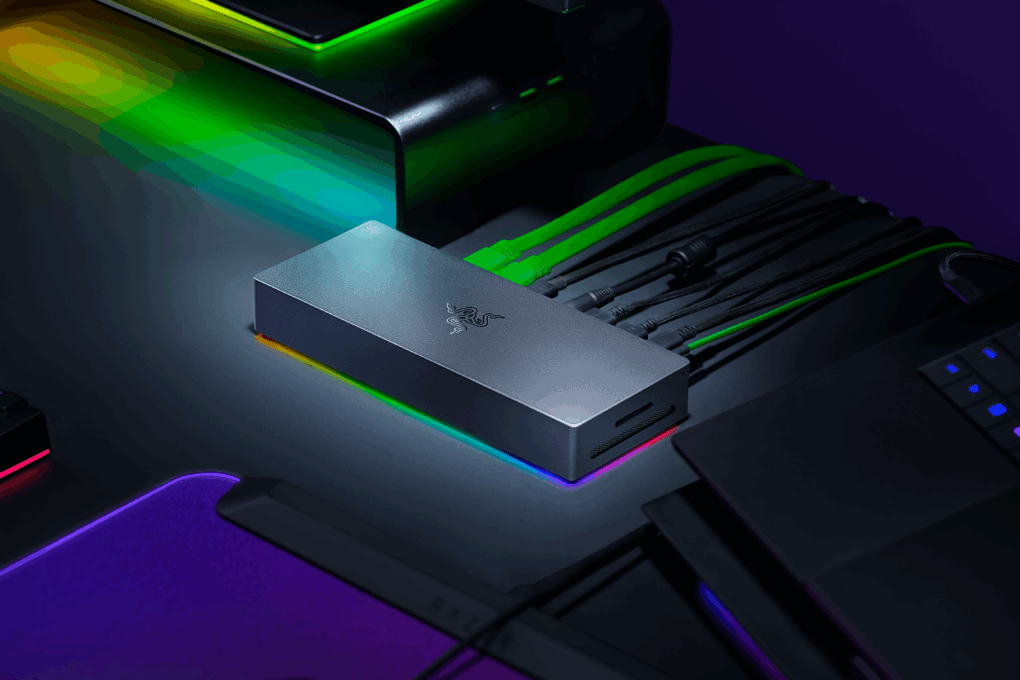

![Yamaha studio monitors power MacBook Pro rig’s sound [Setups] Yamaha studio monitors](https://www.cultofmac.com/wp-content/uploads/2025/07/Setups-bhaykun-Reddit-July-9-2025-1020x765.jpeg)
![This multi-MacBook rig has ‘everything’ [Setups] Beelink Mini PC](https://www.cultofmac.com/wp-content/uploads/2025/02/Setups-nndscrptuser-Reddit-Feb-24-2025.jpeg)
![Gamer gears up for World of Warcraft action with new Mac mini [Setups] M4 Pro Mac mini gaming](https://www.cultofmac.com/wp-content/uploads/2024/11/Setups-A-Basic-Gamer-Reddit-M4-Mac-mini-Nov-20-2024.jpeg)
![New MacBook Pro powers perfect workstation [Setups] M3 MacBook Pro setup](https://www.cultofmac.com/wp-content/uploads/2024/06/Setups-rrogersca-Reddit-June-3-2024.jpg)
![Overhead LED lamp lights up hot M3 Max MacBook Pro rig [Setups] Pzloz LED Desk Lamp in M3 Max MacBook Pro and Studio display setup](https://www.cultofmac.com/wp-content/uploads/2024/05/Setups-SlightAD7118-Reddit-May-10-2024.jpeg)
![Rad gaming speakers complete dual-display workstation [Setups] Razer Nommo Chroma gaming speakers setup](https://www.cultofmac.com/wp-content/uploads/2024/04/Setups-stephotosthings-Reddit-Razer-Nommo-Chroma-gaming-speakers-April-3-2024.jpeg)
![Odd-couple dual displays suit MacBook rig [Setups] Different-size dual displays](https://www.cultofmac.com/wp-content/uploads/2024/04/Setups-stephotosthings-Reddit-dual-displays-April-1-2024.jpg)
![MacBook Pro drives massive 5K2K display plus mini monitor [Setups] This setup lost one of the three display in a recent move.](https://www.cultofmac.com/wp-content/uploads/2023/09/Setups-designforthepeople-Reddit-Oct-2-2023.jpg)
![Finding the ‘perfect’ dock or KVM switch [Setups] This Mac mini user has a Dell laptop and wants to run them both with peripherals.](https://www.cultofmac.com/wp-content/uploads/2023/09/l58kyie5jfqb1.jpg)


![An overpowered gas arm is ready to launch this MacBook Pro [Setups] The bass player running this rig said the mount's gas arm is a little over-eager.](https://www.cultofmac.com/wp-content/uploads/2023/03/Setups-stephotosthings-Reddit-March-13-2023-2.jpg)
![Here’s how you gut a whole office and start over [Setups] De Jong gave his computer setup -- and his whole office -- a makeover.](https://www.cultofmac.com/wp-content/uploads/2023/02/Setups-De-Jone-1-Feb-24-2023.jpg)
![MacBook Pro and PC rig features designer’s own folding MagSafe stand [Setups] This moody shot doesn't show the folding MagSafe stand well, but you can see it in the images below.](https://www.cultofmac.com/wp-content/uploads/2022/10/2eeyk5sdxvs91.jpg)
![Sleek, dual-display MacBook Pro rig gives off serious Tron vibes [Setups] This is how you take a picture of a setup if you want people to think it's an ad.](https://www.cultofmac.com/wp-content/uploads/2022/09/f1di8fl4ewk91.jpg)


![Say cheese: Albert Einstein, Dr. Fauci and RBG welcome new M1 Pro MacBook [Setups] That's not just any webcam perched above the monitor.](https://www.cultofmac.com/wp-content/uploads/2022/01/borfhtkrvde81.jpg)
![‘Death Star’ Mac Pro and ‘worst’ MacBook power global IT ops [Setups] Another trash can Mac Pro is still doing its thing.](https://www.cultofmac.com/wp-content/uploads/2022/01/Setup-2.jpeg)
![Trash can Mac Pro bathes in vintage Apple posters’ glory [Setups] The one harkens back to 1984.](https://www.cultofmac.com/wp-content/uploads/2022/01/unnamed-4.jpg)


![Hello, 14-inch M1 Pro MacBook; goodbye, 3 external displays? [Setups] Can you have three external monitors with a new M1 Pro 14-inch MacBook?](https://www.cultofmac.com/wp-content/uploads/2021/11/Setup-HerrAusragend-Reddit-Oct-27-2021.jpg)
![When your workstation is so clean it ‘looks like a render’ [Setups] You know you have a clean setup when someone says it](https://www.cultofmac.com/wp-content/uploads/2021/10/Setup-marvin968-Reddit-Oct-7-2021.jpg)