The GameSir X5 Lite is the game controller for those who’ve hoped for a truly affordable way to add physical buttons and sticks to their iPhone. It costs a fraction of the price of its chief rival.
But don’t call it cheap. The accessory includes Hall Effect sticks plus a full set of the buttons and triggers needed for cloud gaming or on-device apps.
I enjoyed my time testing the GameSir X5 Lite — read the full review to find out why.
![Your wait for an amazingly affordable iPhone game controller ends now [Review] ★★★★★ GameSir X5 Lite](https://cdn.cultofmac.com/wp-content/uploads/2025/04/GameSir-X5-Lite-1-1020x574.jpg)











![Satechi Stand & Hub for M4 Mac mini: Sleek and super-useful [Review] ★★★★☆ Satechi M4 Mac mini hub and stand](https://cdn.cultofmac.com/wp-content/uploads/2025/04/satechi-m4-mac-mini-top-1020x574.jpeg)






![Dual MacBook rig seems quite at home in camera and Lego museum [Setups] Lego models and camera collection](https://cdn.cultofmac.com/wp-content/uploads/2025/04/Setups-Cabinetofcringe-Reddit-MacBooks-April-28-2025-1020x765.jpeg)


 April 28, 2003: Apple opens the
April 28, 2003: Apple opens the 
 April 27, 2008: Psystar’s first Mac clones ship to customers. The company’s new Open Computer means that, for the first time since the mid-1990s, there’s no need to assemble a “hackintosh” to run OS X on a non-Apple computer.
April 27, 2008: Psystar’s first Mac clones ship to customers. The company’s new Open Computer means that, for the first time since the mid-1990s, there’s no need to assemble a “hackintosh” to run OS X on a non-Apple computer.
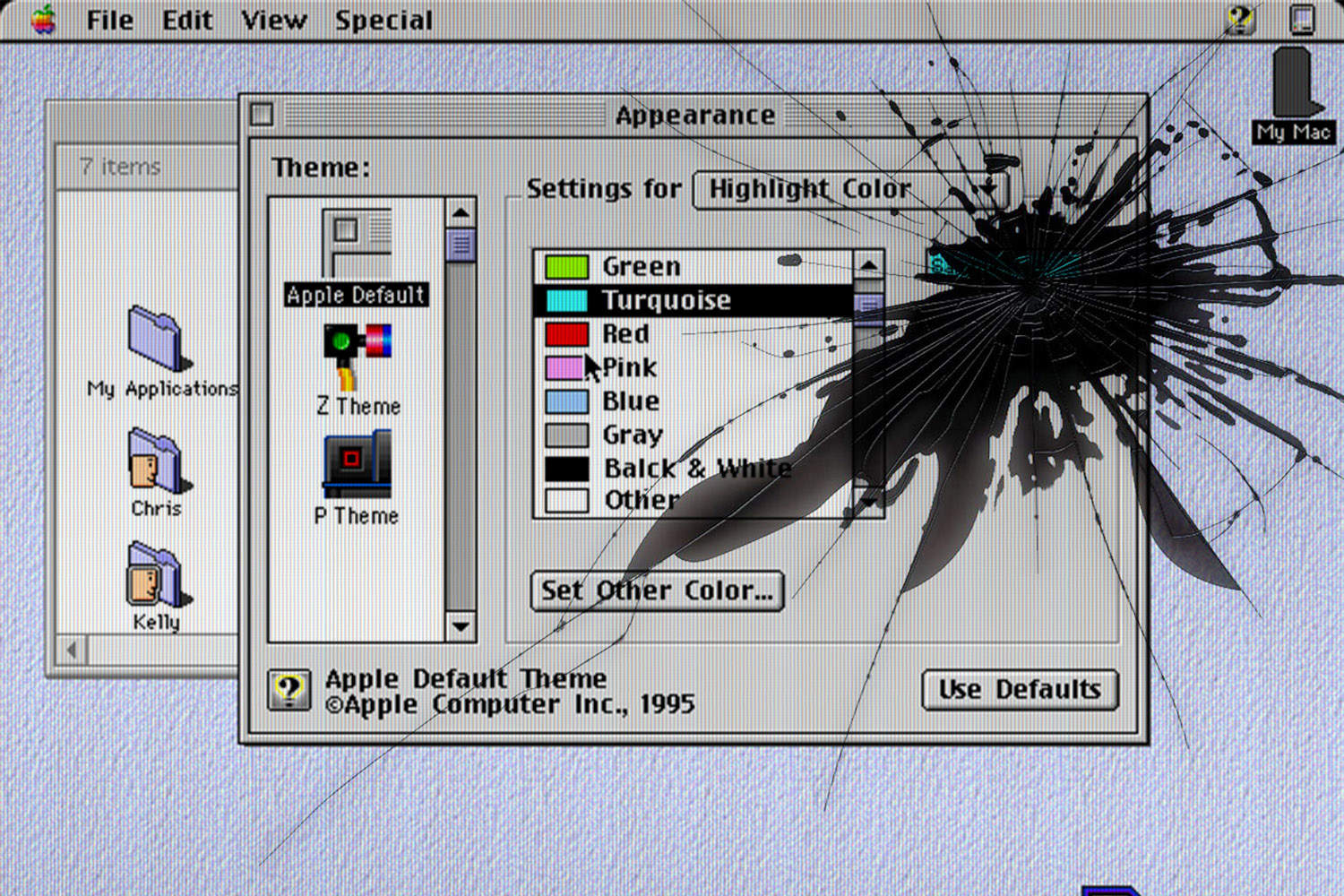
 April 26, 1996: Mac OS Copland, Apple’s eagerly anticipated but much-delayed operating system for the Macintosh, suffers a fatal blow when the senior VP in charge of the project leaves the company.
April 26, 1996: Mac OS Copland, Apple’s eagerly anticipated but much-delayed operating system for the Macintosh, suffers a fatal blow when the senior VP in charge of the project leaves the company.