We got it wrong last week, when we thought a cryptic Disney teaser was a clue to something we’ve been salivating over for a few months: the arrival of Android and iOS at Disney’s Infinity platform.
Instead, Disney has released a beautiful Toy Story 3D puzzler game for iOS and Android; and even though it’s not exactly what we’ve been waiting for, it still looks really freaking cool.


![Apple Working On Polycarbonate 4.5-Inch iPhone For 2014 [Rumor] 3897100354_d07f26615e_z](https://cdn.cultofmac.com/wp-content/uploads/2013/02/3897100354_d07f26615e_z.jpg)
![Upload Full-Size Photos To Instagram With #NoCrop [iOS Tips] NoCrop](https://cdn.cultofmac.com/wp-content/uploads/2013/02/NoCrop.jpg)

![Wahoo’s RFLKT Remote Bike Computer For iPhone: Great Idea, Let Down By Hardware [Review] 1362066816.jpg](https://cdn.cultofmac.com/wp-content/uploads/2013/02/1362066816.jpg)
![The ‘iPad Is For Porn’ Ad Apple Refused To Air During The Oscars [Video] post-217939-image-23496e1fc0e52290ea0331d74b1959c8-jpg](https://cdn.cultofmac.com/wp-content/uploads/2013/02/post-217939-image-23496e1fc0e52290ea0331d74b1959c8.jpg)




![Two Ways To Try And Recover Replaced Images On Your Mac [OS X Tips] Time Machine](https://cdn.cultofmac.com/wp-content/uploads/2012/07/Time-Machine.jpg)



![The Best New Gadgets Of Mobile World Congress [Feature] 1362055107.jpg](https://cdn.cultofmac.com/wp-content/uploads/2013/02/1362055107.jpg)

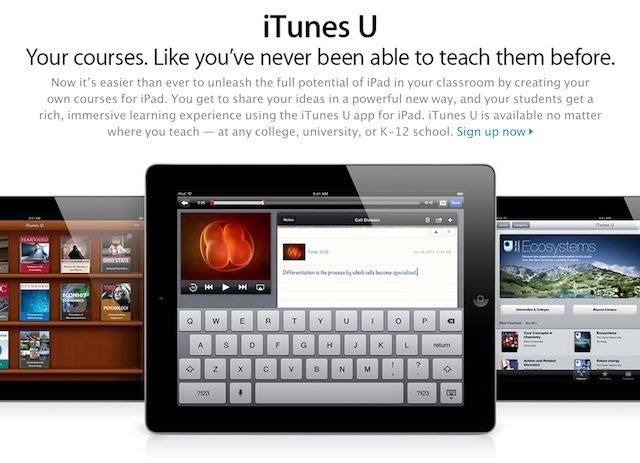
![Files App Is A Beautifully Designed File Manager For iOS [Review] Screen Shot 2013-02-27 at 8.39.43 PM](https://cdn.cultofmac.com/wp-content/uploads/2013/02/Screen-Shot-2013-02-27-at-8.39.43-PM.jpg)
![Beautiful Ceramic Bluetooth Speaker For Your Kitchen [MWC 2013] 1362048925.jpg](https://cdn.cultofmac.com/wp-content/uploads/2013/02/1362048925.jpg)


![How To See When Someone Is Sending You An iMessage In The iPhone’s Status Bar [Jailbreak] Aah, the iMessage ellipsis.](https://cdn.cultofmac.com/wp-content/uploads/2013/02/TypeStatus.jpg)

![Last Day To Snag 8 Useful Mac Apps For Free! [Freebie Bundle] CoM - Mac Freebie Bundle](https://cdn.cultofmac.com/wp-content/uploads/2013/01/CoM-Mac-Freebie-Bundle.jpg)