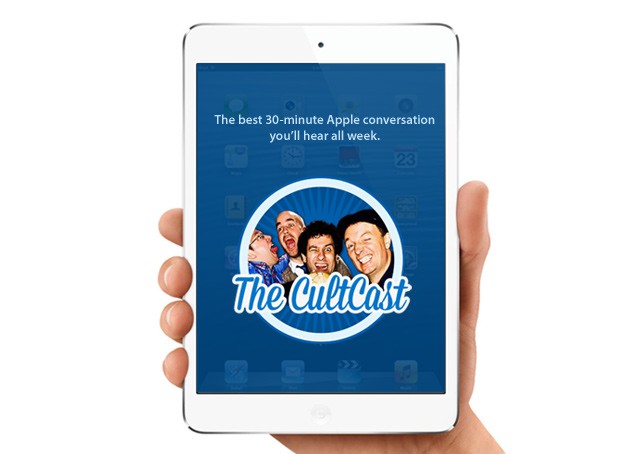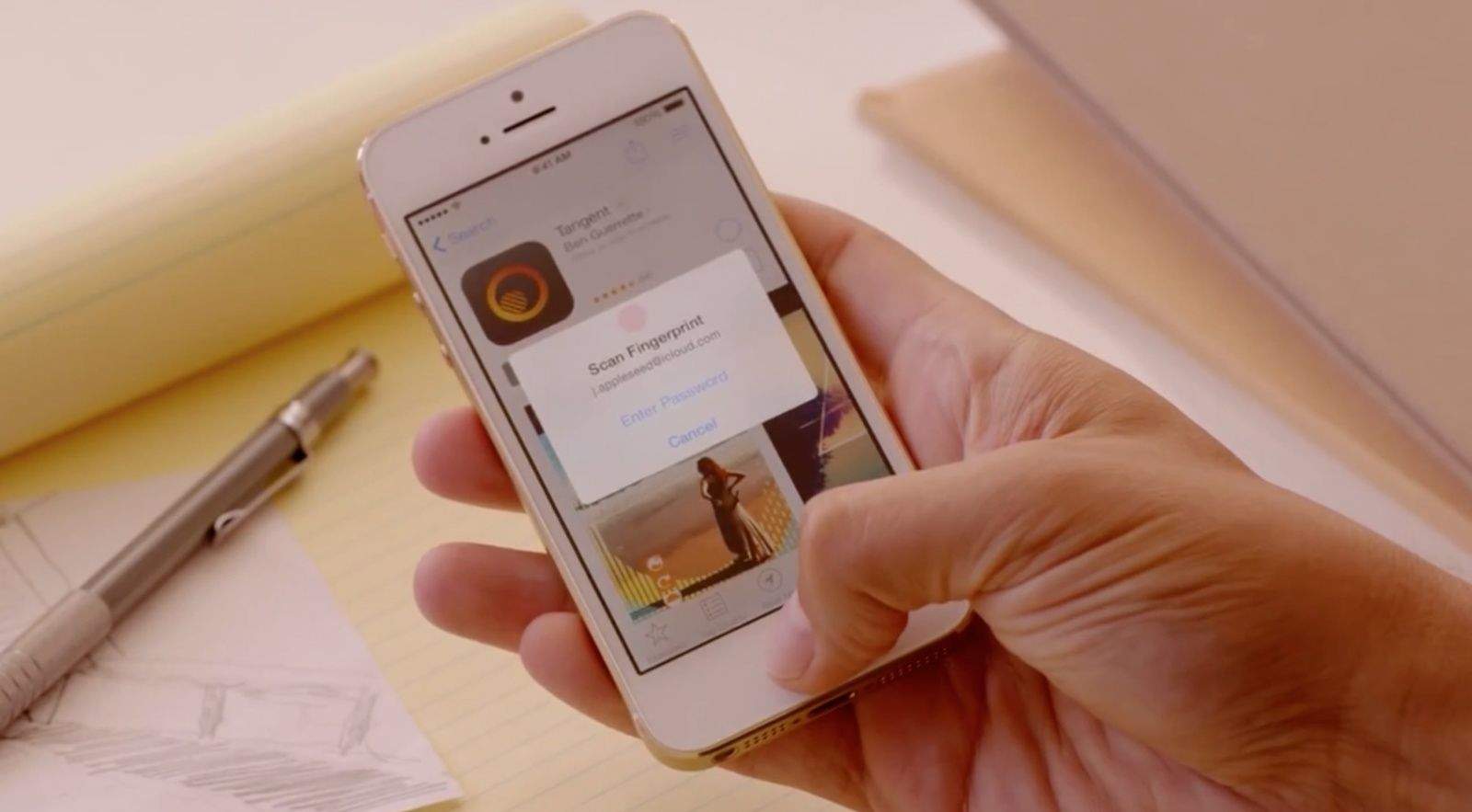A few years ago I bought a cycle computer to help me train for the Death Ride, a single-day, 130-mile bicycle ride through California’s Sierra Nevada mountains. It was a top-of-the-line GPS-equipped device from Garmin. It had digital maps and turn-by-turn directions and every feature under the sun. It measured speed and performance, including things like cadence (pedaling speed) and climbing rate.
I bought it mostly to use with a heart-rate monitor, which fellow riders advised me to use to modulate my effort. If you keep your heart below a certain threshold, you can pretty much ride all day. All the other members on the team (The Leukemia and Lymphoma Society’s Team in Training program. Fantastic, btw) had the same high-end models. We all had different bikes, but the same Garmin computer.
At first I didn’t much care for most of the measurements it took. But as I got fitter, I got faster, and I started to look at my average speed over those long-distance training rides, which were often 100 miles or more. Every week the average speed crept up, even though the rides got longer and harder.
Oddly, because I wasn’t expecting it, that one simple number proved to be a huge motivator. Every weekend I’d look forward to a 120-mile ride through the hills of the Bay Area just so I could add 1 or 2 MPH to my average speed.
Proselytizers of digital fitness gadgets pitch the “quantified self” as the best way to take control of your health; know thyself through your data.
I’m not an A-Type personality by any means, someone who sets goals and measures my performance. I’m the opposite, in fact. I mostly avoid all the numbers in my life — my bank balance, the traffic to the Cult of Mac website, sales of my books. Because if the numbers aren’t good, I get depressed and I can’t function for a day or two. Better to avoid the numbers altogether.
I’ve suffered from depression since I was a kid. It’s not a big deal, but once a month or so I need to withdraw for a couple of days. It’s a physical thing, regular as clockwork. As I’ve grown older, a couple of days can sometimes stretch into several days, and sometimes, very rarely, into weeks.
For me, the best cure for depression is exercise. It doesn’t actually cure depression, because I can’t exercise when I’m into the deep blue. I can’t force myself to do it. But it does keep it at bay. If I exercise regularly, it don’t get depressed as often. Trouble is, work and life too often get in the way.
More recently, I’ve started wearing a Jawbone Up wristband, which I bought mostly out of curiosity. I had the idea I’d use it to get fit, but I really didn’t like it at first. I was exercising only sporadically, and the graphs just showed how sedentary I was. They were clear, graphic representations of chronic inactivity. I was flatlining. Again, instead of motivating me to get off the couch, I simply stopped looking at it.
Then I started running regularly at the gym. I uploaded the Jawbone once a week or so, but didn’t pay it much mind. But again, as I slowly got faster and better at running, I started to pay more attention to the data. The graphs would show a huge spike of activity in the day when I exercised, making me feel slightly guilty, even anxious, on the days that I didn’t.
The feedback started to become a motivator. It wasn’t the main motivator — that was the running itself. I started to look forward to the run. The graph at the end of the day was just the icing on the cake.
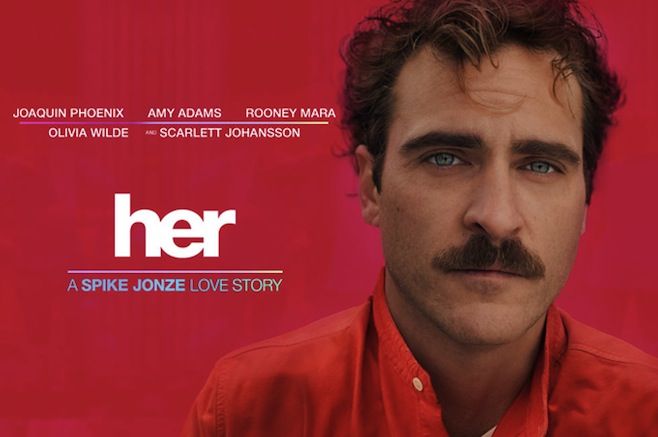

![ITOi Booth Gives You A Facetime Facelift Without Going Under The Knife [CES 2014] itoi](https://cdn.cultofmac.com/wp-content/uploads/2014/01/itoi.jpg)


![Google Glass Will Be Able To Operate Several Features Of 2015 Hyundai Genesis [CES 2014] post-260960-image-56a1c407151ac337b483492f01933fa9-jpg](https://cdn.cultofmac.com/wp-content/uploads/2014/01/post-260960-image-56a1c407151ac337b483492f01933fa9.jpg)

![LG Takes On Nike’s FuelBand With Life Band Touch For Android & iOS [CES 2014] post-260955-image-f9da410c5f4ec0b33c9efb88362df01e-jpg](https://cdn.cultofmac.com/wp-content/uploads/2014/01/post-260955-image-f9da410c5f4ec0b33c9efb88362df01e.jpg)
![NVIDIA’s 192-Core Tegra K1 Processor Is 3 Times Faster Than Apple’s A7 [CES 2014] post-260953-image-2d6ee38ccaa89cfcdf9fbd1484e10592-jpg](https://cdn.cultofmac.com/wp-content/uploads/2014/01/post-260953-image-2d6ee38ccaa89cfcdf9fbd1484e10592.jpg)
![Elektra Nails Let You Type Texts With Your Talons [CES 2014] elektra](https://cdn.cultofmac.com/wp-content/uploads/2014/01/elektra.jpg)

![SteelSeries Debuts The Stratus, World’s First Bluetooth iOS Controller [CES 2014] StratusHero-610x343](https://cdn.cultofmac.com/wp-content/uploads/2014/01/StratusHero-610x343.jpg)

![Griffin StudioConnect HD Turns Your iPad Into A Multitrack Recording Studio [CES 2014] StudioConnectHD_Product_04_650](https://cdn.cultofmac.com/wp-content/uploads/2014/01/StudioConnectHD_Product_04_650.jpg)
![Roku’s First Smart TV Will Simplify Your Screen This Fall [CES 2014] rokutv](https://cdn.cultofmac.com/wp-content/uploads/2014/01/rokutv.jpg)
![Griffin’s Legendary PowerMate Knob Goes Cordless [CES 2014] powermate-bluetooth-2](https://cdn.cultofmac.com/wp-content/uploads/2014/01/powermate-bluetooth-2.jpg)
![SuperTooth’s New Speaker Looks Like A Tiny First-Gen iMac [CES 2014] SuperTooth_Disco4_Snapshot_Image](https://cdn.cultofmac.com/wp-content/uploads/2014/01/SuperTooth_Disco4_Snapshot_Image.jpg)
![Withing Aura Promises Your Best Night’s Sleep, Like, Ever [CES 2014] aura](https://cdn.cultofmac.com/wp-content/uploads/2014/01/aura.jpg)
![LaCie’s New Storage Lineup Includes Wireless 1TB ‘Fuel’ Hard Drive For iPad [CES 2014] Fuel_desktop](https://cdn.cultofmac.com/wp-content/uploads/2014/01/Fuel_desktop.jpg)


![Is The TrewGrip Keyboard Really The Evolution Of Typing? [CES 2014] IMG_2697](https://cdn.cultofmac.com/wp-content/uploads/2014/01/IMG_2697.jpg)
![Beautune: Simple And Sophisticated Portrait Editing Software For Mac And PC [Deals] Beautune](https://cdn.cultofmac.com/wp-content/uploads/2014/01/Beautune.jpg)