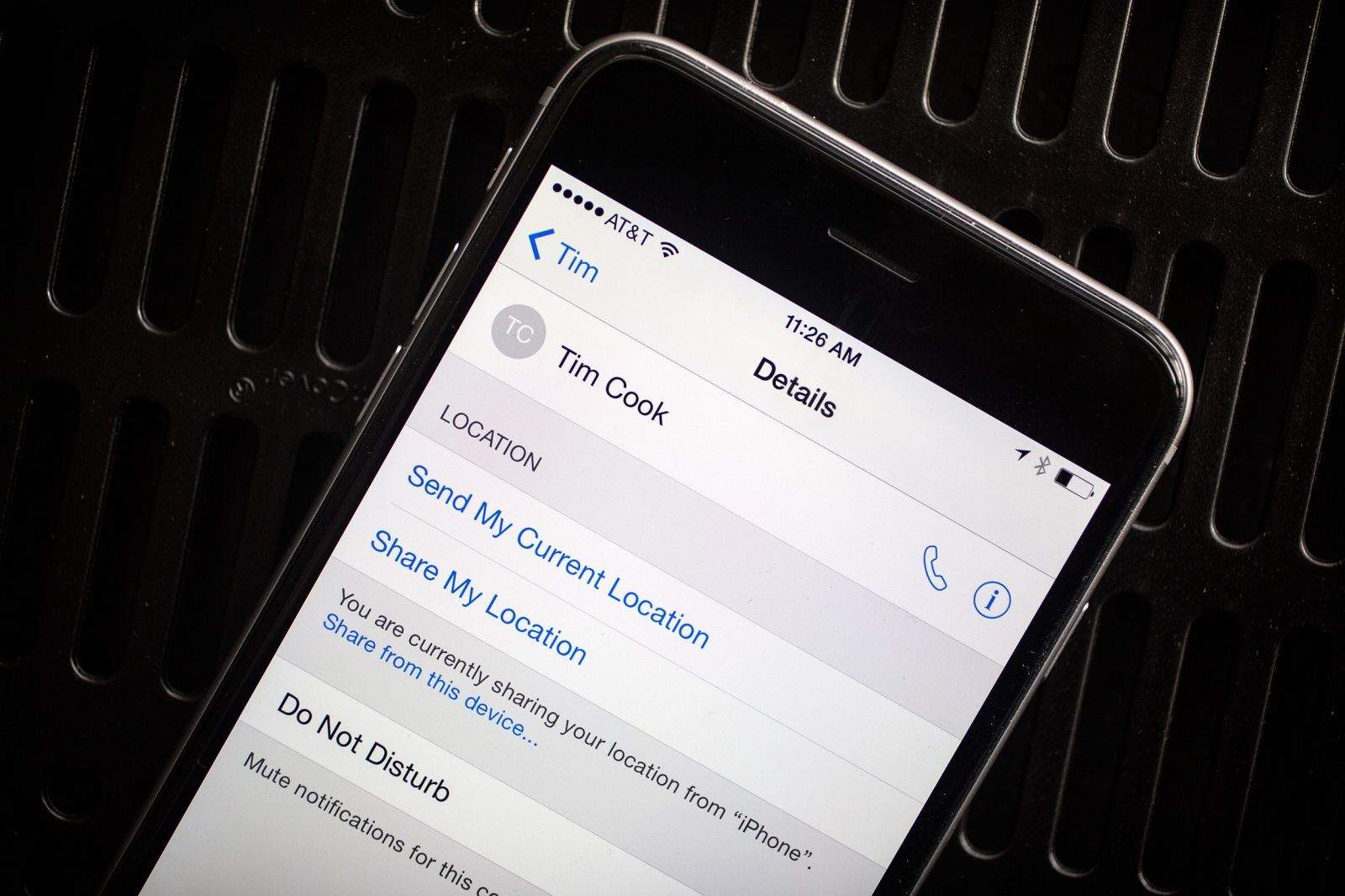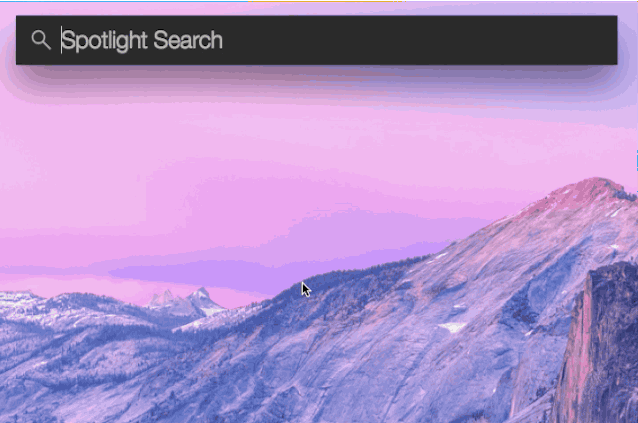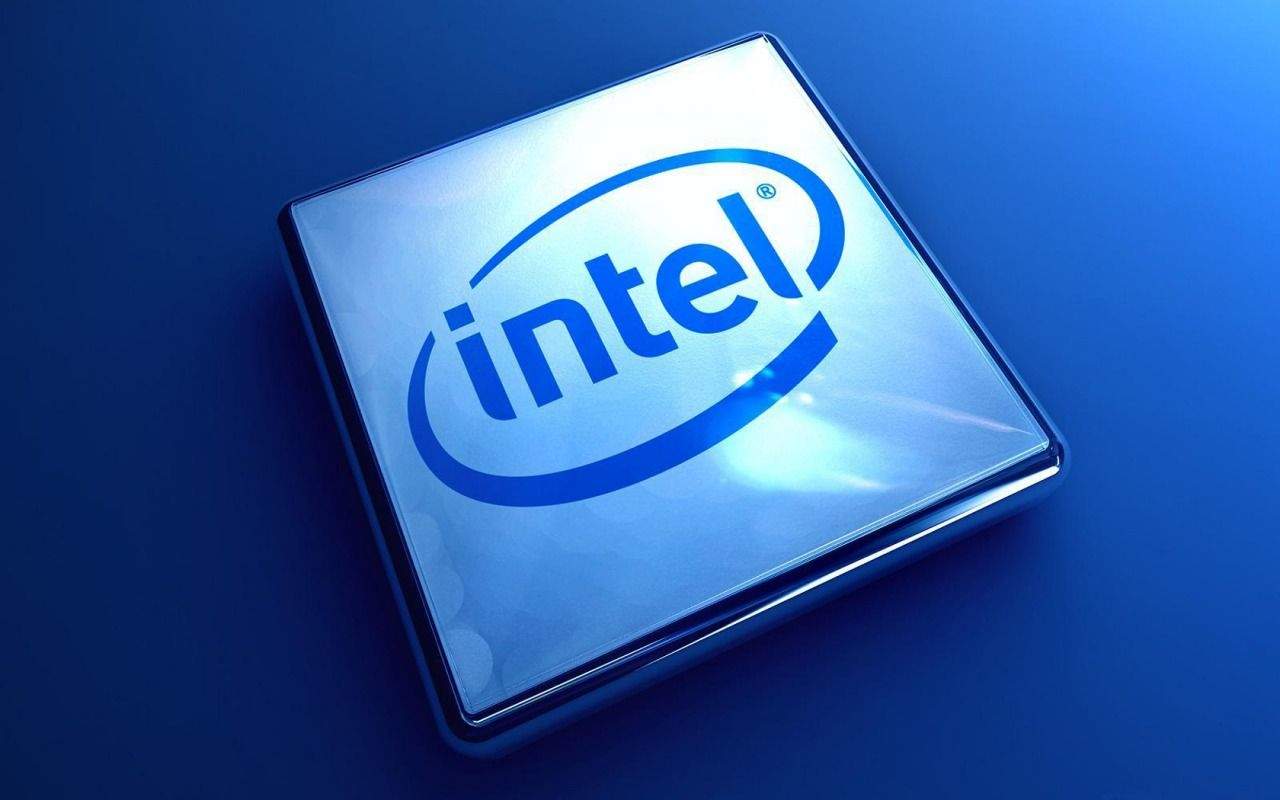My Cult of Mac colleague Killian is obsessed with the actor Tom Hanks to an almost worrying degree.
I’ve never been to his home before (Killian’s, not Hanks’ — although I’ve not been there either), but I like to imagine that it’s full of Forrest Gump and Castaway posters, with the focal point being a single lock of the actor’s hair kept in an airtight jar. Surrounded by candles, with an iPod dock playing the soundtrack to The Da Vinci Code on repeat.
At any other time of year this would seem irrelevant, were today not the occasion upon which Hanx Writer, a typewriter app created by actor and typewriter fan Hanks, went universal on iOS.

![Scan documents anywhere and at any time with Doxie Go [Deals] CoM_Doxie Go](https://cdn.cultofmac.com/wp-content/uploads/2014/11/CoM_Doxie-Go.jpg)
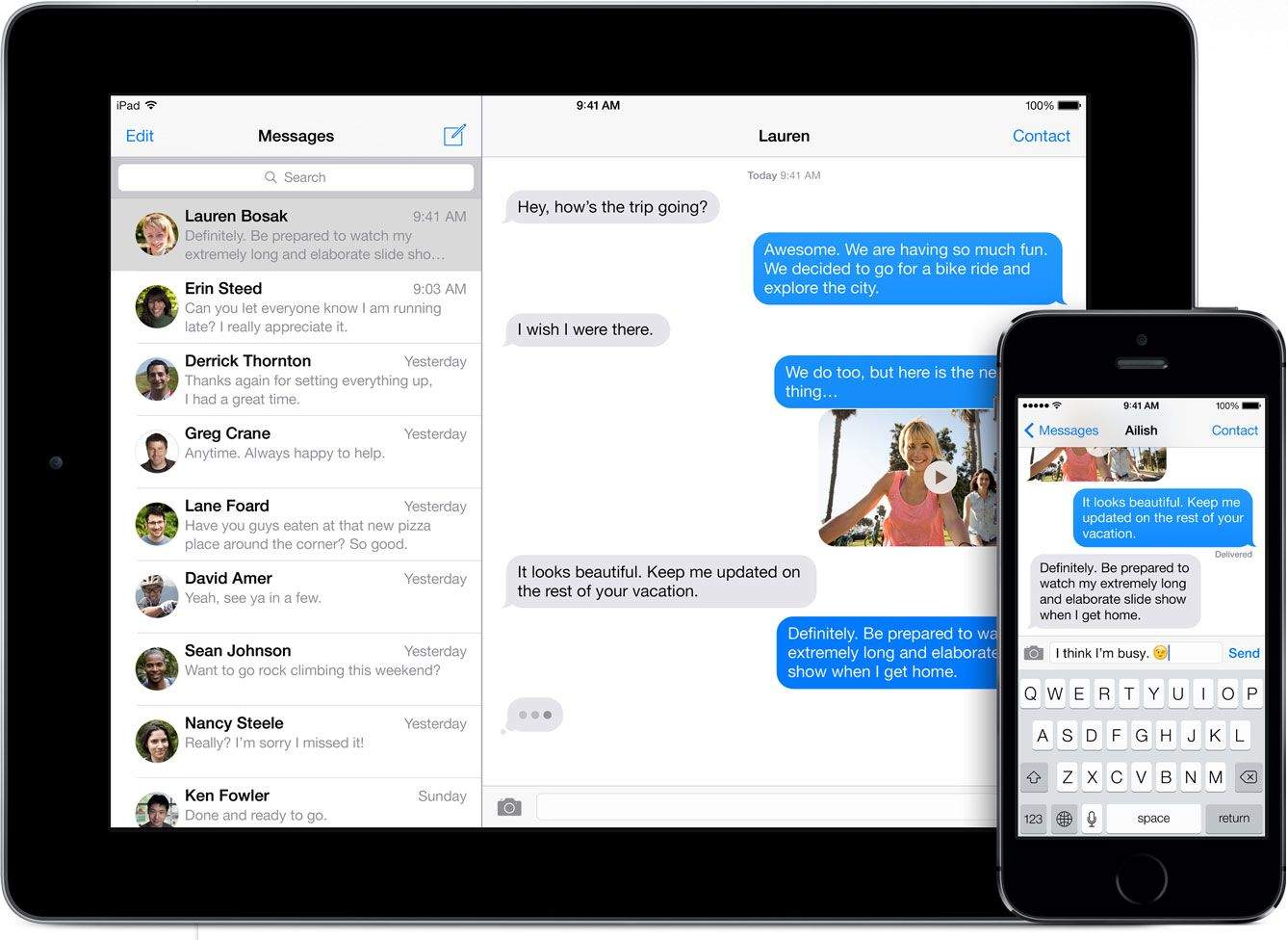

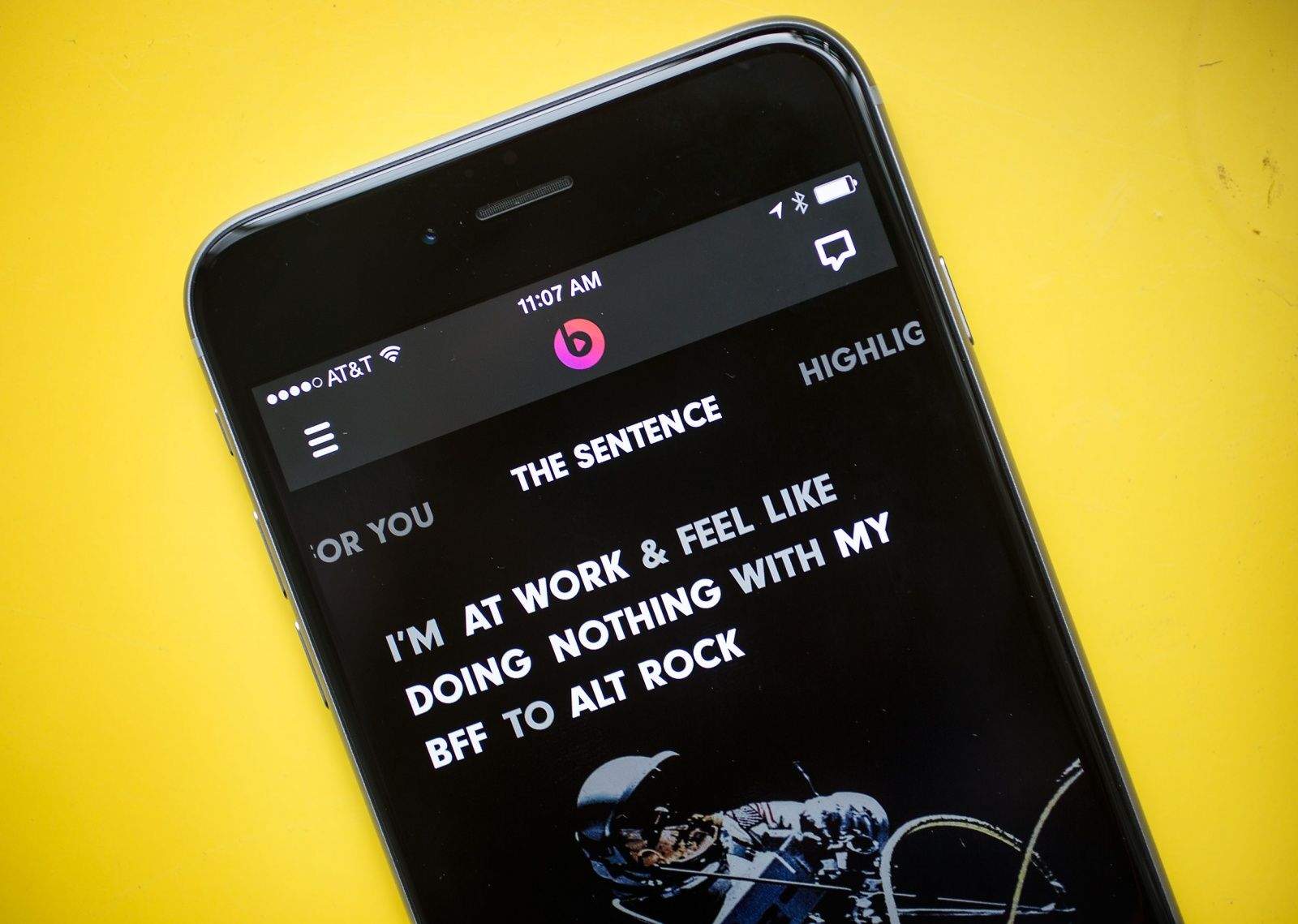





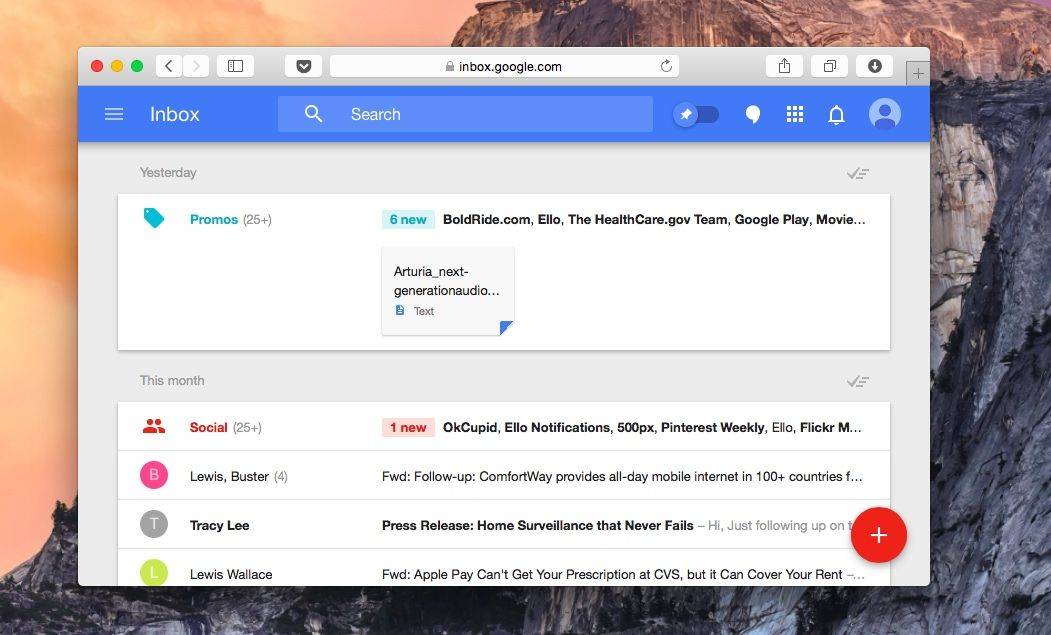
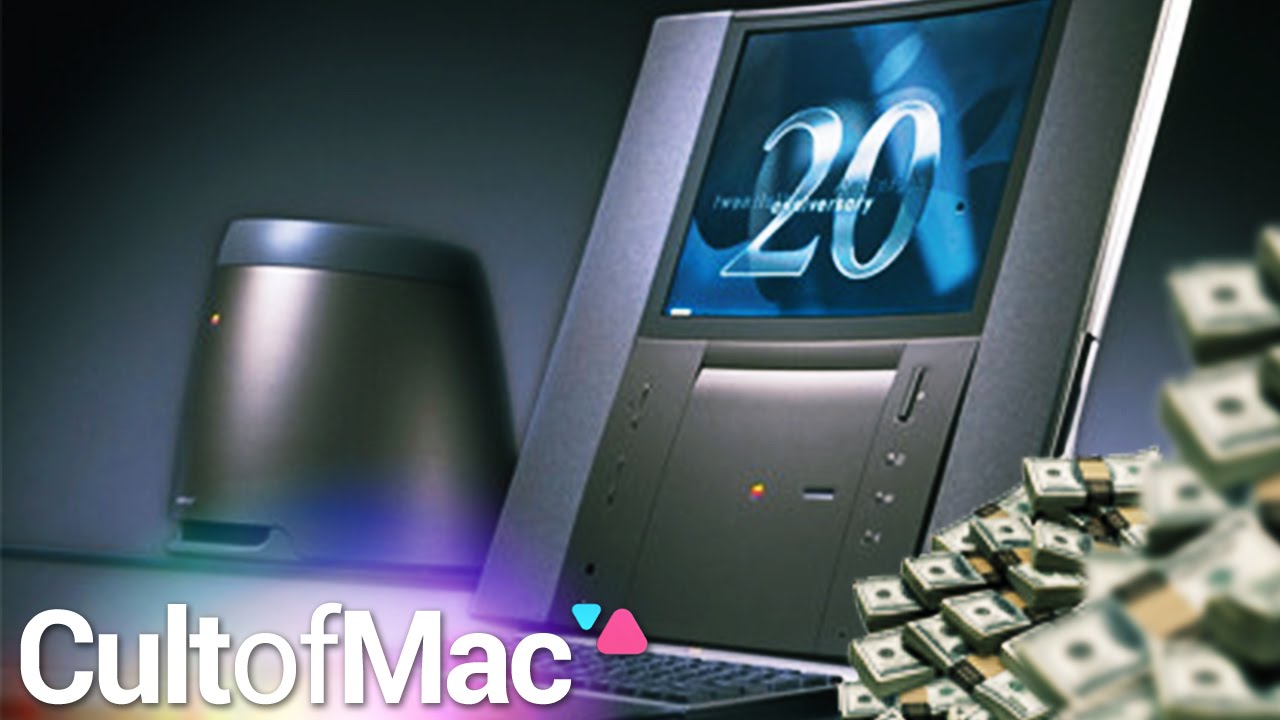

![Play games like it’s 1985 with the reinvented NES30 Bluetooth Controller [Deals] CoM_NES30](https://cdn.cultofmac.com/wp-content/uploads/2014/09/CoM_NES30.jpg)