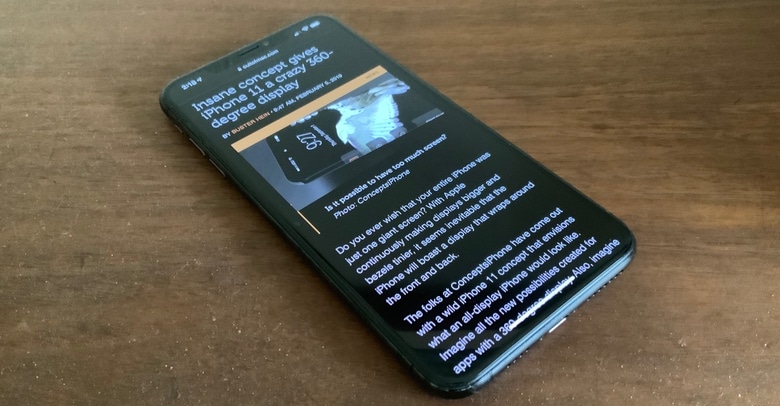There are 110 days left until Apple takes the wraps off iOS 13, but if the company is still looking for a few more features to cram in, look no further than AppleiDesigner’s new concept.
With over 40 new features packed into a two-minute video, this iOS 13 concept has a little something for everyone. Dark mode, picture-in-picture on iPhone, an AR-powered Camera app, split view on iPhone and redesigned apps and more all make an appearance. There are also tons of new iPad features that could make Apple’s tablet a true PC replacement.
Get ready to drool over all the new goodies:


![This cheap Lightning-to-USB-C cable is better than Apple’s [Review] Anker PowerLine II USB-C Cable with Lightning Connector](https://www.cultofmac.com/wp-content/uploads/2019/02/2767F162-9E4C-4F2C-9D0D-46EC147E0AA8.jpeg)



![Best Valentine’s Day gifts for Apple fans [Gift Guide] Valentine’s Day gift guide 2019](https://www.cultofmac.com/wp-content/uploads/2019/02/62D135D9-E44F-4C1A-BCAD-58B81EE8AEBB.jpeg)





![How Apple could fix the iPad home screen in iOS 13 [Opinion] Ipad home screen](https://www.cultofmac.com/wp-content/uploads/2019/02/public-jpeg.jpeg)



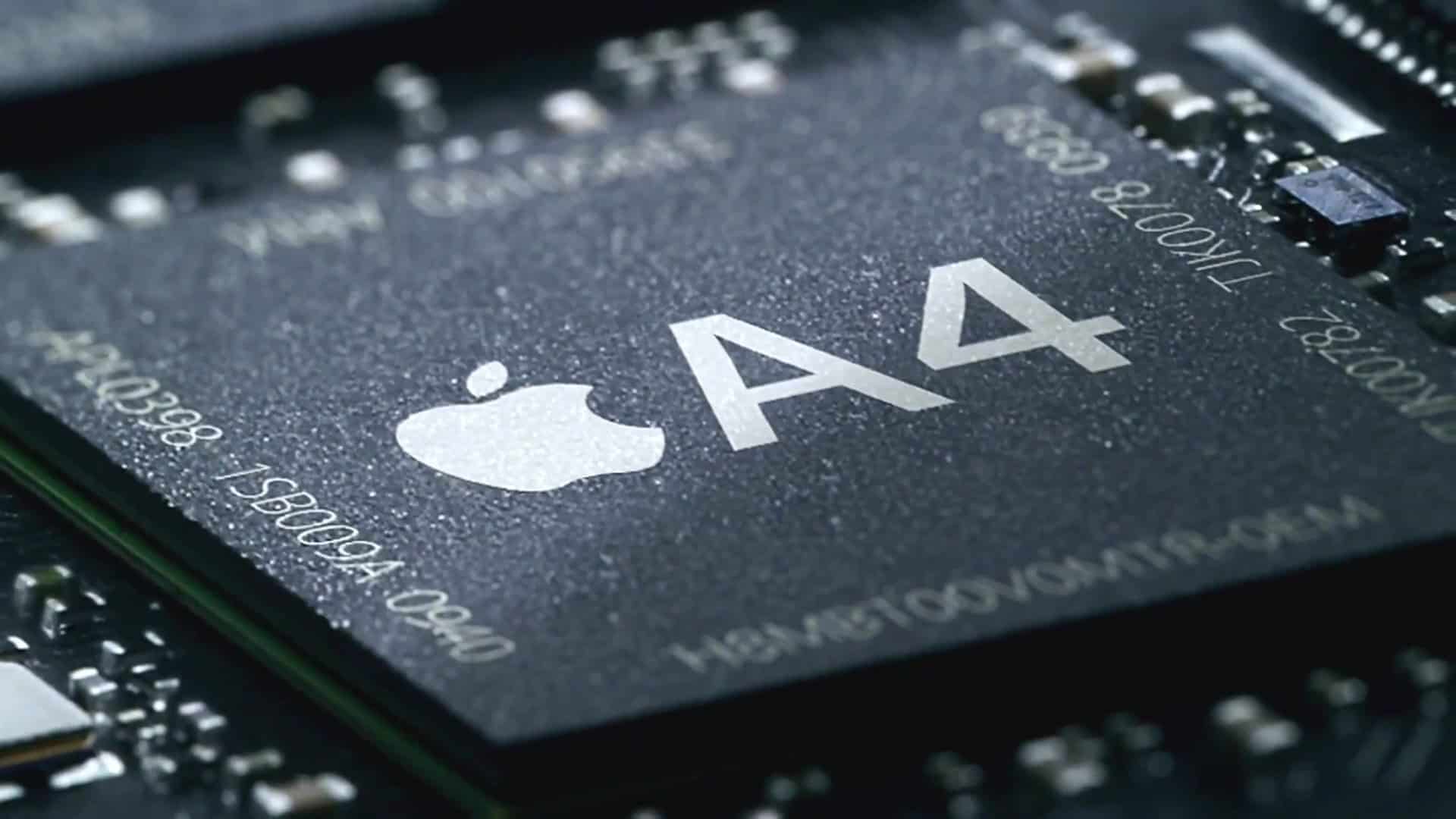
![Quit or canned? Why is Angela Ahrendts leaving Apple? [Opinion] Ahrendts](https://www.cultofmac.com/wp-content/uploads/2014/10/william_and_ahrendts.jpg)

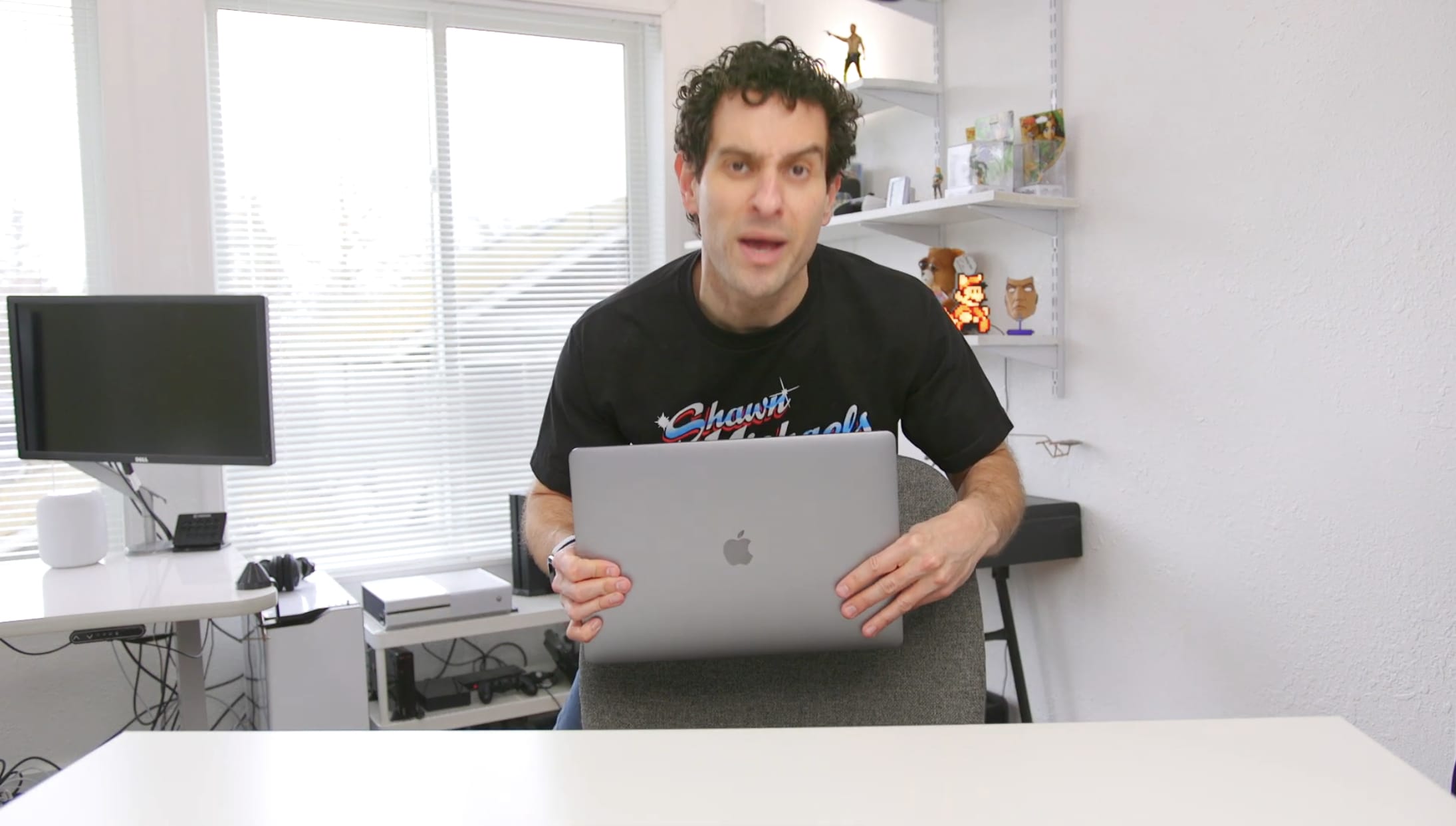

![I work on my iPad every day, and here’s what drives me nuts [Opinion] The new 2018 iPad Pro is a lust object you probably don’t need.](https://www.cultofmac.com/wp-content/uploads/2018/11/IMG_1020.jpeg)