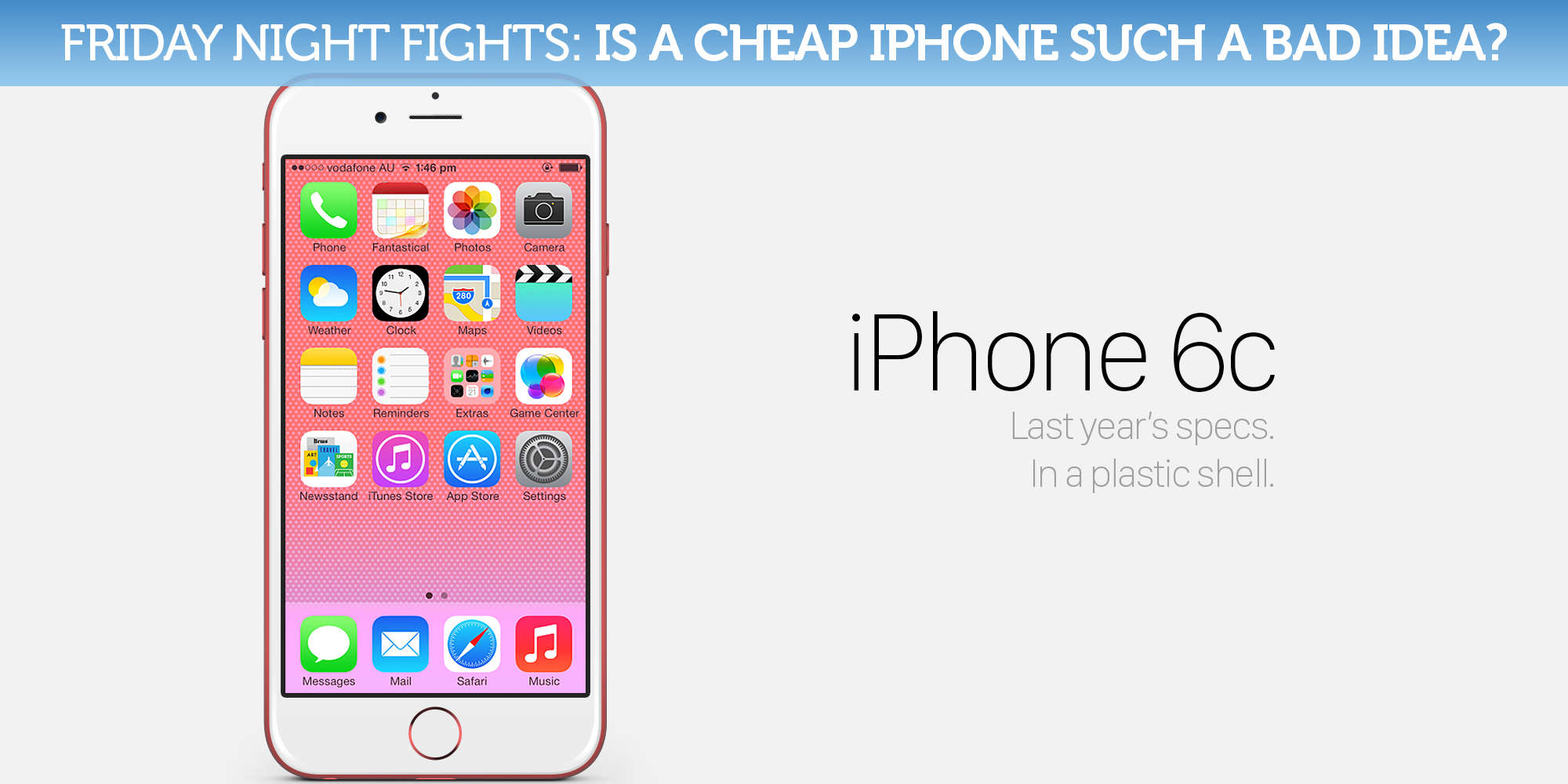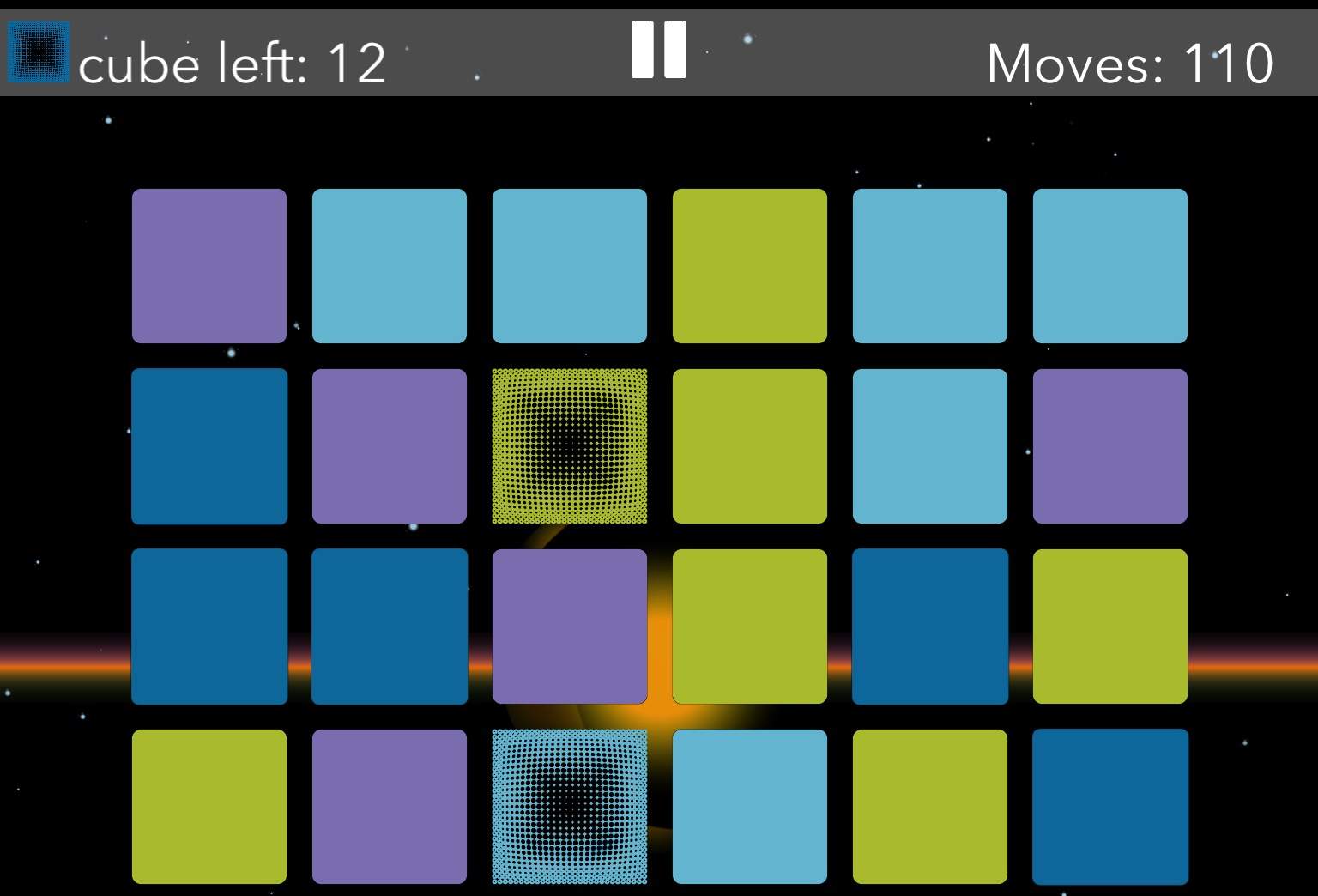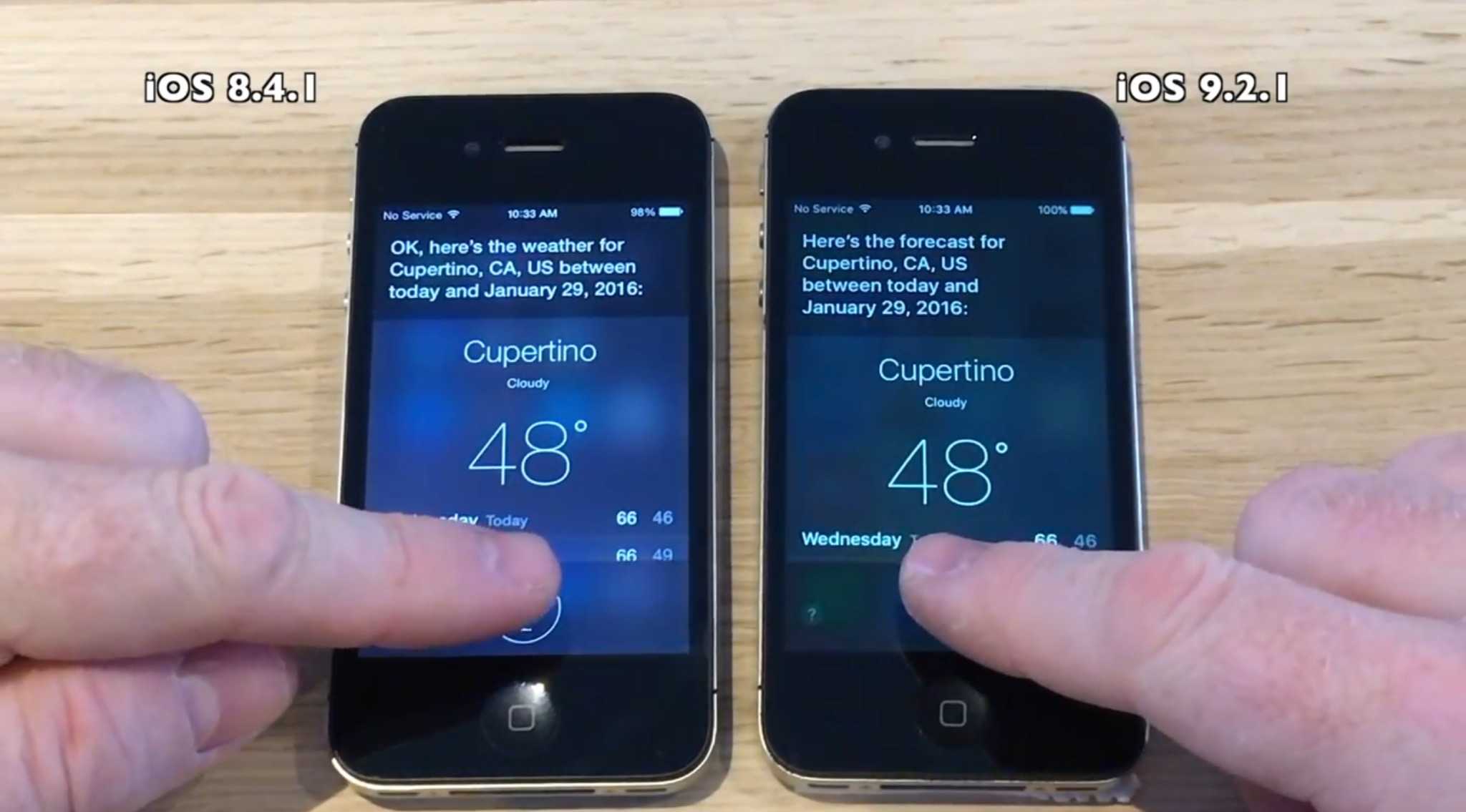Apple reported record revenue during its earnings call Tuesday, but Tim Cook almost sounded like he was channeling Game of Thrones characters. He didn’t actually say “winter is coming,” but he might as well have.
Revenue is high for now, but iPhone sales are slowing down, the iPad continues to underperform and — most troublesome of all — the global economy will continue to play havoc with Apple’s bottom line.
Still, Cook and Co. remain optimistic about Apple’s ability to continue its world-beating performance. Here are five of the biggest takeaways we got from Apple’s Q1 2016 earnings call today with Cook and Apple CFO Luca Maestri.







![Conquering the iOS frontier takes skills, get ‘em here [Deals] Get hands-on practice with the inner workings of iOS 9 by building 10 working apps.](https://www.cultofmac.com/wp-content/uploads/2016/01/7c176f387334db95bd9b72e021125580b5c556d7_main_hero_image.jpg)
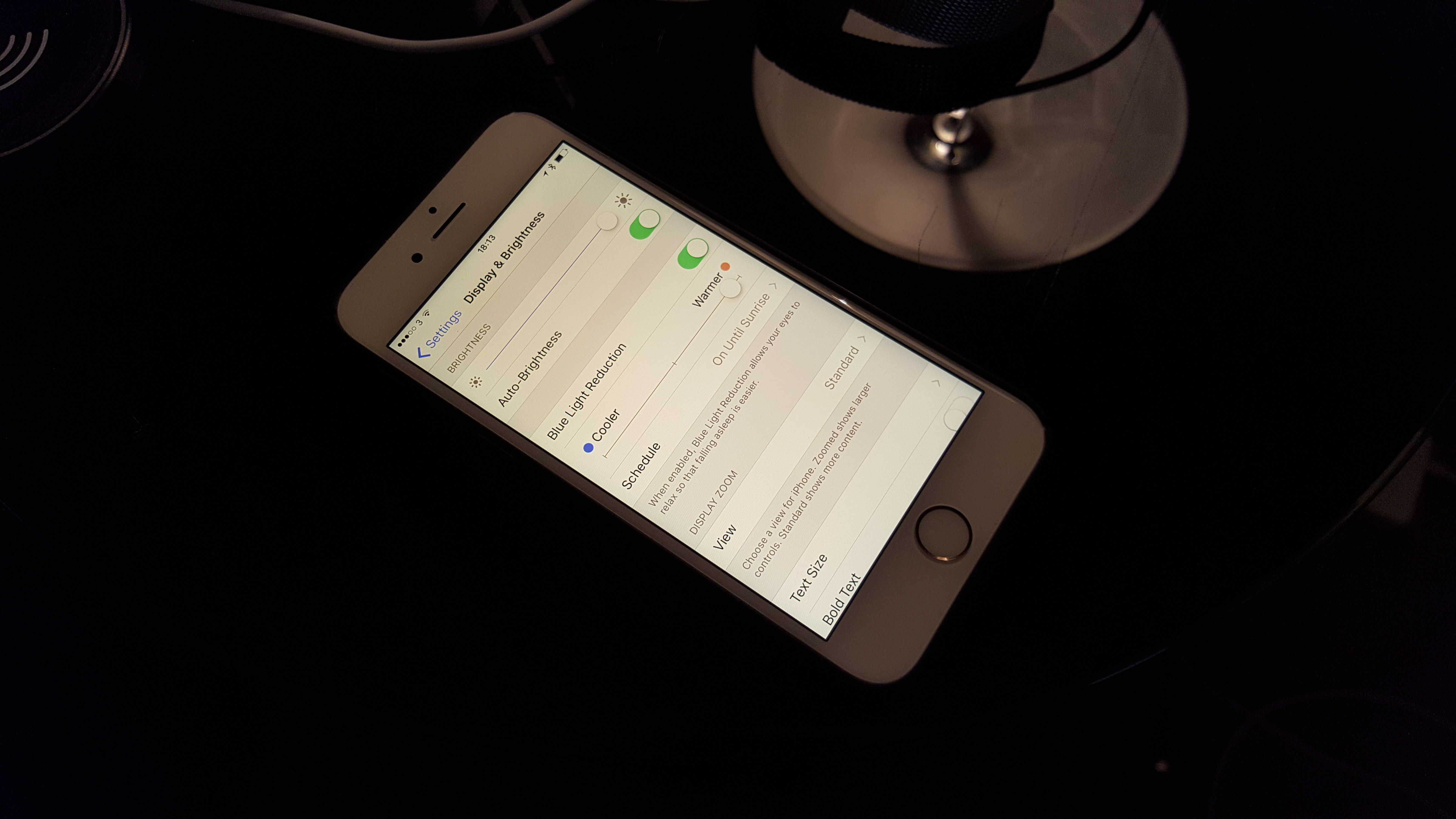


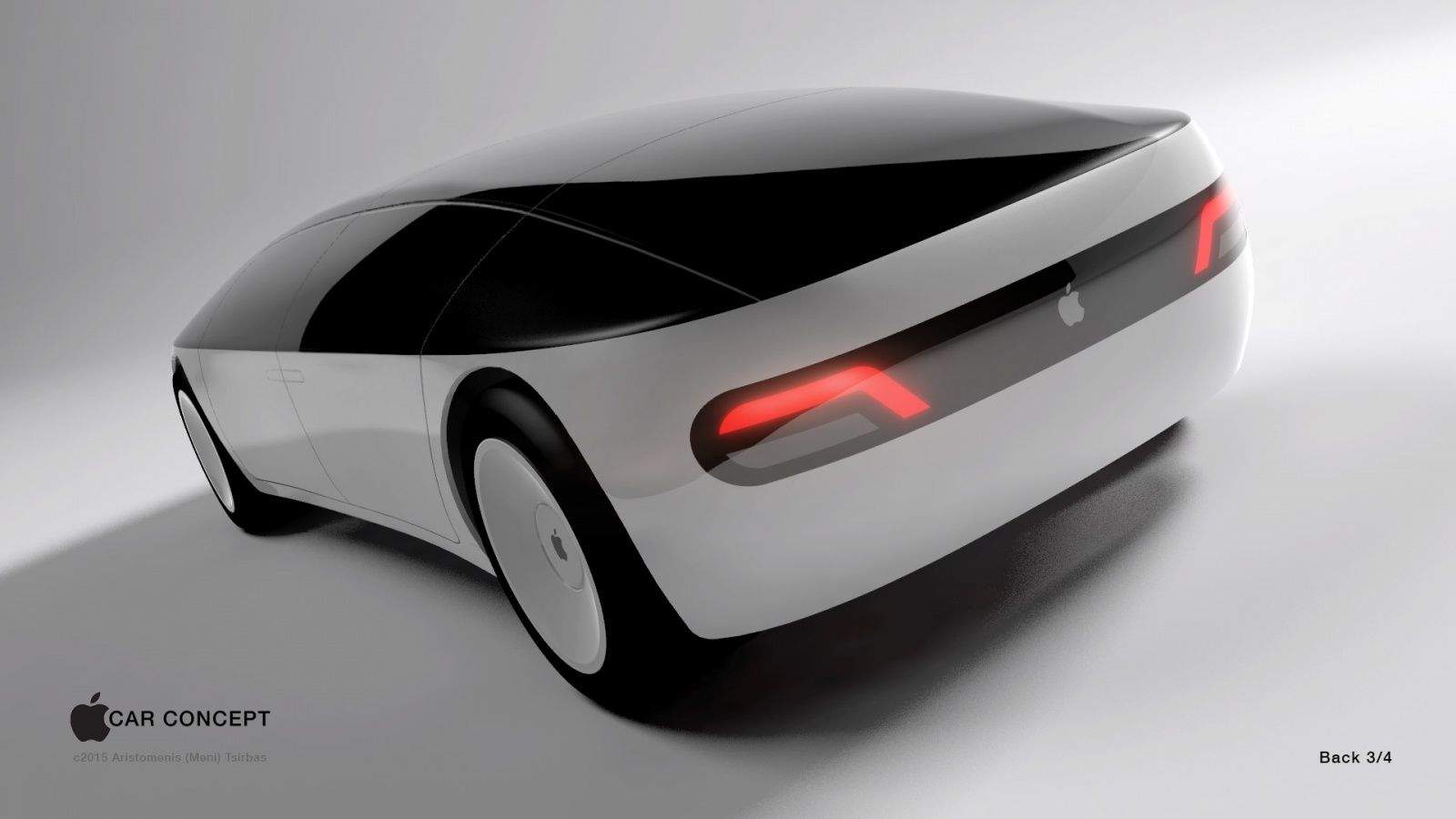
![Get ‘the world’s most advanced VPN’ [Deals] Get two years of VPN-secured internet connection.](https://www.cultofmac.com/wp-content/uploads/2016/01/93923e0f5667b05362cbc7676c4e5bc4fbf69bde_main_hero_image.jpg)
![There’s never been a better time to do Arduino [Deals] Say yes to Arduino with this bundle of all the necessary tools and skills for building awesome gadgets.](https://www.cultofmac.com/wp-content/uploads/2016/01/original_ArduinoStarterBundle_MF-MAIN.jpg)