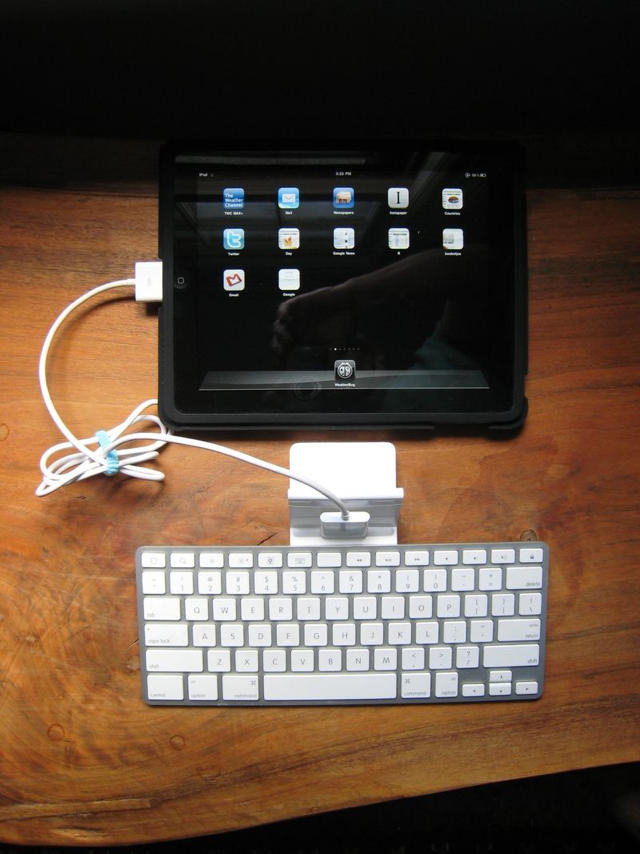Apple’s own iPad dock gives an easy and handy way to use a physical keyboard with your tablet, but one annoyance is the official dock’s inability to allow you to type when the device is in a landscape position.
It’s slightly irritating, but the Book of Joe has an easy-to-follow instruction manual on how to dock your iPad in a landscape position.
Essentially, you prop up your iPad (in Joe’s case, with the official iPad case) and use an iPod cable extender to connect the iPad to the dock connector. It’s a lot more of a kludge than it has to be, and I imagine a bluetooth keyboard and a sixty-nine cent business card holder would be a better solution for the price. Still, if you’ve got this stuff lying around already, it’s not a bad hack… at least until a third-party accessory maker comes out with a dock that allows typing in both landscape and vertical orientations.