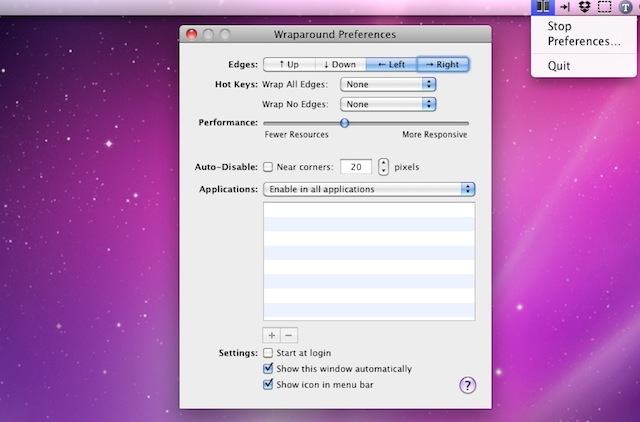OK, Wraparound is going to be one of those love it or hate it utilities.
It’s free, and it does one simple job: it wraps your screen edges together, so that dragging the mouse pointer off the edge at the left, for example, will make it reappear at the right. And vice versa. It also works for top and bottom edges too. It also lets you drag windows from one edge to another. This turns out to be very weird.
I confess that I tried it and didn’t get on with it. I’m used to edges being, well, edges. That said, I work on a single (and not very large) monitor, so I’m probably not the target audience. If you work on a huge Mac screen, or perhaps on three or four of them arranged in a group, something like this might be a godsend.
Some nice little touches make it more appealing:
“If you’re worried about not being able to hit your menu bar or dock without the edge to stop the cursor, you can always turn off horizontal or vertical screen wrapping to suit your preferences. It also preserves screensavers’ and Exposé functionality with variable sized non-wrapping areas at the corners.”
See? They thought of everything. Try it out, see what you think. Love it? Or hate it?
(Hat tip to Lifehacker for this one.)