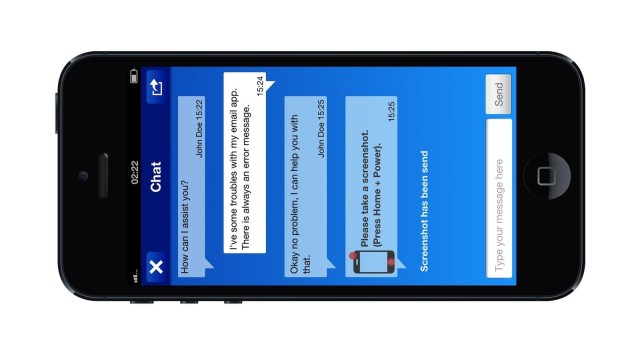TeamViewer has been around at the App Store since 2010, when its first iOS app allowed users to remotely pilot a PC or Mac.
Now TeamViewer has pulled a pulled a 180; the company’s latest trick allows any Mac or PC user to remotely peer into an iPhone, iPad or an Android device equipped with their new TeamViewer QuickSupport iOS and Android apps.
The IT operative can even take screenshots and scour system logs for sign of trouble.
Of course, you’ll also need the TeamViewer desktop client (also free) for either Windows or OS X, which enables communication between the PC or Mac and all TeamViewer mobile applications.