Did you just get a beautiful, new MacBook Air? Apple’s new notebooks are super-slim, and they work great with OS X Lion.
However, installing Snow Leopard on a 2011 MacBook Air may not go over so well, as Apple’s older cat doesn’t apparently play nice with its newest notebook. Luckily, Apple has published a KnowledgeBase article to help you fix Snow Leopard on your brand new MacBook Air.
Installing OS X Snow Leopard on a 2011 MacBook Air could result in the following issues:
- The computer begins to start up normally to a gray screen with the Apple logo, then switches to display a progress indicator (a spinning gear) for a few seconds. Then the built-in display changes to black and the LCD backlight remains lit. This symptom usually appears when you attempt to start up with a version of Mac OS X 10.6 Snow Leopard or earlier.
- A prohibitory sign (a circle with a line through it) appears on the screen. The computer then powers off after about a minute. This may occur if you install a version of Lion other than the version originally installed on your MacBook Air.
If you have one of these problems on your 2011 Air running Snow Leopard, try these steps:
Reinstall the proper operating system build by restarting the computer while pressing and holding the Command and “R” keys. The right revision of Mac OS X for this computer should be available for installation through the Mac OS X Utilities pane that opens.
You can verify if the wrong version of Lion is installed (as in the second symptom) by starting the computer in verbose mode:
- Shut down the computer.
- Restart the computer while you press and hold the Command and “V” keys.
- The text on the display should say, “This version of Mac OS X is not supported on this platform!”.
Exit verbose mode by pressing and holding the power button until the computer shuts down.
Obviously, it’s recommended that you have OS X Lion running on a new MacBook Air for the best experience. It’s available for $30 in the Mac App Store.
You can view and rate Apple’s KnowledgeBase article on this topic here.
Update: Readers have noted that Apple’s article provides information on installing OS X Lion, not fixing Snow Leopard. We apologize for the confusion.
[via MacTrast]
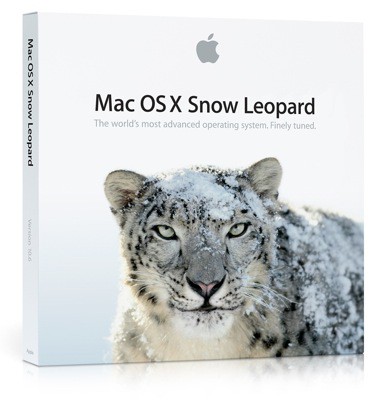


27 responses to “Snow Leopard May Not Purr On a New MacBook Air”
Ummm… this article is completely wrong. Apple’s article says that Snow Leopard will NOT run on the new Airs. The directions for “fixing” the Snow Leopard installation include reinstalling Lion.
But, again, this has always been the case, even within the same OS version; earlier releases may not contain the correct drivers for newer hardware. Period.
Why would you want to install SL on a 2011 air?
I don’t think there’s a single Mac ever made where you can install an OS on it that is earlier than what it shipped with. Even back in the days of System 7 the system enablers that came with new models only worked on the system version it originally shipped with. Why would Lion/MacBook Airs be any different?
I agree, Cmd-R on boot starts up the MBA on Lion’s Recovery HD — in order to reinstall Lion. Seems the fix is to reinstall Lion over the old Snow Leopard. So the “solution” to using Snow Leopard is… to not use it and use Lion.
“Recovery” has been reported across all the usual sites, including here on Cult of Mac:
http://www.cultofmac.com/first…
I’m disappointed at the lack of thought in some of these articles. I expected a bit more than rehash summary and a link to the original faulty blog post. :P
I just paid $22.87 for an iPad2-64GB and my girlfriend loves her Panasonic Lumix GF 1 Camera that we got for $38.76 there arriving tomorrow by UPS. I will never pay such expensive retail prices in stores again. Especially when I also sold a 40 inch LED TV to my boss for $675 which only cost me $62.81 to buy. Here is the website we use to get it all from, http://to.ly/aQrp
I’m sure the three people on the planet that want to install the *old* operating system on a brand new computer are really disappointed by this. What a waste of space to even complain about it! And when Apple even has a document that figures out how this stupid, unwanted task can be done.
Let’s review:
1) some tiny minority of users want to *downgrade* the OS on a brand new computer
2) It doesn’t run perfectly
3) Apple provides support document and suggestions for this tiny minority
4) complain?
WTF?
Perhaps there are some of us out there who don’t like the reliance on the trackpad scrolling, the instability of Safari 5.1, the new “improved” Mail, the iOS-ness of Lion (it’s gonna get worse), and some of us have legacy programs that run on Rosetta, for which there has been no suitable upgrade. And no, Bento is not a suitable replacement for Appleworks Database.
Umm, lion’s pretty and all, but there is like a million programs, including photoshop, that aren’t running properly on it
Stop spammer
What the hell? Why is this even an issue? Lion is not Vista!
Three weeks in and Lion is creating havoc among many systems. Blew out my Air’s logic board and my SDD drive. Great stuff. The first person to work out a hack permitting reinstallation of Snow Leopard is going to make a small fortune.
There are more than three people on the planet that want to install the old OS. For example, the user base that I support of over 400 users all using Macs. Our current image build is based on 10.6.8. The problems with 10.7 has caused us to question if we’ll even continue using Mac OS at all if future machines won’t allow us to install our image as we replace machines in the future.
I understand it’s difficult for you to think about anyone but yourself, but then again, you’re the only person in the world, yeah? Oh, except for those three people that want to install the *old* operating system.
But could we get Snow Leopard to work – and ignore the temporary loss of some new airbook features, for example the ‘thunderbolt’ ?