One of the more bizarre changes that Apple introduced in OS X Lion was completely abandoning the “Save As…” option in documents.
Apple’s idea, of course, was to simplify saving files so that it worked more like iOS. They wanted to help make the file system invisible, so that when you’re working on a document, it automatically saves itself. All of the revisions are available, allowing you to switch back to old versions if you need to reference an older “copy” of the document. There’s no reason to “Save As…” anything.
It makes sense, but it’s a change that Apple made in OS X Lion that, while ostensiby much more friendly to new computer users, was extremely counterintuitive to Mac owners who’d actually been using “Save as…” for the last twenty years.
The good news? In OS X Mountain Lion, Apple’s re-introducing “Save as…” The bad news? It’s still hidden and unavailable from menus, but instead only accessible through a convoluted keyboard shortcute: Command-Shift-Option-S. For power users only, in other words. There’s no way to just discover it.
Here’s a thought, Apple… if you’re willing to backpedal this far, why not just go all the way and put it in the damn menus?
Source: Reddit
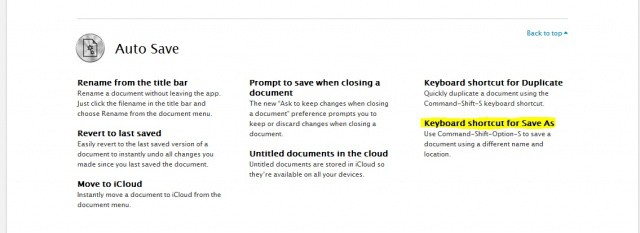


15 responses to ““Save As…” Quietly Returns To OS X In Mountain Lion, But Apple’s Still Being Stupid About It”
Ah. Had been wondering about that.
Instead of using “Save as”, just use “Duplicate” and save this!
They could backpedal on a few other items from Lion, or they could give us the option of turning off or deleting stuff that does’nt really make sense to hog space, like LaunchPad. What a waste of space.
I use “Save As” regularly to use a previous document as the boiler plate for a new one. I don’t want the original disturbed, but want to use the text within. The loss of “Save As” is a real problem “Duplicate” works, but I have to leave Word to use it.
That’s kind of the point though isn’t it? It isn’t as simple.
From screenshots I’ve seen of the developer preview, you will get “Save As…” in the menu if you hold down the option key while selecting Duplicate. Same difference, I guess, as adding Option to the Duplicate keyboard shortcut.
Save As in Snow Leopard:
1) Choose Save As from the File Menu. (The folder the dialog box opens up to will be the same one your present document is located in, which is where you want to save your new document in most cases).
2) Type a name for your new document and key Return.
You are now ready to begin working in your new document.
Duplicate in Lion:
1) Choose Duplicate from the File Menu.
2) Choose Save from the File Menu to rename your new document. (The folder the dialog box opens up to will be unrelated to the location of your present document. Thus…)
3) Navigate to where you want to save your new document.
4) Type a name for your new document and key Return.
5) Switch back to your old document.
6) Close your old document.
You are now ready to begin working in your new document.
Does anyone think Apple is going down the road of making the same mistakes that so turned off Microsoft users – i.e. “we know what’s best so shut up and adapt”! Don’t even bother complaining because our ‘developers’ are already working on changes to the changes we just forced on you.
Thank the high holy heavens! The ‘duplicate’, ‘save’, but not, ‘save a version’ thing was, blech. Welcome back ‘save as’.
Thank the high holy heavens! The ‘duplicate’, ‘save’, but not, ‘save a version’ thing was, blech. Welcome back ‘save as’.
The lack of “Save As” is one reason I use Nisus more for word processing than Pages. For schoolwork, in Nisus, I often open a previous document and begin to make changes, then “Save As.” For Pages, I would need to “Duplicate” first, then begin to make changes to the document. It’s not awful, but it’s an annoying change to my workflow that I’ve become very, very accustomed to.
Apple is on it’s way to hide the file-system for users. These are the early signs and steps they do to test the new waters. Hiding the file system works on the iOS devices, but on the Mac platform you get in trouble because people do a lot with files and therefore need some kind of file system. Not an easy task to hide the file system and still keep the OS usable. I guess we end up with a system where OS X knows what type of documents each app can open and save. Opening a file from preview will show you only the files that preview can open. Saving is done automatically and save as will be gone for good in future versions in favour for duplicate. The finder will be reduced to showing you document categories based on different criteria, like type, date of creation etc. A lot of Mac users use spotlight to open documents and apps. You don’t need to know where a document or app is on the drive, spotlight knows. When you want to share your documents with the world the internet and external drives kick in. I’m excited to see if they can pull this off. But I doubt it will go without big protests from people who don’t dare to try new things.
Even if Save As… is “back” if you are working in an Apple app that uses Versions it has still been constantly updating that document, so using Save As… would be the same a Duplicate, no? Now, if Save As… rolled back all the changes on the current document and then saved all the new additions then it’d be in line with how one (coming from the old school) would expect Save As… to work
I’m willing to try new things. But they can’t keep breaking the way people have done things for over 20 years. For example, I work on projects. I want to keep all the files related to a particular project together in one directory (with subdirectories) because that way I can put them all onto a thumbdrive, or zip them all up, or do whatever I need to do. With Apple’s new found hatred of allowing humans to control where their files are saved I’d have to go hunting in a bunch of different App-specific directories to find things. This is annoying and unproductive.
Also, go onto ‘File’ and hold down the Option Key. ‘Save As…’ appears there.
agree massively – still miss “save as”