Readdle has issued an update to its popular Calendars app for iOS today, introducing an awesome new interface and a whole host of new features that allow you to add events quicker than ever before, sync even faster with Google Calendars, and use special keyboards for snappier calendar entries.
Version 3.0 of Calendars is available to download from the App Store now, and Reddle promises it’s “the most elegant and easy to use Google calendar client available.” The app makes it easier to manage your Google calendar on your iPhone, and offers a clean user interface that is designed to enhance efficiency.
You may have already used Calendars, but if you haven’t, version 3.0 is a terrific reason to try it out. Here’s what’s new:
★ New Interface
We completely changed Calendars’ look and feel. It’s clean, agile and focused on your productivity.
★ Tap & Hold to Add Event
We replaced “Tap to Add” action with “Tap & Hold to Add” when creating new events.
★ Week view (iPhone only)
Portrait Week View gives you best overview of the upcoming week possible on the iPhone screen.
★ Special Keyboards
Event time, reminder or repeat rule can be defined 2x times faster than before, all thanks to custom keyboards.
★ Fast sync with Google Calendar
We made sync faster. Now it takes less time and bandwidth to sync your events.
★ Many other changes
– Small arrows let you know that there are some events off the screen.
– All-day events are constantly visible on the Day View.
– Today button is back.
To see Calendars in action, check out Readdle’s demonstration video below. You can download the app now for $6.99.
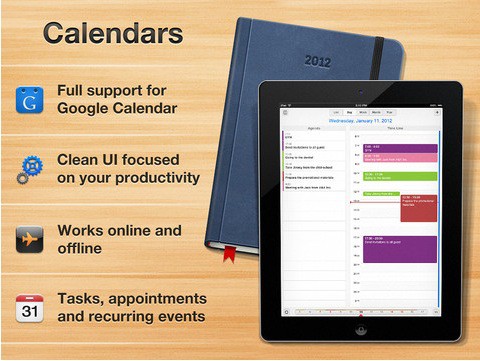


3 responses to “Readdle Releases Major Update To Popular Calendars App With New Interface & Features”
Love this app now. It is so much nicer now.
I used to like Calendars a lot. Problems with duplicate entries. Support staff was always quick to respond but their suggestions could never fix it. Now with the new update I’m excited to see if that problem was fixed. The layout improved greatly and I like the tap and hold feature. If they have fixed the duplicate entry problems this is a great app.
Will someone PLEASE make an app for Mac or iOS that syncs Google Cal, iCal and Outlook? Pretty please? I beg you.