The Mac platform has been treated as an afterthought by Microsoft’s software engineers for decades. That slowly started to change last year with new apps for iPhone and iPad, but with the public release of Microsoft Office 2016 for Mac, Microsoft is making its biggest play yet to woo Apple users to its productivity software.
Microsoft released a free preview build of Office 2016 for Mac today. You’ll be able to buy the final suite of Office apps later this summer, but Microsoft is luring Mac users by giving out the beta to the public.
It’s been nearly five years since Microsoft put out an update to Office for Mac, and the software’s age has been showing. The new Office 2016 sports an updated look that mixes some of the Windows version of Office with some remnants of Office 2011 for Mac. The new ribbon menu styling from Office 2013 for Windows has been brought over, and there’s more cloud integration than ever with support for Microsoft OneDrive.
Office 2016 also packs big updates for PowerPoint, including new templates. Outlook receives a new dual-calendar view. Excel gets better data-analysis tools. And Word finally gets threaded comments. Retina Display is also added, along with full-screen mode support for Yosemite.
You can grab your free preview copy from Microsoft’s website if you’re willing to put up with some beta bugs.
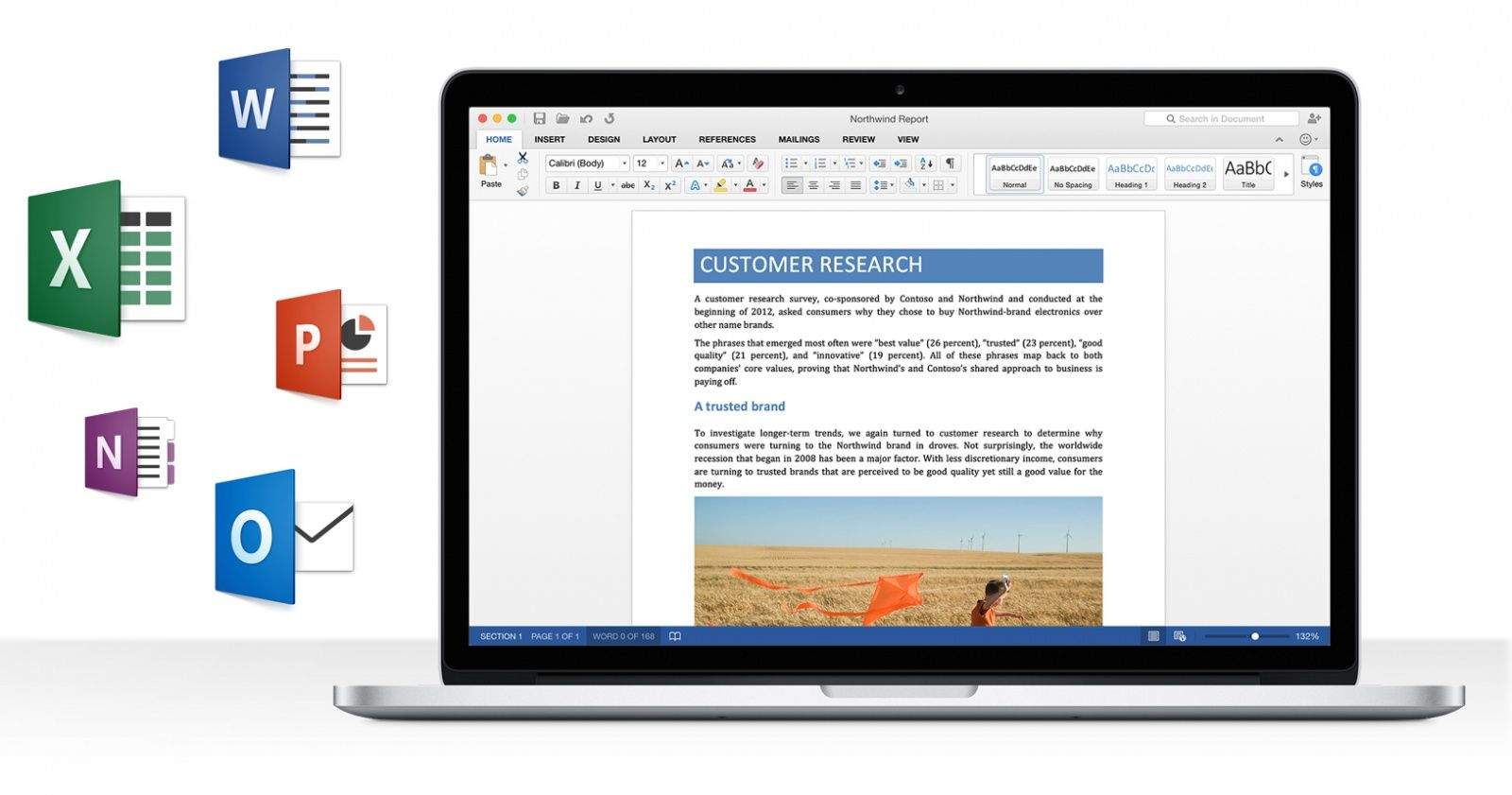


25 responses to “Microsoft Office 2016 for Mac preview is now available for free”
If I choose to try this out, and the trial ends, will it screw up my paid and installed Office I already have on my MBP?
probably no since are different installs and you can keep both same on same time
I can confirm this. They are installed in separate folders. After installing, all your office files will automatically be opened in the new version, but you can change the default app for each file type in the Finder info pane back to the 2011 version. This is what I did because I don’t see any advantage in the new Word version. There seems to be nothing nrpew except screen candy.
Will Office 360 subscribers get this update free?
I’m pretty sure that is the whole idea of Office 360.
Unfortunately, only Office 365 subscribers will get it ;)
The big question is: have they managed to get rid of the default font bug?
After waiting an hour for Outlook ’16 to import from ’11, it crashes when I try opening it…
Guess its beta for a reason… oh, and free for the same reason….
I’m having the same problem. Which is a bummer because Outlook was the app I most wanted to use since Outlook 2011 is a pile of poo.
I am in the same boat. Crashed after I passed on the import and just keeps crashing. Oh well, free bugs at this point.
That’s exactly my experience too! It crashes every time I try opening Outlook.
The link to mac takes me to Dell. WTF.
Does not work on 10.9.x So guess I won’t try it. Not worth going to 10.10 for it. No way I’m going to load 10.10.X again. Worse ever.
Too bad. Yosemite is fantastic on my 6 year old MBP.
Download stops at 6.3 meg or 21 meg… anyone facing same problem?
yep…download speed is pretty crappy
I’ve downloaded it twice but the pkg file refuses to open. The installer opens and then closes. I’d love to be able to try this out.
Same here – it looks like it downloaded successfully, but just crashes immediately on double clicking
Did you use Firefox? If so try Safari instead. For some reason Firefox won’t download correctly b
Tried it out for a few hours, but went back to previous versions. Nothing new here and email is pretty much the same as before.
the new version replaced my old office on my mac, do you know how to recover that?
There should still be a Microsoft 2011 folder in Applications folder with the old version.
Sorry, I meant went back to my previous versions of Apple Mail and Numbers. I haven’t yet tried to uninstall.
Yes! It works! To everyone else, just leave off the “)” at the end of Jin-oh’s link. Thx!