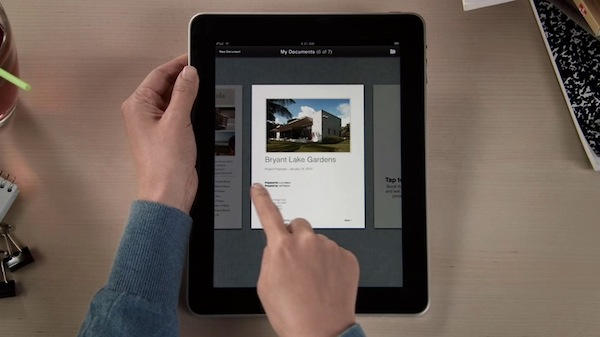The iPad Guided Tours that Apple published yesterday are a great way of getting a better idea of what it will actually be like to use an iPad.
But they also show us how Apple’s own “My Documents” feature – first spotted by us back in February – will work.
Documents are displayed large, and you flip through them just like flipping through albums in iTunes. Looks great for the seven docs shown in the tour video, but how is that going to scale for 17 documents? Or 70?
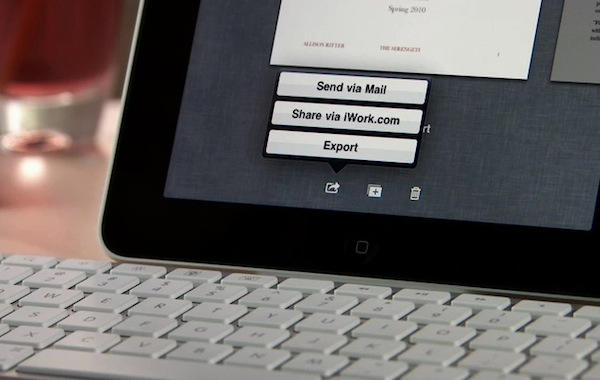
At the bottom of the document screen are simple controls for export (via iWork, email or export-to-file), new document, and file.
Other things we get to see in this tour:
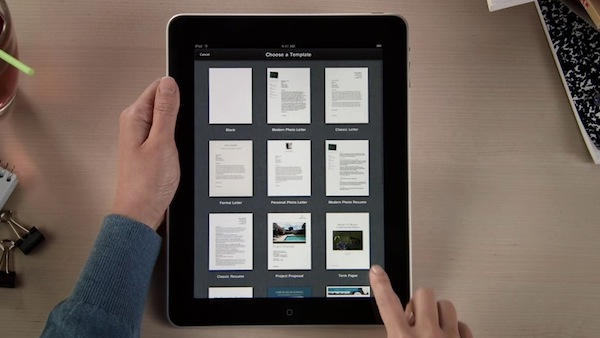
… the Template Chooser; and
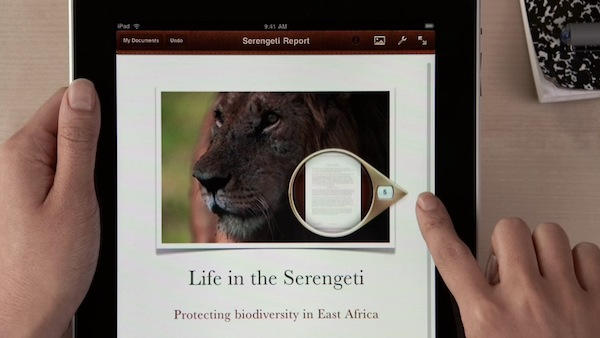
… the Page Navigator.