It’s hardly religious, but Apple tends to drop new developer betas of iOS every two weeks when a major new version is coming up. Today, Apple has started pushing out iOS 6 beta 2 over-the-air to registered developers.
We’ll be digging through iOS 6 Beta 2 today to find out what’s new, but there’s at least one change so far: when you install a new OTA update of iOS 6, the Settings icon apparently animates.
Via: 9to5Mac
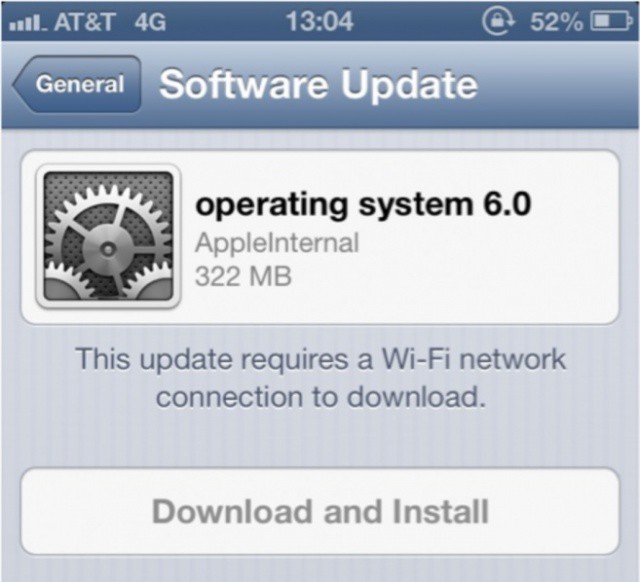


11 responses to “iOS 6 Beta 2 Now Available OTA For Registered Developers”
Here’s a video of the update animation: http://f.cl.ly/items/0f1q3r2Y3q2c352H2h0N/Jun%2025,%202012,%2010:36:14%20AM-985.mp4
Nice! Release notes are available here for anyone interested:
http://appledrunk.net/ios-6-beta-2-seeded-to-developers/
http://www.youtube.com/watch?v=1EQXS76ouc0
Should we do a backup , before hitting the OTA install button???
Ok i’m done doing some testing with iOS 6 Beta 2 on my new iPad (3)
First thing i notice immediately is that my new iPad’s screen is somewhat brighter! By maybe 5-10%?
It is also speedier. In term of opening apps, minimizing apps, shifting through the icons screens, and WEB BROWSING is also snappier! Tested on both Atomic Web browser and Safari.
Tested also Pulse and Flipboard apps (heavily loaded with subscribed feeds) and guess what, they all load lightning quick! This is a major improvement.
It truly feels like Apple has tweaked this Beta to enable the iPad to run at TRUE maximum brightness and CPU speed!
Will be back with more discoveries later on.
I keep getting an error while downloading, probably because of the other people downloading the update. Also, mine say “iOS 6 beta 2” not “operating system 6.0”
Update 2:
Testing loading this Lara Croft photo on my both Atomic and Safari browser: http://onlyhdwallpapers.com/wallpaper/brunettes_guns_cosplay_tomb_raider_lara_croft_weapons_alison_carroll_desktop_3468x2308_wallpaper-226012.jpg which has a 3468×2308 resolution. (new iPad has 2048×1536 screen)
Result: Really quick.
How do i know? Well i have been searching for high res wallpapers for my new iPad and, before, images around 2048×1536 or higher usually take awhile to load on the browsers. (on iOS 5.1.1 Safari don’t even render them fully, and only in Photo albums on iPhotos will the images load fully without any compression).
But this time, ultra high-res images (even at a staggering 3468×2308 resolution) are loading faster on the browsers. I could even zoom in and they are still crystal clear on either browsers without compression!
Apple has improved the iOS webkit.
More updates coming.
Mine is taking a long time still going for around 20 minutes…. it just says preparing update and its pretty close to the end
I’ve updated my New iPad and my 4S. So far the only noticeable change i’ve had is when typing the clicking sound keeps up now
like Jeffrey responded I am dazzled that someone able to get paid $4958 in one month on the internet. have you seen this link(Click on menu Home more information) http://goo.gl/gkRyZ
just as Maria answered I’m amazed that some people able to make $8000 in 1 month on the computer. did you read this web site(Click on menu Home more information) http://goo.gl/smEh5