The wait is over! After months of developer testing, Apple has finally pushed iOS 5 to the masses, bringing over 200 new features to iPhones, iPads and iPod touches around the world.
iOS 5’s new features are too numerous to count, but some of the big ones are iCloud, iMessage, Notification Center, Reminders, Newsstand, new photo taking options, Safari Reader and Reading List, tabbed browsing on the iPad, a split-keyboard for thumb typing on the iPad, Twitter integration, iTunes Match and much, much more.
We’ll update this post shortly with direct links to download the iOS 5 build appropriate to your device, but for now, plug in your device, load up iTunes and hit the “Check for Update” button.
Want a step-by-step guide to the update process? Check out our how-to guide. And while you’re downloading, make sure to check out our review.
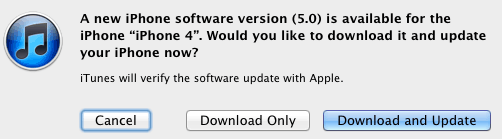


133 responses to “iOS 5 Is Now Available! Get Downloading!”
Downloading in Canada. Whooooo!
just started downloading for Ipad and will do my ipod next!!! im so excited to see the new features!!!
no sign in the uk as usual
UK here.. It’s been up for a while… And 10.7.2 too…
First 400MB really quick. Now its slowed to a crawl at 600kbps. 150 MB to go!
My download time of 6 minutes is now 46 minutes.
Gold Master release version is 9A334. Can anyone confirm what the official iOS 5 release version is?
YAY I’m downloading it in the UK, is anyone else going to restore their phone before install??
It’s the same build as GM.
i upgradet to that Gold Master release a week ago and now i wanna download the official ios5, but itunes says i already have current version 5.0 (which is true, but its the beta version. I downloaded it using step by step posted online a week ago. didnt need any developer’s id. Anyone can help?
It’s the damn backup that takes forever. I should have deleted all my movies before I started.
count down timer of download is going up instead of going down. let’s wait then :)
Mine says 3 hours here in the US!! wtf!
Lolz…. thanks for telling me that, going to download it NOW!!!
Im running GM Release there isn’t any update so far for me in Australia unless GM is a very close download to the Released version it can’t tell the difference
First 350MB went fast but now iTunes is saying 15min to go for the last 30min :(((
First attempt failed, upgrading from 4.3.5 to 5.0 on iPhone 4 (AT&T).
At least it didn’t leave me with unbootable phone, just left me back at 4.3.5 after saying this:
The iPhone “blah” could not be restored. An unknown error occurred (3200).
Tried Multiple times to download, every time comes with this Error “An unknown error occurred” ,
Downloading from India – Bangalore
same here.
Exact same here. Are you guys running Snow Leopard or Lion?
Same. Are you using Snow Leopard?
anyone else have this code? I have GM release on my iPhone 4 CDMA VZ and my son’s iPod touch and it went ok, but updating my wife’s phone (same as mine except on 4.xx) got that error.
I am running Windows 7. Second attempt failed as well.
Now I’m going to reboot both PC & phone and try a 3rd time.
Yeah. are u also on Snow Leopard !
I have Lion. Installing the Lion update, then restarting computer then phone and going to give it another shot.
After completing 450MB’s Download is really slow
Yeah on Snow Leopard. Maybe Apple is making you have Lion to update.
The GM is the same build that is released to the public
The GM release is the same build that is released to the public.
I have the latest of Snow Leopard. Restarted did all the crappy trouble shooting steps and it still doesn’t work.
@jacobdaniel and @5b2a0c6961c872656d255135ce5309c6:disqus , that is indeed correct. the GM release is identical to the official release. not sure if that’ll trigger the beta expire on the 20th (?), but for now, we’re good to go!
now … on to figuring out iTunes Match!
FAIL! 3rd try, same error.
Crashed twice so far. iPad2 and Lion. :(_
For me, it’s still “contacting the iPhone software update server”… This is going to be a long wait.
I have the recently updated Lion. I have not attempted a second go yet, if I wipe the set up of the wife’s phone she is going to be pissed at me. I had that 3200 error. Where the hell is the back up that iTunes makes anyway? If I could put that somewhere then install iOS 5 and then restore from that file when I point it to it.
Yea kinda guessed as much after some looking around
This is ridiculous. My buddy in the next room updated with no problems on his Snow Leopard machine. I took his ipsw file and got the same error message. Way to go Apple. Is this what it’s going to be like post Steve Jobs?
The update I am trying to do on my wife’s phone is on Win 7 with the updated 10.5 iTunes. So you are also having this on a Lion machine or Windows ?
Can’t upgrade. Tried around 10 times with update and restore and always getting error message “internal error”. Same after restarting mac :((((
anyone know how to update a device that hasn’t been sync with my computer? I’m trying to update my gf iPad. please help!!
Snow Leopard (up to date). I’ve tried about 8 times now. Re-downloaded from iTunes 4 different times, taken an IPSW file from someone that got it to work and still not working.
Yeah me too. Nice error message. “Internal” Like what the hell does that even mean? I may cancel my 4S pre-order. Apple the last 12 months has really started to fade in terms of quality.
Here’s my experience. I was on iOS 5 Beta 7. (The version before the Gold Master pre-final version).
I downloaded iTunes 10.5 direct from Apple site, but was unable to upgrade my iOS 5 beta 7 to the official iOS 5.
SO I downloaded iOS 5 GM (released for developers) which is the exact same as the Official iOS 5 released today.
I hit ‘restore’ , the usual steps , blah blah, and while my iTunes 10.5 is verifying to restore my iOS 5 beta 7 to the ipsw iOS 5 GM, i was hit with the ‘Error 3000’ something… message
i then click the help button and was directed to Apple support page which advised me to do all my Mac OS X’s UPDATES , restart the computer and try again.
So i updated everything (iPhoto, Safari, OS X security update, blah blah)
and tried to restored my iPhone 4 to the developer’s IOS 5 GM. AND THIS TIME IT WORKED.
My guess is that the lastest iPhoto, Safari etc.. are tied to the iCloud service, So for those who have troubles, try updating EVERYTHING on your Mac OSX.
Hope this might help. Otherwise, keep looking @ http://support.apple.com/kb/TS…
Good luck to you guys.
Starting fresh thread about 3200 error appearing on repeated attempts to upgrade.
Seeing same behavior on both AT&T iphone 4 (4.3.5 8L1), and Apple iPad 1 (4.3.5 8L1).
I am using iTunes 10.5 on a Windows 7 machine. I stripped off all other USB devices so only mouse, keyboard, and device to update. Devices backup, start the upgrade, then boom cannot restore 3200 error.
You keep getting the can’t be restored error 3200?
Can’t update my iPad – ‘This iPod could not be restored. An internal error occurred’
I’m using 10.7.2 and iTunes 10.5, so I’m fully unto date.
iTunes: Specific update-and-restore error messages and advanced troubleshooting
http://support.apple.com/kb/TS…
Try this…
iTunes: Specific update-and-restore error messages and advanced troubleshooting
http://support.apple.com/kb/TS…
Slooooooooooooooooooooowwwwwwwwww 4 hours estimated to download on reasonably fast (9Mbit/s) cable broadband.
How’s this… I just tried again after another 5 failed attempts and it is now working. What the heck?
same thing is happening to me! >_< Anyone have a solution?
Shame that nothing related to iCloud or tied into your Apple ID seems to work.
nah, I have Lion and I’m getting error messages too. Seems like millions are trying to do this at the same time >_> They should have been prepared for this!!!
So, as far as iTunes 10.5 and iOS 5 are concerned, are we no longer able to share apps? My girlfriend had an ipad before I did, so I used to buy apps on it all the time. After I got my own, I let her keep them on her ipad and do with them as she wished. I also brought some of her’s along with me. We share iphone apps, too. When I updated to the new itunes, however I read this:
“(i) You may auto-download iTunes Auto-Delivery Content or download
previously-purchased iTunes Eligible Content from an Account on up to 10
Associated Devices, provided no more than 5 are iTunes-authorized
computers.
(ii) An Associated Device can be associated with only one Account at any given time.
(iii) You may switch an Associated Device to a different Account only once every 90 days.
(iv) You may download previously-purchased free content onto an
unlimited number of devices while it is free on the iTunes Service, but
on no more than 5 iTunes-authorized computers.”
Also, when I try updating apps that are from her account, itunes wants me to agree to the terms and conditions all over again. I don’t want to freeze her out of her account, am I misunderstanding something? I actually remember reading something about this shortly after WWDC, but I never heard about it again. Also, we both use the apple tv, so is it the same deal with that? Anyone know?
OK followup. Cleaned a couple of large apps, plus all movies off device(s) so the backup took less time, making the whole process quicker.
After a couple of more tries my iPad1 is upgraded.
I have a suspicion there is some “verify with Apple” step after the backup and the servers are overwhelmed so you just have to try until it works.
Anyhow iPad1 now restored and seems working fine although it’s taking some while for it to put all the apps back.
This worked for me after failing a few times.
Start iTunes. Remove the check that say “Start iTunes when device connected…”
Eject the iPhone
Reconnect and retry
((Credit to the iTunes Help Page))
Worked like a charm for me, YMMV.
Edited/Added
Your iPhone may reboot 2 or 3 times, it’s okay.
When it’s done, you are asked a few questions:
1. Enable/Disable Location Services,
2. Network (WiFi) Choice,
3. Setup your iCloud account UN/PW,
4. Backup all data now to the iCloud service,
5. Activate “Find My iPhone”,
6. Agree/Disagree to send random diagnostics to Apple.
And a “Thank You”, and you’re setup on iOS5!
Pretty cut and dry… also DO NOT remove the cable from your iPhone yet!
(Check to see if the restore is STILL running in the background and wait till that is completed to remove the cable!!)
iOS 5 For iPhone, iPod Touch and iPad [Direct Download Links]
iOS 5 [iOS5] Final Release: Now after a Long time Wait, iOS 5 Final
release has been came out. This Final Release of iOS 5 is for public
now. iOS 5 has been released by Apple.
http://www.iphoneleaks.net/2011/10/do...
Great Work
iOS 5 For iPhone, iPod Touch and iPad [Direct Download Links]
iOS 5 [iOS5] Final Release: Now after a Long time Wait, iOS 5 Final release has been came out
http://www.iphoneleaks.net/201…
i’ll give this a go.. hope it works… been encountering errors! :(
Big tip: Make sure you UPDATE your OS before starting your iOS5 adventure! :)
There is an update for 10.7.2 needed – When you reboot, you’ll be greeted with an iCloud account signup/login.
Can anybody help me with The Enable Multasking Gesture on iPad…. it is gone! how can i get it back?
it did work!!!! :) cool!!! :)
supposedly, you lose it on the original ipad. if you’re using an ipad 2, it should be in settings.
Oh shoot…
so how can i update my GM version to the new official one? Im desperate :-(
same thing as the official release. the GM and public release are the same.
Mine upgraded flawlessly, I kinda want the iPhone 4S. I came from iOS 5 GM to the Public release, those two are the same. I just figured, the newer the better.