The best feature about Apple Music has to be the incredible playlists the app builds for you based on your music tastes. But if you’ve been using Spotify for the past few years, you’ve probably got a lot of carefully curated playlists of your own.
You could rebuild you Spotify playlists manually when you switch to Apple Music but no one’s got time for that, so some clever developers have created a brilliant set of tools that will let you export Spotify playlists and add them to Apple Music. The process is a little tricky, but it makes the move to Apple Music so much better.
Here’s how to import your Spotify playlists to Apple Music:
1 – Visit Exportify and export your playlists as .CSV files
2 – Go to STAMP’s website and download the app
3 – Open STAMP
4 – Select the exported CSV playlist file
5 – Sit back and let STAMP automatically create playlists
While STAMP is working its magic it’s better to not touch anything on your computer. Leaving iTunes will cancel the process because it basically uses a script to manually search for each song, doing all the leg work for you.
STAMP doesn’t actually build playlists in iTunes, but instead adds the songs to your My Music section. To create a playlist from the songs, go to the ‘Recently Added’ section in My Music, then select all the songs Stamp just imported, right click and then choose ‘New Playlist from Selection.’
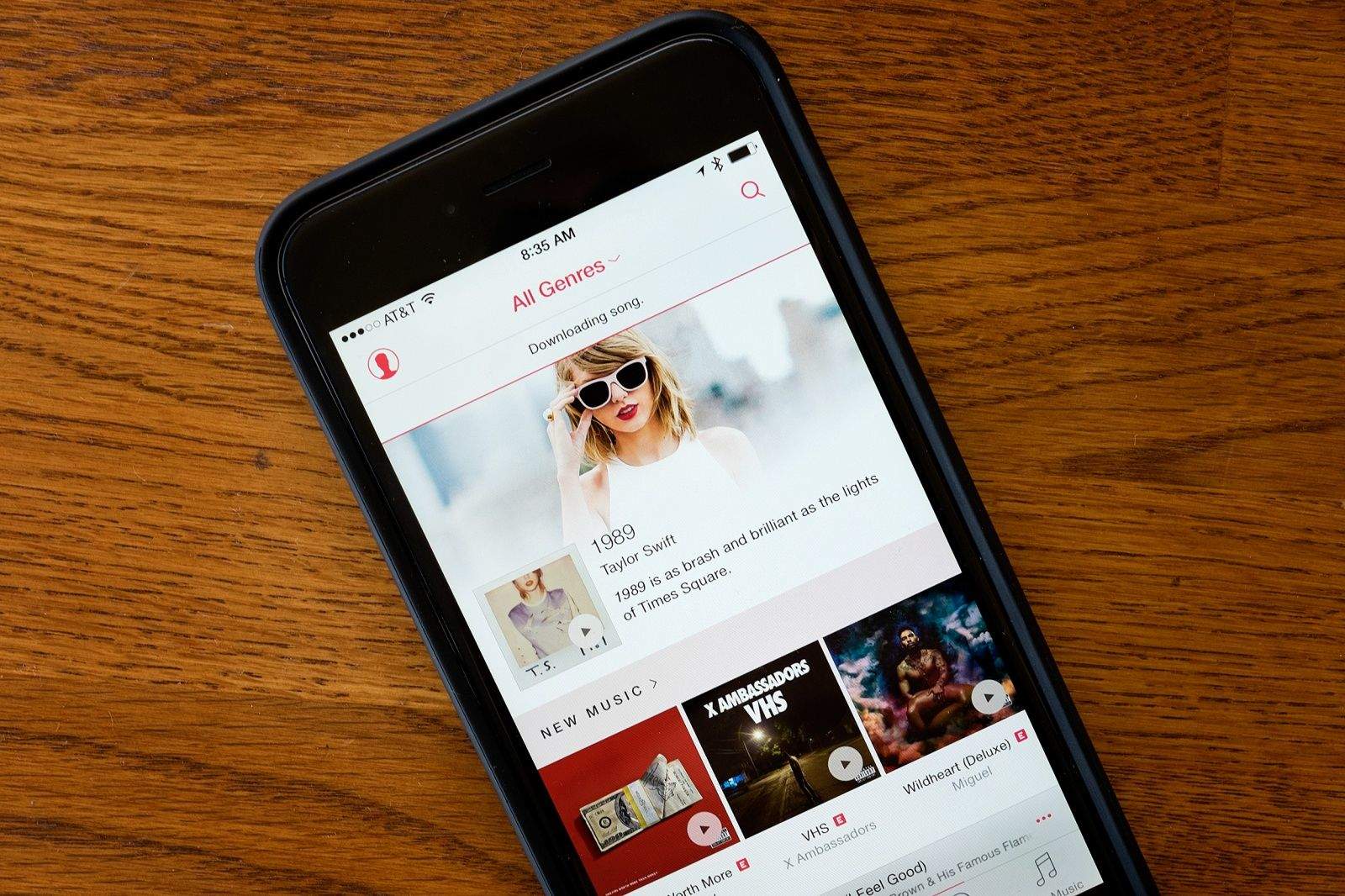
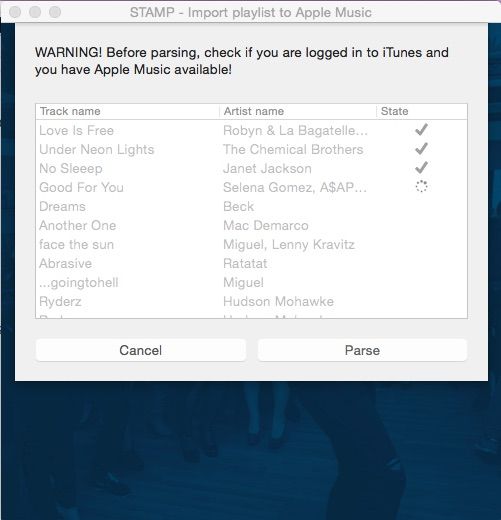


14 responses to “How to import your Spotify playlists to Apple Music”
Stamp keeps crashing when importing .csv file
Hey, it was fixed already in the newest version, sorry for any trouble!
oh good God…the Stamp App only imports 10 songs per session LOL unless you buy the full version. Also…on Safari, when you go to Exportify it doesn’t export into a file, it only did it in the Safari window. Super weird. Guess, like you said, this isn’t a perfect process. Why?! Why can’t it be?! LOL
how do you get Safari to export it into a cvs file?
On Safari click File -> Save as -> at the bottom uncheck hide extension. Once you do that go to the name (usually is named unknown) delete the extension file (html, open source, etc) for .csv and you are done.
I paid for the app. Connected it to Spotify. It’s only grabbing circa 100 tracks from all of the playlists and tracks I’ve got set-up on Spotify.
I had to download and install Firefox to save a CSV output (using Exportify) because Safari didn’t allow me any way to save the CSV. When I try to import via Stamp the app crashes.
Hopefully there’ll be some updates to the app which will resolve this and (likely) other issues too.
Does the app have only a one-time fee or is it recurring?
One time fee.
How did you clear the songs in your music without permanently removing them? I believe that Stamp is only adding to my “Recently Added” the songs that are already in my music library, but I am looking to import my full cvs list into one place
Note: it only works for Mac. No windows support yet, it seems. I guess I should have understood as I read this on the “Cult of Mac” website.
Still doesn’t work. Paid for the license. Downloading the .csv and uploading to Stamp only says I have 19 songs to parse. Connecting it to Spotify, just seems to sit there and do nothing… Any ideas?
Hey, I am one of creators of STAMP app.
Maybe you could try our newest version, we fixed a lot of bugs there.
If you still cannot manage, contact us on email [email protected] :)
Hope we will find why it does not work for you!
its not free
How come my computer does not register the other computers in the network?