Find the perfect volume level on your Mac can be tricky sometimes when you’re listening to music or watching a movie. Sometimes it’s like you move your volume one tick up things get too loud, one tick down and it’s too soft.
Until today I never knew that you can actually adjust your Mac’s volume in 1/4 increments by pressing Shift + Option (Alt) + the volume key on your keyboard. It’ll raise your volume at smaller increments so you can find the perfect level. Try it out. You’ll probably never just use the old buttons again.
Source: Little Big Details
Via: BI
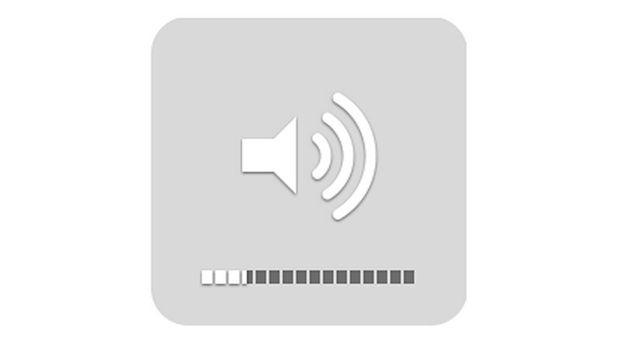


14 responses to “Here’s A Volume Trick For Mac That Will Change Your Life”
It works well for adjusting the brightness of the screen!
WOW!! Never woulda thunk it!!
Where is the “Alt” key?
If you just use the shift key it changes the volume without making a noise…ironic.
If only there was a similar solution for the iPad !
Also, if you need to listen at the minimal volume, lower the volume all the way down until it’s muted. Then press the mute key. It’ll bump it up to the lowest volume level.
Yes, but if your sound is off by default, it’ll reverse it and play the sound.
This has been around for a while guys.
Nice ! Works also for the brightness level :)
Nice ! Works also for the brightness level :)
Or you could just toggle up and down.
Is there a way to leave this as a default setting?
Who is “we,” Buster?
Because I learned this tip from Rob LeFebvre on CultOfMac months ago.
Lol, you don’t even read your own website?? hahah
Also works for brightness level on your MacBooks. The feature has been around a while as others have noted but it was removed from OS X 10.7 Lion and only brought back with Mountain Lion……