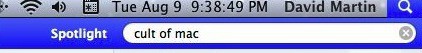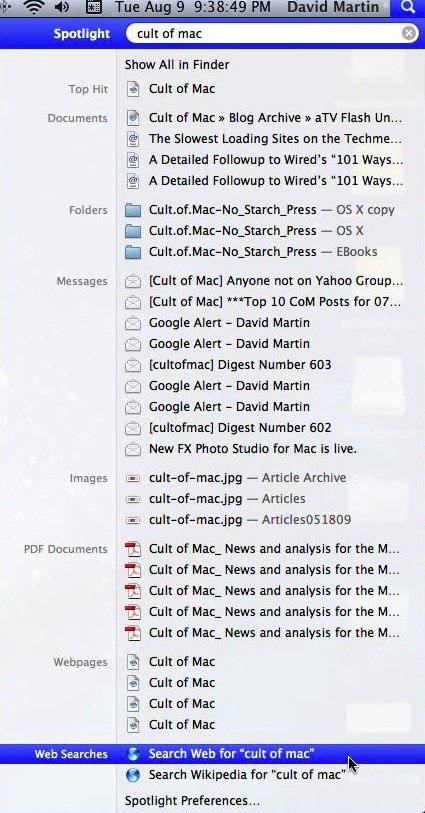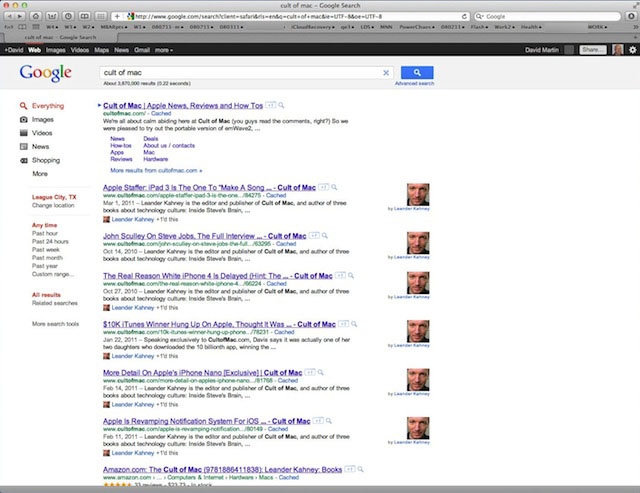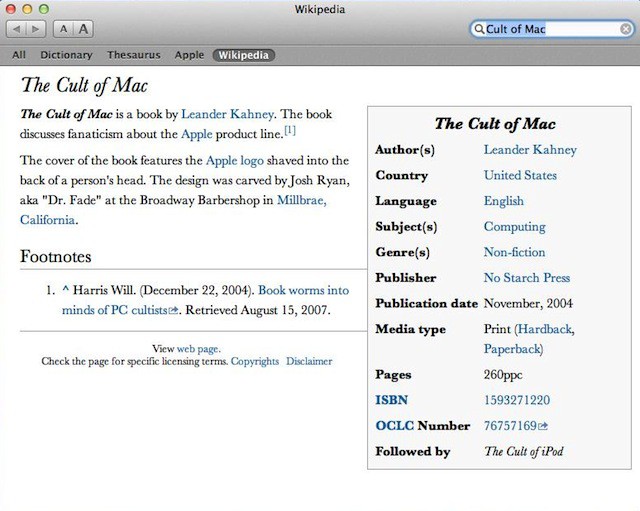Here is a tip that will show you how to get the most out of two new Spotlight search features that expand that utilities reach quiet a bit. The version of Spotlight that ships with Mac OS X Lion now includes Web and Wikipedia searches just like the ones we are used to seeing on iOS.
Now Mac OS X Lion can not only search your Mac, but its reach has now expanded out to the internet with the ability to perform Google and Wikipedia searches.
All you need to do is access Spotlight from the Finder desktop by clicking on the magnifying glass in the upper right hand corner of the Finder window and enter the words cult of mac or whatever else you would like to search for into the Spotlight search box.
You’ll see the results found on your Mac and at the end you’ll see two new options: Search Web for “cult of mac” and Search Wikipedia for “cult of mac. ”
If you select the first option Search Web you’ll see Google search results for “cult of mac” like the following:
If you select the second option Search Wikipedia the Mac OS X Lion Dictionary application will open and display the results in side of its Wikipedia tab:
These new Spotlight options are some of the features that Mac OS X Lion has adopted from iOS that I like and I bet that I will be using them quite frequently.
![Get The Most Out Of Lions Expanded Spotlight Searches [OS X Tips] SpotlightLion](https://www.cultofmac.com/wp-content/uploads/2011/08/SpotlightLion.jpg)