Facebook Paper is a pretty great panacea to the social network’s usually crummy iPhone apps, but unfortunately, it’s only available in the United States, leaving those overseas out-of-luck. But because Paper is a free app, you can download it pretty easily even in other countries. Here’s how.
Over at Techcrunch, they thoughtfully put together instructions on how to download Paper outside of America.
• Grab your iPhone/iPad. Open up the App Store
• Scroll to the bottom of the screen.
• Tap the button that says “Apple ID: [your email here]”
• Tap “View Apple ID”.
• Enter your password
• Find the section that keeps track of your country. Tap the “Change country or region” button.
• Change your country to United States
• When it asks for your payment info, just choose “None”. Like we said above: if you’re trying to get a paid app, you’ll need to find legit payment info tied to a US address for this part. But since Paper is free, you’re good to go.
• Hurray! You’re now on the US App Store. Go download Paper, then you can change your settings back by following the same steps again.
And this doesn’t just work for Paper, of course. Any free app can be downloaded this way, no matter what territory it is released in. Use this trick next time you want to download an app that is soft-launched in the U.S. before other territories.
Source: Techcrunch
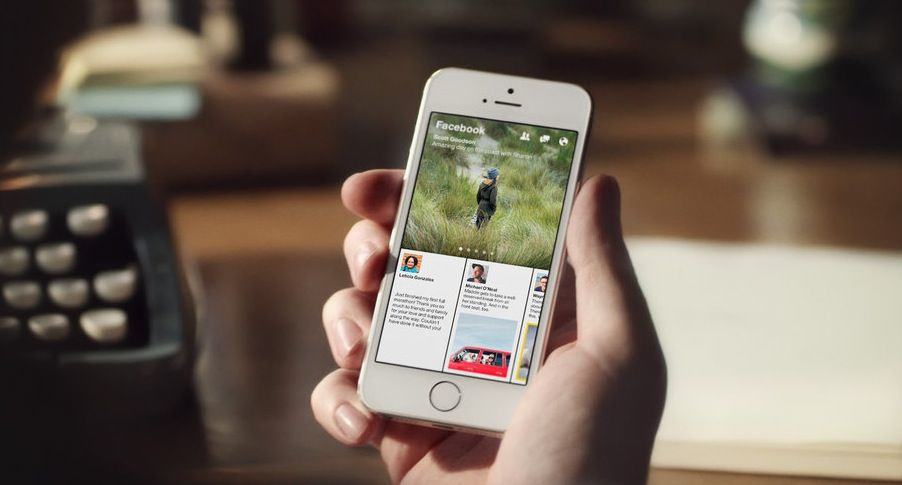


10 responses to “How To Download Facebook Paper Outside The U.S.”
Note: it doesn’t work if you have an active iTunes Match account.
In case you’d like a French translation, we made a step-to-step tutorial: http://macaficionados.wordpress.com/2012/01/11/obtenir-un-compte-itunes-us-gratuit-et-des-applications-gratuites-a-la-tonne/
By the way, it does work with iTunes Radio also ;)
i got itunes match subscription! if i cancel it and do this method, will i be able to get my subscription back? will i lose all my music?
to those with iTunes Match, better not cancel your subscription or u’ll lose all your uploaded/icloud music. Found an explanation here https://discussions.apple.com/docs/DOC-5432
Also doesn’t work if you have a credit balance (i.e. gift card balance)
Doesn’t work for me, asks for a full address everytime
Doesn’t work if you have an iTunes Match account as you’d have to cancel your subscription!
Well that was a not really useful article for us out of the US! Thanks!
There’s nothing to stop you having a separate account on the US iTunes store (as long as you use a different email address). As noted in the article, unless you have a US credit card, you’ll be limited to downloading free apps (it’s smart enough to spot a non-US Paypal account) – unless you can get hold of US$ gift cards, but the apps will continue to work after you’ve logged back into your home store.
just wait for it to be available internationally ~