We’re starting a new series called Wallpaper Weekends. We’ll be bringing you a fresh new wallpaper for your iPhone, iPad and Mac. Here’s what we’ve got this week.
iPhone
Designer Yannis Chalaris has created two gorgeous wallpapers for your lock screen and Home screen. Inspired by the Clear iPhone app, this simplistic look is sure to float any Apple fan’s boat.
iPad
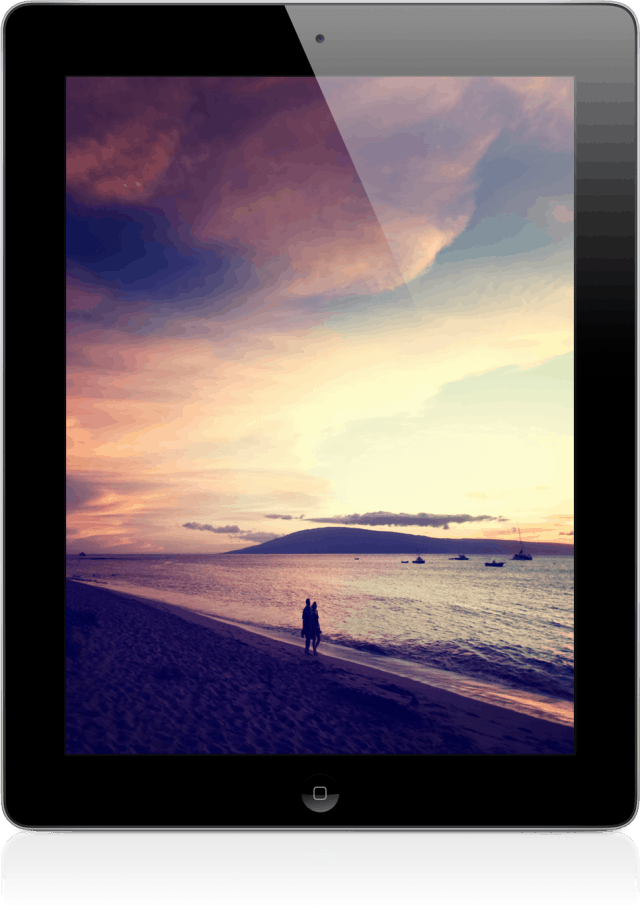
Shot by the talented Solefield, this stunning scene occurred on Kaanapali Beach in Maui.
Mac

Created by Joshua Schnell of Macgasm fame, this snappy little wallpaper is only for the classiest of gents/gentesses.
We want your feedback, so let us know if you like the idea of a weekly series highlighting only the best wallpapers in existence. If you have any recommendations for next week, feel free to leave links in the comments below.
![Clear Apple, Beyond Horizons, ArgyleSocks [Wallpaper Weekends] Screen Shot 2012-02-24 at 5.59.21 PM](https://www.cultofmac.com/wp-content/uploads/2012/02/Screen-Shot-2012-02-24-at-5.59.21-PM.jpg)


17 responses to “Clear Apple, Beyond Horizons, ArgyleSocks [Wallpaper Weekends]”
Just wish that Mac wallpaper was bigger! I have such a hard time finding good wallpapers for my 27″ Mac.
What resolution do you want? I’ll see what I can do.
Preferably wallpaper in landscape mode too for ipad..
I’m with Harry on this one. Awesome wallpaper, but I wish it were bigger. A 27″ iMac resolution is 2560×1440.
go to deviantart.com
I’m changing myh wallpaper as we speak! :p
A 2560×1440 version would be fantastic! There simply aren’t enough of these simple elegant wallpapers on the internet.
Go to Google images search and once you have executed a search on the left side you can select a size “larger than” and select 4MP.
I downloaded the link for the iphone wallpaper. How do I get it onto my Iphone?
put into photos and set it from wallpaper setting and select from camera roll.
Thanks alot!
I like iPad Wallpaper above. Its sky is impressive.
Thanks for the iPhone Wallpaper. I put it on my iPod Touch and it looks great. This is a great idea.
interfacelift.com has amazing backgrounds most of which are available at large resolutions. That iPad background, for example, is available up to 2560×1600.
Are the iPad ones going to be 2048 x 1536, going forward?
Really, you want it to be 2048×2048 since it rotates between landscape and portrait. Cannot wait for the iPad 3. My poor first gen struggles these days…
Yeah, I should know that by now, lol.