Here’s a hidden gem inside of iOS 4.3 that hasn’t been mentioned by anyone as far as I know. It was pointed out to me by an anonymous tipster, who sent me a few screen shots.
Apple is now allowing you to purchase Ringtones directly from your iPhone 4 (I’m not sure if this is supported by other models, but I suspect it would be).
Here’s how it works.
On an iPhone 4 running the iOS 4.3 Gold Master launch the Settings app, tap Sounds, tap Ringtone, and then tap Buy More Tones.
You’ll be taken to a Ringtones store which currently seems to be overrun by Lady Gaga and her expensive $1.29 ringtones.
I’m not sure about you, but I prefer making my own ringtones from songs that I’ve already bought and turning them into my own ringtone mash-ups. It is a lot more fun and a lot less cheaper than paying $1.29 for a ringtone matching a song I already paid for. I also like ringtonefeeder.com a site that offers a unique affordable subscription service with some very nice ringtones.
Where do you go to get your ringtone fix? Let us know by leaving a comment.
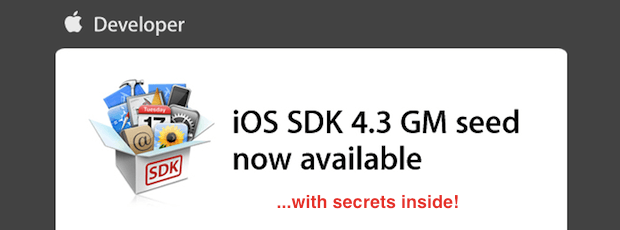

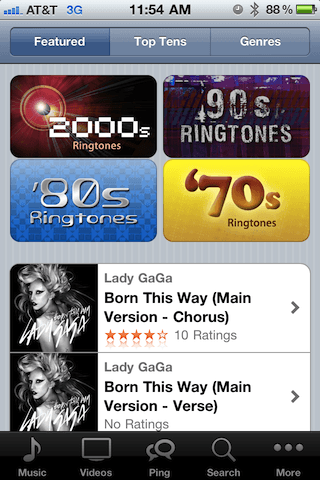


50 responses to “Ringtones Make a Comeback In iOS 4.3”
Seriously? You’ve been able to buy ringtones from the phone for quite some time now. I don’t believe there was a link from the Sounds menu, however.
I make my own. With Sound Editor from Roxio Media Creator.
You have been able to do that at least since itunes 10 came out.
Garage Band, ringtone’s galore
I’m not a big ringtone shopper, but I don’t recall ever being able to directly purchase a ringtone from the iPhone itself. I recall doing so in iTunes on a Mac or PC.
I don’t think I’ve ever used a ringtone based on a song. I like to listen to music, but why mutilate my favorite song with a ringtone short? I guess that is why I like Ringtone Feeder so much – creative ringtones that don’t mangle my favorite songs.
You canobit Ringtones on your iPhone now on iOS 4.2. Just go to the iTunes app, then click “More” and then Ringtones. This isn’t news.
I oops. I mean you can buy Ringtones now through the iTunes app.
Best and easiest way to make ringtones is with the Ringtone Designer. Can add fade in/out pick and chose anywhere you want it to start/begin. Works great.
http://itunes.apple.com/us/app…
What I want is to be able to have custom TEXT tones? wtf is that gonna happen??
You have been able to do this from the iPhone for a while from the iTunes store app. The button is new in the ringtone menu though
More fun? More like more work.
Garage Band is best – create unique ringtones with instruments and samples or import an existing song from your itunes library and cut it down to size. The best part? Free!
I thnk the better updated feature is the fixing of the new text tones. While some are still too long, most have been cut back to very acceptable lengths. I switched from the old bell sound to the calypso.
Can I make my own ringtone from a song in itunes?
“a lot less cheaper” means it’s more expensive…
This is Good News???? I thought the ringtone era was over? If people want ringtones, they should be free.
Buy a ringtone? Why you would like to do that at all, unless you live in 2002!
i make my tones for free using freeware, and sync them through iTunes
Luckily, I just use the Continental, same as MOTO RAZR’s…
Today, actually years ago when the first jailbreak happened…
There’s no need to buy ringtones. You can use free app GeoRing to instantly turn any song in your iTunes library into ringtone with just a few taps. Unlike other ringtone-making apps, GeoRing doesn’t require iTunes syncing, which means your phone can ring with any song right away. (Just like buying directly from your iPhone.)
Plus, you can create a Ringtone Playlist of your favorite songs and shuffle your ringtones to hear a new song every time. You can find GeoRing in the App Store.
http://audiko.net
Thank God for ‘Ringer’!
I use iRinger: http://www.iringer.net/
Very easy to use and FREE!
i use garageband…. but you could buy ringtones forever now… tap itunes… tap more… then tap ringtones… TADA!!
Try http://www.iprts.com on Safari, from an iPhone only. Goes to same place iPhone Ringtone Store.