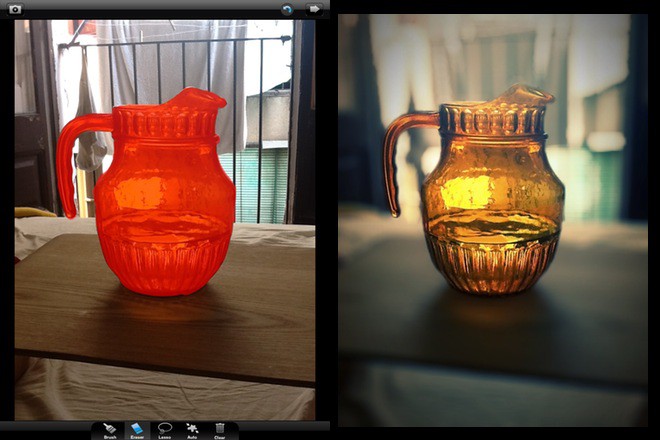Thought the iPhone 4S’s new camera is impressive, to say the least, it does share one issue with any other camera phone or pocket digicam: the tiny sensor means it simply can’t deep focus, making the background artistically blurry while the subject is kept crystal sharp.
If you want shallow depth-of-field like a SLR while using your iPhone, consider giving Big Lens a try. It will allow you to give your iPhone photos a super depth of field, just like those fancy pants pros use.
Of course, Big Lens only works by applying smart post-processing effects to an existing photo. After you snap a photo, you’re asked to roughly paint over the subject of the picture, which will allow Big Lens to match the edges of the subject. Then select your aperture, and what Instagram-style filters you want to apply to the final picture.
The results, as you can see above, are striking: not only does the depth of field stuff work very well, but you can apply your filters to only the subject or background of the image, allowing for some very unique effects.
Best of all? Only a buck. What are you waiting for? Blow that aperture wide the $#%! open!
[via Gadget Lab]