Windows 8 ships with Expression Blend 5 a developer preview of one of Microsoft’s development tools.
The Window 8 Task Manager includes a whole new look and a lot of changes. I’ll have to explore this a little more later.
Here’s the Windows 8 Explorer file browser which has seen a lot of big changes. Look at the ribbon bar at the top – file, computer, and view along with other options like an address bar and search.
The famous MS DOS prompt lives on in Windows 8.
Here’s a quick look at Internet Explorer 10. Some notable features about this version of Internet Explorer include according to Wikipedia: CSS 3D Transforms, CSS Text shadow, SVG Filter Effects, Spellchecking, Autocorrection, local storage with IndexedDB and the HTML5 Application Cache, Web Sockets, HTML5 History, InPrivate tabs, and Acid3 test passed with score 100/100.
It sure displays Cult of Mac rather nicely doesn’t it?
This gallery is a quick and dirty overview of some of the new features in Windows 8. If you’d like more details about Windows 8 then check out this story First look: Windows 8 Metro user interface.
If you’d like to install Windows 8 into a Parallels Desktop 7 virtual machine and do a little exploring on your own you’ll need to go download the Windows 8 preview. Afterwards use the ISO image to install Windows 8 in Parallels. The installation is pretty straight forward if you are familiar with the steps used to create a Parallels virtual machine with one warning. Don’t use the express install feature of Parallels instead complete the installation manually. If you still need help figuring this out check out the message boards on forum.parallels.com.
If you’d like to install and test it using Boot Camp check out this handy Cult of Mac how to video Install Windows 8 On Your Mac With Boot Camp.
![Are You Curious About Windows 8? Here’s a Little Peek [Gallery] win8-1](https://www.cultofmac.com/wp-content/uploads/2011/09/win8-1.jpg)
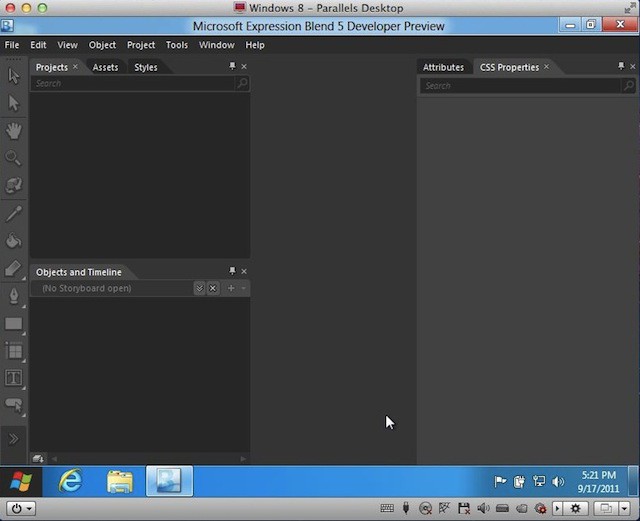
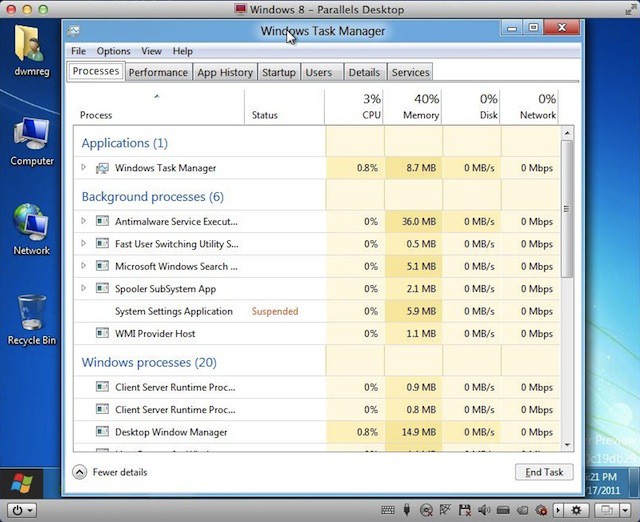
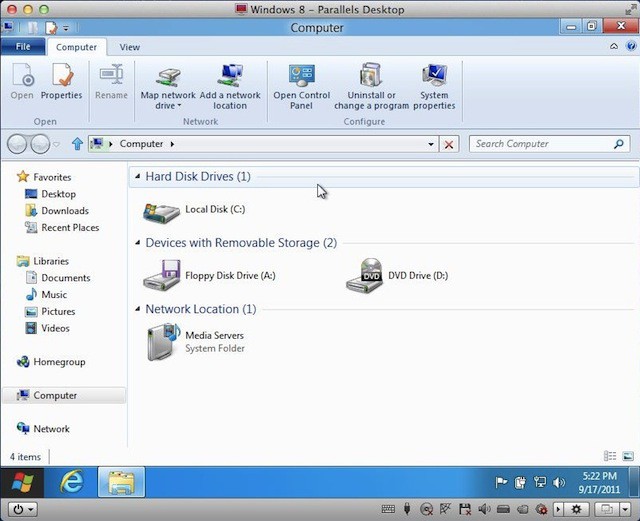
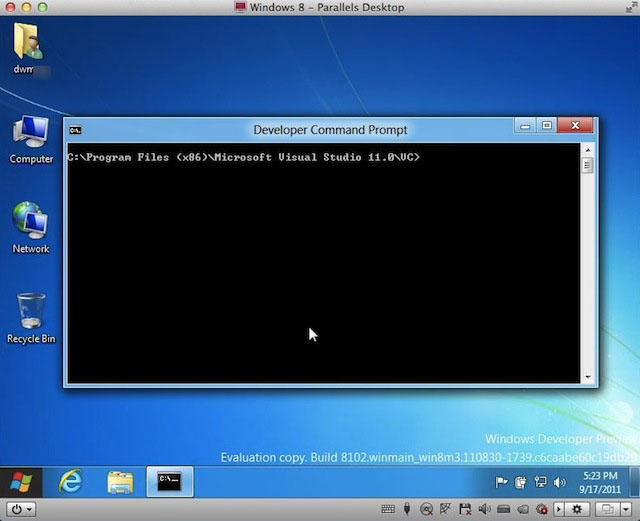
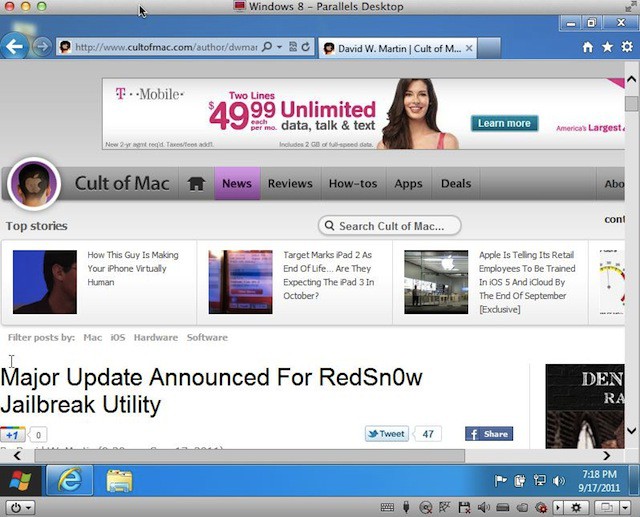


96 responses to “Are You Curious About Windows 8? Here’s a Little Peek [Gallery]”
Why does Windows 8 look like a completely new OS, on top of Windows 7?
This is terrible..Microsoft needs a shake-up at the top level, big time.
Thanks for the pics! So glad i switched to a Mac years ago, and i think i’ll keep Windows 7 as Boot Camp.
I think Bill Gates should donate some of his billions to people who can right Microsoft properly.
Urgh! Whats wrong Microsoft? It looks like you’re digging your own grave..!! What were they thinking while introducing that ugly start button and those “urgh” scroll bars..??
I’m a network admin and, though I use Macs primarily for my personal systems in my business, 90% of my client base are windows based systems. I too downloaded the preview and what scares me about it is what, at first look, appears to be an enormous learning curve ahead, especially for novice users. On the surface, it appears that Microsoft is taking a touch/tablet approach. On the Dell Latitude E5400 that I installed on, touch pad work was cumbersome at best. Lots of side to side scrolling (which, I am sure new input hardware and touch screens can and will resolve). Granted, I too have only spent a couple hours with it, but it is a bit nerve racking. Looks like too much too soon after Windows 7. It does, however, look to me like MS is going to dive in to the tablet business in a big way, this OS sure looks like it is designed with tablet first and desktop second. The next few years are going to be pretty interesting.
Feed us more bait plz. We won’t fail to disappoint
You should use VMWare fusion to install wimdows 8 virtually. It runs pretty well in it
I think I’ll pass… It’s Winders….. Been there….done that….NEVER AGAIN.
I can’t get it to install my air. Theres an error and I can’t get past it.
Near as I can tell, all they’ve done is include the Ribbon interface into all Apps & add an extra touch-based GUI *on top of* the standard Windows desktop GUI…
I think they’re trying to jump the gun of where Apple is *gradually* unifying OS X & iOS into one operating system – starting by integrating functionality from one to the other – actually create a single OS that can (inefficiently) run on anything.
From what I’ve heard this will be the only OS they put out; it’ll be on Desktops & Laptops, Tablets, Phones, & even the Xbox 720 (or whatever they end-up calling the 3rd generation of that console)…
*write
with the amount of major Apple centric websites showing tutorials on how to install Windows on their Mac, Apple better start promoting how to install Mac OS on Windows PC. I mean who would imagine a site called Cult of Mac would be giving free promotion of Windows to their Mac user readers?
Ha!
I couldn’t install on VMWare Fusion, so I turned to dual-booting W8 with my Linux desktop. I can report that all those app & widgets you had problems with work perfectly for me. This release, for what features it does offer, is remarkably bug-free. Unfortunately, the entire metro experience is equally feature-lacking in nearly every regard. Windows 8 should be amazing for tablets, but the desktop experience is terribly underwhelming. Even after I disabled the Metro interface using a hack, I couldn’t use many desktop features properly, including the control panel which no longer ships with a desktop version. I seriously hope that Microsoft rethinks their “one OS fits all” strategy – tablets definitely deserve what Windows 8 has to offer over iOS, but the desktop experience shouldn’t be compromised for users who seek productivity.
I think everybody is examining Windows 8 WAY TOO hard. First off, the Metro UI looks clean and is easy to use. Second, did they cut features? Yeah, you’re not going to get this OS to run on ARM unless you cut out a lot of the fat. Truth is, not many will miss those features because this OS is for the many Windows users who just want a premium computing experience. Sound familiar? It’s the same base that buy Macs.
I’ve seen many videos on Windows 8 and it looks really good. It’s an OS I’d gladly intel right next to Lion.
Haters gonna hate.
My thoughts exactly, I also threw up. Metro might be OK on a tablet (still to be convinced) but on a desktop OS it is utterly ridiculous. I too hugged my Mac and breathed “from my cold dead hands”.
If Microsoft releases Windows 8 desktop as it stands today heaven help them. Talk about lipstick on a pig…
I love how it looks (all the early beta quirks aside). Seems like first OS that will run great both on computer and a tablet.
I think it will be a decent tablet OS, but using the Developer Preview on my Windoze machine has been a nightmare! It is so much harder to navigate without having a touchscreen! And scrolling through the Metro Start screen with a mouse is SO frustrating!
Windows 7 is fine… but Windows 8 is complicated… I’m disagree with Microsoft this concept…
Yes. You would know.
Microsoft is ridiculously wasting screen space in that UI
In no way is it the same base that buy Mac’s. The Mac experience is a million times better. Look at Apples Lion OS. Windows 8 is an ugly, confused mess. I used the Developers preview….uugggghhhh. I am a Windows 7 and Mac OSX user. I love both operating systems. But, Windows 8, does not belong on a computer at all. It’s a tablet OS at best. Everyone I know, feels pretty much the same way. Windows 8 is an Epic Fail.
The only thing that makes a little sense is that the tiles on the start menu, just like on the Windows 7 phone, are live and will show you updated information. The rest is just an ugly attempt to copy parts of OSX Lion. Underneath, the part where one accomplishes work is really Windows 7.
I am not surprised because MS has been making poor copies of the Mac OS since the 1980s. Their first success was a bad copy of OS 9 which hasn’t really changed much through XP.
I think the idea is to show-off how remarkably mediocre Windows 8 still manages to be relative to OS X 10.7 Lion / iOS 5, even though Microsoft have finally innovated on their own for once…
They just have no class ;-)
OK. in your honest opinion, apple-heads, put two tablets side by side, one running windows 8, the other running iOS. Which one looks lame? You know what? don’t even bother answer.
., awesomee .
I just got a $827.89 iPad2 for only $103.37 and my mom got a $1499.99 HTV for only $251.92, they are both coming tomorrow. I would be an idiot to ever pay full retail prîces at places like Walmart or Bestbuy. I sold a 37″ HTV to my boss for $600 that I only paid $78.24 for.
I use ÉgoWin.com
good question – when you can actually buy a W8 tablet and do that in 2013.
as a top level UI refresh for W7, W8 looks nice. most Windows consumers will probably like it, but not enuff to lay out a $couple hundred to update. no one really needs touch UI on their desktop or laptop. so mainly it will adopted via new computer/laptop sales.
but enterprise is going to stick to W7. there is nothing compelling here for them, just extra work to change stuff.
all the fawning hype for W8 amounts to is techies’ adolescent crushes on the new kid in school.
this is just… wrong :/
What I can’t stand about Windows are the gigantic fonts and the general child-like look of the design. Microsoft always reaches for the lowest common denominator, which makes sense if you are selling to a corporate environment, but why would you ever want to look at this stuff outside of the company office?
I think one great thing about this early preview is that there is lots of time for MS to make adjustments to the UI between now and when it actually launches. Right now, too touch scren centric for a desktop UI and seems more like an overlay UI to windows 7 but are we taking too much stock in that piece? Is this just a look at the beginning of what could turn out to be a great new look for windows? By 2013 when this launches, how many of our Macs are going to have interfaces that at more suited to multi touch? I use the Magic Track Pad on my iMac and already have way more flexibility and features then I do with a mouse. Is MS just following suit and conceding that multi touch is the wave of the future and thy better get on the bus? if I were a betting man, imwould bet that my 4th or 5th generation iPad and th next Major Mac OS will be very similar in operation. They are already on that road with Lion.
Looks just like the phone though, only way bigger!
iOS 5? iPad….. iOS 7 (by the time this releases?) who knows!
Agreed on looking too deep. It will be interesting to see the fine tuning and changes based on feedback. When Windows phone 7 came out, I thought it was fantastic for a MS product and still do. (though I only tested it) compared to what they had. Just as we Apple folks out here think, if I were all Windows, I would be excited about having the same interface on my phone, tablet and PC. I think that is what Apple is trying to do, and as it looks to be turning out, MS seems to be on that road as well. I support both Win and Mac clients and my Mac people are much more loyal to their products that work together seamlessly than my Window clients are.
I see very few similarities between this and Lion after actually playing with it format couple days now.
Hmmm well maybe its just me but I quite like the look of Metro UI, its different and original. I honestly think that this UI just shows how out of date and behind-the-times the iOS interface is.
MS and Apple use different strategies. Apple won’t ever allow PCs to run OS X as it would worsen the experience of OSX. So, it restricts the hardware on which Mac can run.
Whereas MS is not into much of hardware, so it needs to spread sell its os everywhere it could, via OEMs, retail, VLK etc.
Apple makes money on experience, which is a combination of Mac hardware and os. In addition, Apple sells its low spec hardware(but beautifully integrated to work with os x and windows via bootcamp). So, in long-run this revenue model would be affected.
And there can be too much to talk and discuss over this.
Windows 8 = Beta, OSx = Final.. any questions?
Couldn’t agree more.I use both OSX and Windows at home and don’t really consider myself a fanboy of either system (hence i think i’m reasonably unbiased). Extreme reactions like the one of the author here (Metro made him throw up???) indicate that there is more personal fanboy-ism at plan than anything else in their ‘review;.
Meh
Use below tutorial in Install Windows 8 DP on Parallels desktop 4
http://www.mytricks.in/2011/09…
Cheers!!!
Yep, crap as ever. It’s even stolen the GUI from Parallels at the bottom ;)
Had I not switched to Mac, I think I’d prefer to stick with my Vista machine than change to Win 8. It looks a bit confusing/cluttered. As for the eye-appeal, I had a lot of those same colors from the start screen in a home I once rented that still had its original 60’s/70’s appliances. Ahh, puke green, easy on the eyes.
still, this is site is giving free promotion that Microsoft can enjoy. and cultofmac.com just posted an how-to-article for Mac users to install Windows on their Macs. I’m sure the marketing dept. at Microsoft is just giddy to have their OS featured on a Apple centric site. Can’t get better any better than that.
LoL I thought I recognized that from somewhere. I guess when you’re so far behind in your game, you gotta make these pre-pre-pre releases to remind everyone you’re still working on it!
I do hope Microsoft comes up with something decent in the end. The idea of it being a Google/Apple race… well… there is just something wrong with that. REAL competition moves the industry forward.
Gee, that Metro sure takes a lot of real estate to show such a small number of items. Looks like there’s going to be a lot of fingerprints worn off from all the scrolling and swiping.
Haters, haters and more haters… that tool bar at the bottom is from Parallels, not Windows 8 (moron). I have to say I love my iPad and I really like this new Metro UI. I think it provides a much more immersive experience than iOS… why do I have to open an application on iPad just to see some useful information. So I installed Win8 Dev Preview on an old PC I had laying around. It ran great, had some really cool features and I’m looking forward to using it. However, since i installed it on a regular PC, not some touch device I am having trouble figuring out mouse/keyboard keys and movements needed to execute common function within the ui…not sure how they will address this.
My experience exactly. This is pre-beta so it is fun to get a peek. Spent a little time installing office etc and messing with th Metro home screen and it is actually quite useable. I only wish you could make the icons one level smaller, which I have not looked real hard for any metro customization yet either. Runs fast on my little 2 gig ram, core 2 duo Latitude E5400 though.
It looks intriguing, I have to say. Apple are finally getting some competition on the UI front from MS, after so long. I’m not saying that it’s great…. But it’s intriguing.
And it looks like that Windows tablets will be Metro only – so the iPad will again, have a strong competitor.
I wouldn’t at all count MS out, everyone.