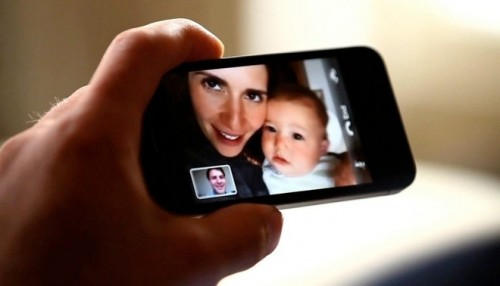Having issues getting FaceTime to work on your home network? Your firewall might be the problem. Apple’s just posted a note to their support website giving tips on getting FaceTime through your router’s prophylactic layer.
According to Apple, the ports FaceTime needs to be open are 53, 80, 443, 4080, 5223 and the 16393 – 16472 UDP block. Obviously, opening these ports up is going to differ according to your network setup, so check your router’s manual for instructions before fiddling around.