If you were one of the 40,000 unfortunate souls affected by yesterday’s buggy iOS 8.0.1 update that killed cell service and broke Touch ID, the fix is finally here.
Apple has released iOS 8.0.2 to the public and along with fixing any iPhone 6 and 6 Pluses affected by yesterday’s release, it also contains bug fixes for HealthKit, third-party keyboards, and Safari, as well as improvements to the Reachability feature on iPhones 6 and 6 Plus.
The new update can be downloaded straight to your iPhone by going to Settings >> General >> Software Update. You can also grab it from iTunes.
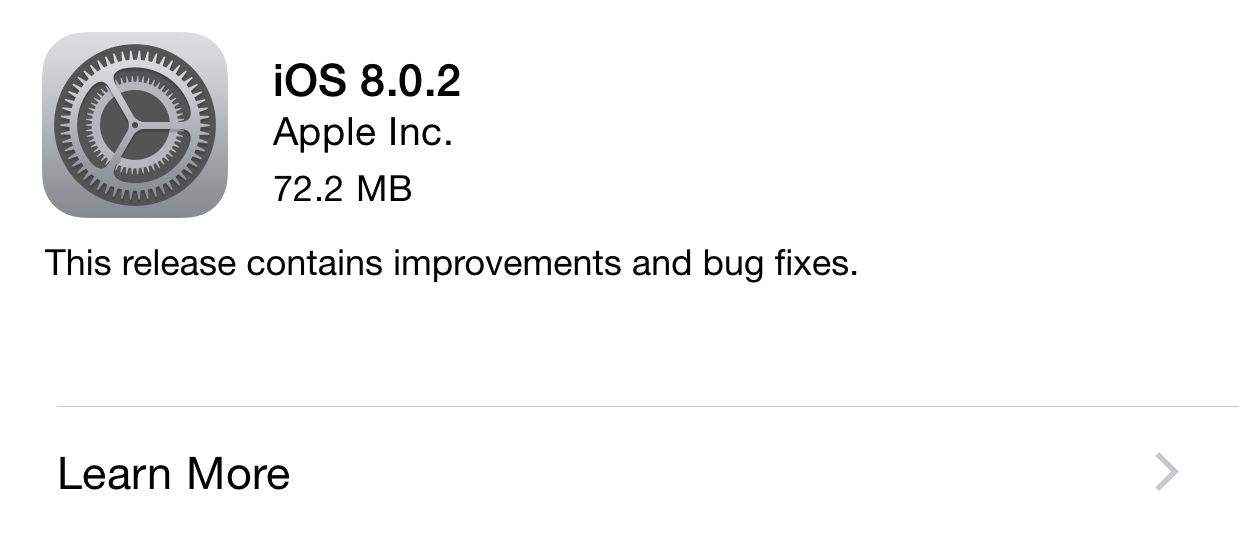


18 responses to “Apple releases iOS 8.0.2 to fix broken iPhones”
who’s gonna be first? haha
Haha! might thoughts too! :D
I’m Good it works geat for me!!!
well I hope apple support is open 24/7….. if it causes a problem
hope it fixed the wifi issue on my 5s
Is this safe?
Tried to update to iOS 8.0.2, and my phone went into recovery mode…
Updated worked fine for me!
all working with no issues.
did my update thru itunes.
Please give report for iPhone 5S..
iphone 5s Working very good .
OTA or iTunes? what is the better way?
I just installed the update and my iPhone’s still bent.
What gives?
Take it to the Apple store to have it replaced if it’s bent. I heard it works.
That’s not your iPhone, mate.
I would always recommend an update through itunes over OTA..
Downloaded 8.0.2 and swiping from home screen to activate options for wifi, Bluetooth, flashlight etc no longer works. If I reboot the phone it works for a while and then stops. Anyone having the same issue? Thanks