iOS 8 and Yosemite work together unlike any other operating systems Apple’s ever created, but after removing one of Continuity’s most promising new features – the ability to send and receive SMS texts from Messages on a Mac – Apple has restored the feature to OS X Yosemite slightly ahead of schedule.
Apple removed the feature from the Yosemite beta earlier this month, stating it would be available again in October, but it looks like today’s Yosemite GM has restored SMS Continuity to iMessages
Here’s how to enables it from an iPhone running iOS 8.1 beta 1:
Enabling Text Message Forwarding from the Message app on OS X appears to be blocked in the Settings still, however, if you’re running iOS 8.1 beta 1 on your iPhone, the Mac app automatically detects when your iPhone is running the new software and asks you to verify your Mac with a code sent to your iPhone.
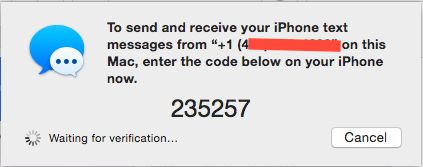
iOS 8.1 beta 1 also snuck in the ability to disable Text Message Forwarding on devices, straight from the Settings app.
To toggle Text Message Forwarding on/off, go to Settings >> Messages >> Text Message Forwarding and your compatible devices should be listed.
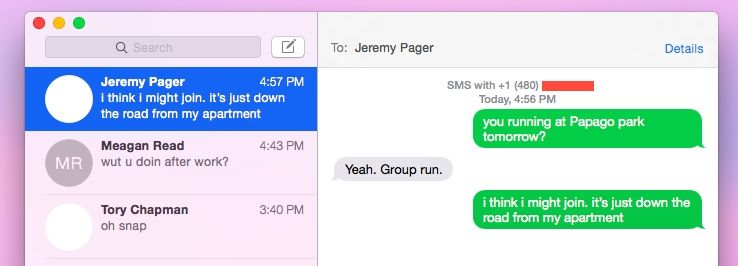
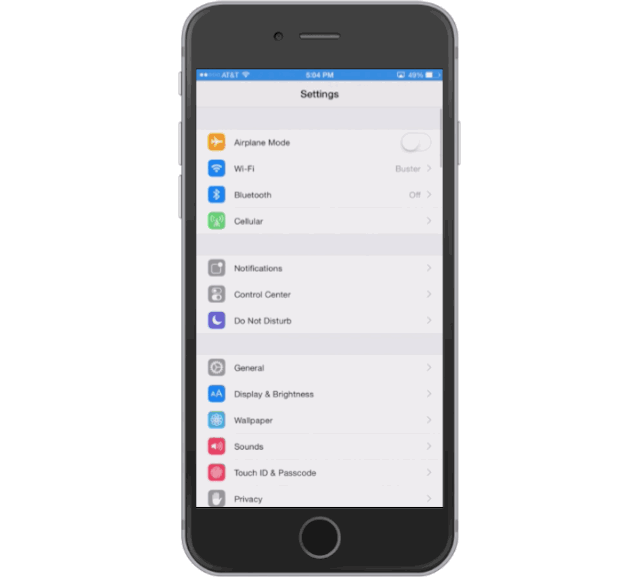


36 responses to “Apple brings back SMS Continuity in OS X Yosemite GM”
ok
NO working on os x Yosemite Beta 4 ;<
Sweet! I can’t wait!
I can’t find the “Text Message Forwarding” on setting, is there any other way to activate the sms continuit on iOS 8? Please help!
I have also this problem, does not work send sms,,,, if it does not depend on the account,, developement or open ???
Are you sure you are using the 8.1 Beta and not 8.02? It’s only available in 8.1 Beta and beyond.
i have the GM, and 8.1 beta. Nothing shows up
I don’t understand why this is such a big deal. I’ve been using my iMac to send and receive text messages through my Android phone using Airdroid. And it works with Windows systems and Chromebooks, all it takes is a web browser. And I don’t have to forward messages. It seems like Apple is way behind on this.
You came to the wrong forum. Cult of Android is next door.
Explain how this is different then.
it’s different because it’s called continuity and presented during a special event.
This is not the same thing. That’s why you don’t understand.
How is this not the same thing? I can send and receive SMS from either device transparently.
it’s different because this would also means you would be able to send/receive SMS from your other devices such as the ipad/ipad-mini/ipod.
@Realspear: When I read your comment, I don’t understand what gave you the idea in this article about “sms continuity” that made you conclude that this is “a big deal”.
I assume everyone talking about “continuity” that made you conclude that it’s a “big deal”?
Then, In fact the idea of continuity is a HUGEEEEE deal. For one…
(1) one can make/pick up calls with their ipad/mac/etc via their iphone,
(2) one can use their wifi-only enabled ipad/etc and trigger their iphone to be a hotspot – WITHOUT EVEN TOUCHING THEIR IPHONE,
(3) u can continue off your apps, such as a half-way written email, half-way surfing without having to copy paste the link, etc.
etc. to many to mention.
I meant it’s not a big deal because it’s already available on Android. And I can do it from a tablet and a computer, without touching my phone. I don’t have to paste links. It’s obvious you are knocking something you have NEVER TRIED. That doesn’t strike me as a smart way to comment on technology.
I use iPhones, Android phones, iPads, Android tablets, Kindles, Macs and PCs. I have worked in companies delivering phone apps for the last ten years, far back enough that they were on Symbian. The “continuity” is nothing new to many Android users.
It seems rather ludicrous that a person like yourself, who claims to have worked in companies who has delivered phone apps for the last ten years, would comment the way you did. It is obvious, to anyone who’s technologically inclined, to understand that Apple has never been at the forefront of using the latest and greatest – despite popular viewpoints. However, Apple does carefully repackage seemingly old technologies into something that their users find attractive and friendly to use, thus creating Apple’s new latest and greatest.
To android loyal users, and I would place yourself into this category, Apple’s new things will always be Android’s old things. This will always be a given fact, as the users of Androids are keen little engineers who go above and beyond to make their own lives easier. They create new things, sometimes buggy as all things, to extend their devices in the way they want. Apple will never do this, purely on the basis that they want to keep their users protected from the frustrations of unperfected software.
The big question is now, then, what is the primary reason – the main point – of your comment? Is it to ignorantly point out a fact that many technologically inclined users would know? Because if it is, then your comment is nothing but a mere arrogant complaint of a typical Android loyalist. Or is it a truly honest reflection, serving as a gateway for the learning of the other users on this website? If it is, then it would seem like you haven’t grasped the ideology of what Apple stands for – user experience.
Please, and I mean this sincerely, think. You claim that you are a well versed technologist, but you seem to lack the fundamental truths about technology. Innovation does not necessarily mean the creation of an entirely new system, though it can, but rather an alteration of an old system to serve a new function – to you, an old function – that would improve the overall experience of the user.
Your comments are somewhat opposite to the other responses to my statement. You are acknowledging what I said – this is not a newsworthy feature. I think it’s important that people understand what is or isn’t out there rather than blindly believing that all innovation comes from one manufacturer.
>>what is the primary reason – the main point – of your comment?<>You claim that you are a well versed technologist<< I claimed no such thing, anywhere.
My main point in the last response stands, obviously, People have commented negatively about something that have not tried, and, apparently, don't understand. The world doesn't change because of brand loyalty or ignorance.
Of course I do. I honestly support your statement 100%. However, my main concern was – I think, anyways – the way you conducted your point of view.
I would’ve whole-heartedly supported you if you were to have mentioned what you’ve said above.
>>I think it’s important that people understand what is or isn’t out there rather than blindly believing that all innovation comes from one manufacturer.<<
This was the important, and incredibly imperative, detail you failed to include on the OP. Without it, you seemed like a person who wanted to be perceived as an Android troll, which I now see you aren't.
Yes, I do apologise for that assumption. It was my mistake and it was wrong for me to have labelled you incorrectly. Forgive me.
I think it's just a matter of correctly expressing the desired message – me included. But yes, I do see your point and I now agree with you completely. Also, I think it's important to note that despite this 'new' Apple feature being already present within the Android ecosystem, it does hold and deserve SOME recognition. There is always a sense of polish when it comes to Apple products, and it shouldn't be overlooked. I give credit where credit is due, and in the case of Apple's new 'Continuity', I think, there's a level of quality and ease of use that makes the lives of its users a little bit better.
it’s strange that u’re able to comment such a way, but ur other android counterparts know nothing.
lol this feature is nothing new, I had this kind of feature on my nokia 6630, 6680 and up. This was before the first iPhone ever came out, and definitely way before the first android. But I think Apple is gonna make it simple to use.. meaning you don’t even think about it lol
You got phone call and text messages on all your devices? Somehow I think you’re full of it.
like the others have posted. If you don’t use iMessage with friends who use iMessage too, you won’t understand…
would be great to be able to message people who dont have messages and still have it arrive to their phones, and visa versa…just like we can call anyone. instead im told that i can message them…..thats my only gripe.
This will sent messages to anyone with any phone.
i can’t seem to get this to work at all, when i click on the option on the phone to turn it on, it opens the messages app on my mac but doesn’t show the activation code on the mac! anyone else having this issue?
Yes, Same issue!!! I was ironically posting the same thing just now on this same page
Same issue here :(
When i turn on sms forwarding on iPhone (iOS 8.1) it asks for password from mac but my mac doesn’t shows password (MacBook Air late 2012 it runs yosemite gm)? Can someone help me with that mater?
Same issue. Tried to restore to new iPhone and still no code shows up on the mac. It’s such a great feature. Can’t wait for it to work again.
Just got it working. I followed the following steps
1. Backed up my phone to iTunes
2. Restored phone as new to 8.1 beta. no luck
3. Restored from backup and it suddenly worked.
Hope you can get it going.
Ew. I really don’t want to do all that. But I do have the same problem…
I have the answer!
1) Go to Settings
2) Go to Messages
3) Uncheck iMessages
4) Recheck iMessages (wait for it to complete the process)
5) Scroll down. Select Send & Receive
6) Verify the phone number is checked under “You can be reached by iMessage at”
7) Also verify the phone number is checked under “Start new conversations from”
8) By now your Mac may have asked if you want to add this phone number, make sure you agree.
9) Go back to Text Message Forwarding from the Messages settings, check the computer you want to enable Text Message Forwarding on, and you should now be prompted on your Mac to enter the password.
10) Don’t listen to the (Androidian) iPhone haters. They are just mad because they didn’t get the latest update on their device.
I have the answer!
1) Go to Settings
2) Go to Messages
3) Uncheck iMessages
4) Recheck iMessages (wait for it to complete the process)
5) Scroll down. Select Send & Receive
6) Verify the phone number is checked under “You can be reached by iMessage at”
7) Also verify the phone number is checked under “Start new conversations from”
8) By now your Mac may have asked if you want to add this phone number, make sure you agree.
9) Go back to Text Message Forwarding from the Messages settings, check the computer you want to enable Text Message Forwarding on, and you should now be prompted on your Mac to enter the password.
10) Don’t listen to the (Androidian) iPhone haters. They are just mad because they didn’t get the latest update on their device.
Screenshots. Don’t know why they had trouble posting.
I have the answer! (Sorry for the multiple postings, I was having some major issues).
1) Go to Settings
2) Go to Messages
3) Uncheck iMessages
4) Recheck iMessages (wait for it to complete the process)
5) Scroll down. Select Send & Receive
6) Verify the phone number is checked under “You can be reached by iMessage at”
7) Also verify the phone number is checked under “Start new conversations from”
8) By now your Mac may have asked if you want to add this phone number, make sure you agree.
9) Go back to Text Message Forwarding from the Messages settings, check the computer you want to enable Text Message Forwarding on, and you should now be prompted on your Mac to enter the password.
10) Don’t listen to the (Androidian) iPhone haters. They are just mad because they didn’t get the latest update on their device.
Will the GM Candidate version be upgradeable to the final version when it comes out? Probably a dumb question I know… but I’m new to this developer stuff.